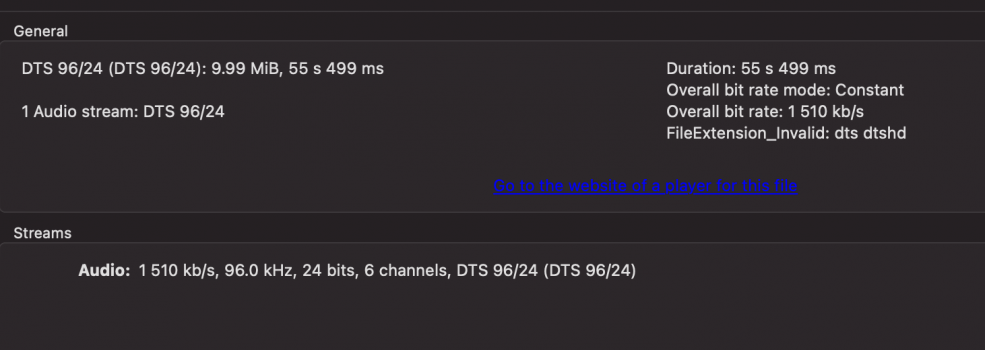I did some more digging into the drivers and trying to install them from Soundblaster.
My Setup: iMac M1 (maxed out) -> USB-C cable (Apple branded) -> Soundblaster X3 -> Toslink -> Sony STR DG-820 AV receiver -> set of Magnat 5.1 speakers
So, got the Mac-driver from
Soundblaster support
Did the removal of any previous attempts at installing them, following the
Soundblaster support instructions.
• Reinstalled drivers, but got the following pop-up:

After trying to manually load the driver (
sudo kextutil /Library/Extensions/TruStudioPCUSBAudioPlugin.kext), you get prompted in the CLI that "arm64" is needed, i.e. this driver seems to be Intel-only.
Knowing that the X3 worked without installing anything on macOS Monterey, I simply removed the drivers again (see above mentioned instructions), and set it up as following in the GUI:
• First of all select the "X3 Speakers", not the SPDIF Out.

• Then make sure you choose the right setup for you in the "Audio Midi Setup" app:

Using VLC 3 (and the latest nightly build of VLC 4), I tried multiple files I have which have Dolby Digital / DTS audio.
• You need to select the SPDIF encoded output

All movies I played, the surround sound was fine! DD and DTS 3/2.1
Only the DTS-audio files I have don't work well. They stay "choppy".
In short, don't install drivers, choose the correct sound output, setup Audio Midi correctly and choose the encoded out put in VLC, when using X3 on an M1 Mac.