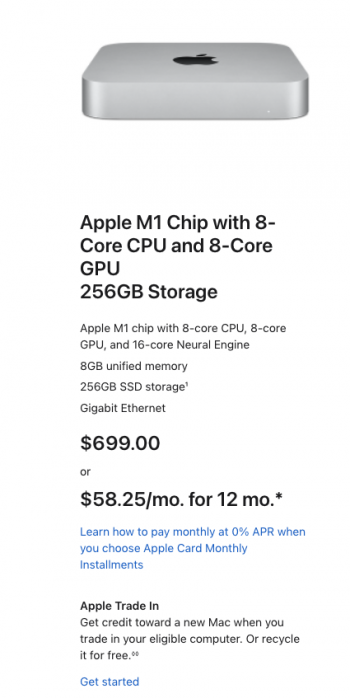I to lean toward recommending a Mac Mini with a separate monitor and reusing her existing mouse and keyboard.
The upside to this is that when (when, not if) the Mini gets too old to get upgrades you will likely be able to replace it for less than replacing and iMac.
There is a downside to looking at older used/refirb devices. They will have a shorter life span before that are too old for upgrades. If you go this way, get the newest model you can afford.
The upside to this is that when (when, not if) the Mini gets too old to get upgrades you will likely be able to replace it for less than replacing and iMac.
There is a downside to looking at older used/refirb devices. They will have a shorter life span before that are too old for upgrades. If you go this way, get the newest model you can afford.