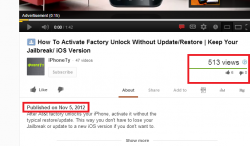I've exchanged 4-5 Iphones over the years never nonce did I leave with the current IOS or was forced to update before leaving. Maybe this was the case at your store. However I have never experinced it. I also know people that were allowed to take there jailbroken device in and the genus said nothing. I think it comes to who you deal with and if the manager is OCD.
Got a tip for us?
Let us know
Become a MacRumors Supporter for $50/year with no ads, ability to filter front page stories, and private forums.
iPhone After Factory Unlock will I loose my Jailbreak?
- Thread starter Minhthien
- Start date
- Sort by reaction score
You are using an out of date browser. It may not display this or other websites correctly.
You should upgrade or use an alternative browser.
You should upgrade or use an alternative browser.
@travis.hansen
The fact that we challenge iph0nety on his so called expertise is because he gave some false advice on activating an unlock.
If a person is that knowledgable he or she should know that what he claimed is not correct.
Most regular poster here try there best to help people and in the process not get them in to trouble or in a situation beyond there abillities.
Everybody makes mistakes, but some of use have extensive experience on jailbreaking and getting out of though spots.
If i make an honest mistake i admit that and don't try to claim is true any way and throw in "trust me on this".
For the in-store update policy, i have had several experiences myself and many of my friens as well, they'll help you regardless of a jailbreak, the only thing they can't do is replace a jailbroken device, you have to restore to stock.
Beside that apple customer service is excellent and very flexible.
The fact that we challenge iph0nety on his so called expertise is because he gave some false advice on activating an unlock.
If a person is that knowledgable he or she should know that what he claimed is not correct.
Most regular poster here try there best to help people and in the process not get them in to trouble or in a situation beyond there abillities.
Everybody makes mistakes, but some of use have extensive experience on jailbreaking and getting out of though spots.
If i make an honest mistake i admit that and don't try to claim is true any way and throw in "trust me on this".
For the in-store update policy, i have had several experiences myself and many of my friens as well, they'll help you regardless of a jailbreak, the only thing they can't do is replace a jailbroken device, you have to restore to stock.
Beside that apple customer service is excellent and very flexible.
@travis.hansen
The fact that we challenge iph0nety on his so called expertise is because he gave some false advice on activating an unlock.
If a person is that knowledgable he or she should know that what he claimed is not correct.
Most regular poster here try there best to help people and in the process not get them in to trouble or in a situation beyond there abillities.
Everybody makes mistakes, but some of use have extensive experience on jailbreaking and getting out of though spots.
If i make an honest mistake i admit that and don't try to claim is true any way and throw in "trust me on this".
For the in-store update policy, i have had several experiences myself and many of my friens as well, they'll help you regardless of a jailbreak, the only thing they can't do is replace a jailbroken device, you have to restore to stock.
Beside that apple customer service is excellent and very flexible.
On Nov 13th Minhthien started this thread. On Nov 5 more than a week before this thread existed I posted this video below on my channel.
This is not "false information", this is an issue that I have already addressed. When was the last time you tried this? How can you tell me I'm wrong if you have never tried it. I have proof it works in this video that I show before this question was even posted.
And I'm sure the reason I have 100% thumbs up is becaues it doesn't work huh? People often take time to give thumbs up for misleading information, right?
Attachments
Last edited:
@travis.hansen
The fact that we challenge iph0nety on his so called expertise is because he gave some false advice on activating an unlock.
If a person is that knowledgable he or she should know that what he claimed is not correct.
Most regular poster here try there best to help people and in the process not get them in to trouble or in a situation beyond there abillities.
Everybody makes mistakes, but some of use have extensive experience on jailbreaking and getting out of though spots.
If i make an honest mistake i admit that and don't try to claim is true any way and throw in "trust me on this".
For the in-store update policy, i have had several experiences myself and many of my friens as well, they'll help you regardless of a jailbreak, the only thing they can't do is replace a jailbroken device, you have to restore to stock.
Beside that apple customer service is excellent and very flexible.
It looks like iPh0neTy just proved you wrong with this post right above. He did post this video long before this thread existed so you can't argue that he just spoofed this video to prove his point here and 513 people have used his tutorial without a single thumbs down so obviously it works.
You did just say that you will admit when you are wrong so I'll expect that you can eat your own words admit to iPh0neTy that you are probably wrong here. Maybe you should apologize too cause I think the way you went about calling him out on his info was kind of rude.
Just saying...
On Nov 13th Minhthien started this thread. On Nov 5 more than a week before this thread existed I posted this video below on my channel.
This is not "false information", this is an issue that I have already addressed. When was the last time you tried this? How can you tell me I'm wrong if you have never tried it. I have proof it works in this video that I show before this question was even posted.
And I'm sure the reason I have 100% thumbs up is becaues it doesn't work huh? People often take time to give thumbs up for misleading information, right?
YouTube: video
Like we said before things changed for 6+ firmware, also i'm missing 4 minutes in the vid, jumps from 12.43 to 12.47 with a vid break, who knows what is being done in between.
Beside that i won't work if you unlock and don't change SIM's which was also mentioned.
From:
http://support.apple.com/kb/HT5014
iPhone: About unlocking
Summary
Only some carriers offer the ability to unlock iPhone for use on any carrier. Follow the instructions in this article to unlock your iPhone.
Products Affected
iPhone
To unlock your iPhone, check with your carrier to ensure that they offer unlocking and that you meet the requirements to obtain an unlock. If both those requirements are met, ask your carrier to unlock your iPhone, then follow these instructions:
Ensure that you've waited the recommended wait period provided by your carrier.
Back up your iPhone.
Erase the contents of your iPhone.
Swap the old SIM card with the one for the new carrier.
Complete the setup assistant and restore your backup.
Additional Information
Follow the steps below if you experience issues or receive the following error message displayed in iTunes or on your device:
"The SIM card inserted in this iPhone does not appear to be supported. Only compatible SIM cards from a supported carrier may be used to activate iPhone. Please insert the SIM card that came with your iPhone or visit a supported carrier store."
Restore your iPhone.
Contact your carrier to verify that the unlock was applied in your carrier's system."
Both bold items erase the activation record, which is what is necessary to activate the unlock.
JBen device cannot erase the content of the iphone so that leaves the restore option.
So no he has not proven me/us wrong (yet)
he might though
Last edited:
I've exchanged 4-5 Iphones over the years never nonce did I leave with the current IOS or was forced to update before leaving. Maybe this was the case at your store. However I have never experinced it. I also know people that were allowed to take there jailbroken device in and the genus said nothing. I think it comes to who you deal with and if the manager is OCD.
Do you know how many replacement iPhone's we went through at the Apple Store? When a new iOS version came out all the new iPhone's that shipped to us from that point were on a current iOS. The only time we had out of date iPhones was about one week or less after a new version cause we got rid of all the old ones first. So you mean to tell me that all 4-5 iPhone's you have exchanged were all coincidentally within that small time-frame that they keep out of date replacement devices? Not very likely.
I'm not going to argue this anymore though. If you want to call AppleCare or go to an Apple Store to ask them their policy, which they probably wont discuss with you anyway you are more than welcome. But honestly this is a pointless argument. Who really cares... I worked there so I know what I was told was policy. It makes no difference to you anyway, that policy isn't for the customer it's for the well-being of the company.
indeed this argument is going nowhere and is not tributing to the OP's problem.
And i agree with your last statement on the policy being for th company.
And i agree with your last statement on the policy being for th company.
Like we said before things changed for 6+ firmware, also i'm missing 4 minutes in the vid, jumps from 12.43 to 12.47 with a vid break, who knows what is being done in between.
Beside that i won't work if you unlock and don't change SIM's which was also mentioned.
From:
http://support.apple.com/kb/HT5014
iPhone: About unlocking
Summary
Only some carriers offer the ability to unlock iPhone for use on any carrier. Follow the instructions in this article to unlock your iPhone.
Products Affected
iPhone
To unlock your iPhone, check with your carrier to ensure that they offer unlocking and that you meet the requirements to obtain an unlock. If both those requirements are met, ask your carrier to unlock your iPhone, then follow these instructions:
Ensure that you've waited the recommended wait period provided by your carrier.
Back up your iPhone.
Erase the contents of your iPhone.
Swap the old SIM card with the one for the new carrier.
Complete the setup assistant and restore your backup.
Additional Information
Follow the steps below if you experience issues or receive the following error message displayed in iTunes or on your device:
"The SIM card inserted in this iPhone does not appear to be supported. Only compatible SIM cards from a supported carrier may be used to activate iPhone. Please insert the SIM card that came with your iPhone or visit a supported carrier store."
Restore your iPhone.
Contact your carrier to verify that the unlock was applied in your carrier's system."
Both bold items erase the activation record, which is what is necessary to activate the unlock.
So no he has not proven me/us wrong (yet)
he might though
People edit videos to remove redundant parts. If you notice the phone goes into activation required mode right before it skips to the next scene. It will then ask you for further information like wifi code and whatnot then it can takes a minute or so to activate. 3-4 minutes certainly is not enough time that he could have ran a restore like Apple says you should do. And that certainly doesn't explain why he has all positive feedback on the video.
Have you tried this method yourself? Would be willing to bet your pride that this method really doesn't work... or are you just arguing for the sake of arguing at this point.
----------
indeed this argument is going nowhere and is not tributing to the OP's problem.
And i agree with your last statement on the policy being for th company.
Good, we are starting to agree on something
indeed this argument is going nowhere and is not tributing to the OP's problem.
And i agree with your last statement on the policy being for th company.
Look man, I'm not coming here to start fights with people. These forums are great because they allow an entire community of people to collaborate their thoughts and ideas. Honestly I signed up here so I could enjoy my time helping people out and learn new things.
I know I don't know everything about Apple products and I'm always looking to learn new things because it helps me out in what I do. The ONLY reason I stated my credentials the other day is to help you guys understand that I am not just some dude off the street who feels like he needs to answer questions even if it's misleading just to make myself feel better about myself. I am an iPhone freak in the full definition of the word. I wasn't trying to sound like I was better than everyone else although I'm sure it may have sounded that way. I do pride myself on providing the most up to date and honest information to my viewers as possible but I have been wrong before. I am certain though that you can activate a factory unlock using the method shown in my video. I know the SAM activation works as well cause I used to do it that way until I figured out that it worked by just plugging it in so it saved time. I would like to see though what the OP of this thread did, if he got his to work yet and how he did it. I wish he would update us.
nope not tried myself, as my 4S is is already factory unlocked.
I certainly don't advise people to try method 1 if jailbroken, than they will find themselves having to restore.
Yes he could have cut out some unnecessary stuff, but also to hide a SAM deactivation.
People also edit vids to mask other stuff, a trick frequently used to "proof" a jailbreak we see that often on MR.
I'm not easily convinced, i always make sure that the advise i give doesn't bring someone in more trouble than they were in, if you give advise it needs to be specific; will it work only for that device or specific iOS or is it a common resolution, people tend to go too fast and assume it aplies to them when in fact it might not.
----------
No problem, we are all trying to help, would be nice if this would indeed work and we can skip the restore or SAM, but better to er on the safe side.
I certainly don't advise people to try method 1 if jailbroken, than they will find themselves having to restore.
Yes he could have cut out some unnecessary stuff, but also to hide a SAM deactivation.
People also edit vids to mask other stuff, a trick frequently used to "proof" a jailbreak we see that often on MR.
I'm not easily convinced, i always make sure that the advise i give doesn't bring someone in more trouble than they were in, if you give advise it needs to be specific; will it work only for that device or specific iOS or is it a common resolution, people tend to go too fast and assume it aplies to them when in fact it might not.
----------
Look man, I'm not coming here to start fights with people. These forums are great because they allow an entire community of people to collaborate their thoughts and ideas. Honestly I signed up here so I could enjoy my time helping people out and learn new things.
I know I don't know everything about Apple products and I'm always looking to learn new things because it helps me out in what I do. The ONLY reason I stated my credentials the other day is to help you guys understand that I am not just some dude off the street who feels like he needs to answer questions even if it's misleading just to make myself feel better about myself. I am an iPhone freak in the full definition of the word. I wasn't trying to sound like I was better than everyone else although I'm sure it may have sounded that way. I do pride myself on providing the most up to date and honest information to my viewers as possible but I have been wrong before. I am certain though that you can activate a factory unlock using the method shown in my video. I know the SAM activation works as well cause I used to do it that way until I figured out that it worked by just plugging it in so it saved time. I would like to see though what the OP of this thread did, if he got his to work yet and how he did it. I wish he would update us.
No problem, we are all trying to help, would be nice if this would indeed work and we can skip the restore or SAM, but better to er on the safe side.
nope not tried myself, as my 4S is is already factory unlocked.
I certainly don't advise people to try method 1 if jailbroken, than they will find themselves having to restore.
Yes he could have cut out some unnecessary stuff, but also to hide a SAM deactivation.
People also edit vids to mask other stuff, a trick frequently used to "proof" a jailbreak we see that often on MR.
I'm not easily convinced, i always make sure that the advise i give doesn't bring someone in more trouble than they were in, if you give advise it needs to be specific; will it work only for that device or specific iOS or is it a common resolution, people tend to go too fast and assume it aplies to them when in fact it might not.
----------
No problem, we are all trying to help, would be nice if this would indeed work and we can skip the restore or SAM, but better to er on the safe side.
What do you mean by better on the safe side?
I worked as an Apple Genius for about three years. I quit this summer and iPh0neTy is absolutely right that we were expected to update replacement devices that were out of date.
While that may have been the policy, in real time, in the stores, it is not currently being done.
Read the whole argument that didn't have a conclusion.
I have an iPhone 5 locked to Rogers. I'm going to Europe for the summer and wanted to get them to unlock it, but don't want to loose my jailbreak. Is it confirmed that if Rogers unlocks it I can't land in London and pop in a sim and it will activate?
I have an iPhone 5 locked to Rogers. I'm going to Europe for the summer and wanted to get them to unlock it, but don't want to loose my jailbreak. Is it confirmed that if Rogers unlocks it I can't land in London and pop in a sim and it will activate?
Read the whole argument that didn't have a conclusion.
I have an iPhone 5 locked to Rogers. I'm going to Europe for the summer and wanted to get them to unlock it, but don't want to loose my jailbreak. Is it confirmed that if Rogers unlocks it I can't land in London and pop in a sim and it will activate?
You have to manipulate the phone to get the unlock to attach.
Post #2
Last edited:
You have to manipulate the phone to get the unlock to attach.
Post #2
from what i understood SAM doesn't work with iphone 5. is that false?
from what i understood SAM doesn't work with iphone 5. is that false?
Redsn0w also has a deactivate button
Others claim just putting in a foreign sim and connecting iTunes combined with a reboot will do it without deactivation.
Redsn0w also has a deactivate button
Others claim just putting in a foreign sim and connecting iTunes combined with a reboot will do it without deactivation.
edit - got my iphone 5 deactivated using SAM, itunes says it has been unlocked
Last edited:
edit - got my iphone 5 deactivated using SAM, itunes says it has been unlocked
I know this post 5 months ago, but this I want to confirm that SAM method works perfectly.
1. I have Jailbroken iPhone 5 with firmware 6.1.2 from AT&T and request unlock from them
2. Got confirm from AT&T which tell me to restore using iTunes. I don't want to loose jailbreak and I don't want to upgrade to iOS 7
3. Download SAM in Cydia
4. Open SAM => Utilities => De-Activate iPhone (clear push)
5. Plug in my iPhone 5 to iTunes (with AT&T sim in it) => Wait for iTunes to setup/activate the phone for a minute or 2 => Then I see "Congratulations, your iPhone is unlocked..." message
6. Remove AT&T sim and put GoSmart sim => Works right away!
Thanks everyone! I hope my post also help someone else.
I know this post 5 months ago, but this I want to confirm that SAM method works perfectly.
1. I have Jailbroken iPhone 5 with firmware 6.1.2 from AT&T and request unlock from them
2. Got confirm from AT&T which tell me to restore using iTunes. I don't want to loose jailbreak and I don't want to upgrade to iOS 7
3. Download SAM in Cydia
4. Open SAM => Utilities => De-Activate iPhone (clear push)
5. Plug in my iPhone 5 to iTunes (with AT&T sim in it) => Wait for iTunes to setup/activate the phone for a minute or 2 => Then I see "Congratulations, your iPhone is unlocked..." message
6. Remove AT&T sim and put GoSmart sim => Works right away!
Thanks everyone! I hope my post also help someone else.
Great - you and previous poster !
The deactivate method will always work.
Sometimes just plugging it into iTunes with an unofficial sim and rebooting will attach the unlock.
All in all - very simple.
Jailbreak Iphone 4 7.0.6 Firmware
Hello,
i have an iphone 4 on IOS 7.0.6 blocked on O2 UK and already tried 2 factory unlocks from ebay sellers and both of my purchases have been refunded on the reasons that the unblocking servers from UK O2 are down. yesterday was supposed to get may iphone 4 factory unlocked and instead got the sad news that the server are down.
Anyways, i have been fully refunded and now i decide to Jailbreak my Iphone 4 myself. Have downloaded the necessary files but before i continue i need to ask if i succed on jailbreaking my iphone can i still factory unlocked it if i want it in the near future? ( when the O2 Servers are online again ) ?
Hello,
i have an iphone 4 on IOS 7.0.6 blocked on O2 UK and already tried 2 factory unlocks from ebay sellers and both of my purchases have been refunded on the reasons that the unblocking servers from UK O2 are down. yesterday was supposed to get may iphone 4 factory unlocked and instead got the sad news that the server are down.
Anyways, i have been fully refunded and now i decide to Jailbreak my Iphone 4 myself. Have downloaded the necessary files but before i continue i need to ask if i succed on jailbreaking my iphone can i still factory unlocked it if i want it in the near future? ( when the O2 Servers are online again ) ?
Hello,
i have an iphone 4 on IOS 7.0.6 blocked on O2 UK and already tried 2 factory unlocks from ebay sellers and both of my purchases have been refunded on the reasons that the unblocking servers from UK O2 are down. yesterday was supposed to get may iphone 4 factory unlocked and instead got the sad news that the server are down.
Anyways, i have been fully refunded and now i decide to Jailbreak my Iphone 4 myself. Have downloaded the necessary files but before i continue i need to ask if i succed on jailbreaking my iphone can i still factory unlocked it if i want it in the near future? ( when the O2 Servers are online again ) ?
Yes, you'll still be able to get it unlocked. When the time comes, they might tell you to restore but you don't need to do that. You can use SAM to deactivate the phone and then put in the SIM card and it should get activated again
Yes, you'll still be able to get it unlocked. When the time comes, they might tell you to restore but you don't need to do that. You can use SAM to deactivate the phone and then put in the SIM card and it should get activated again
thank you for your quick reply. i have managed to jailbreak my iphone 4 with evasion 7 1.0.6 but can`t seem to find the tool on cidya to unlock the carrier. the ultrasn0w doesn`t work. the baseband is 04.12.09.
how can i unlock the carrier at this point?
thank you in advance for your reply
thank you for your quick reply. i have managed to jailbreak my iphone 4 with evasion 7 1.0.6 but can`t seem to find the tool on cidya to unlock the carrier. the ultrasn0w doesn`t work. the baseband is 04.12.09.
how can i unlock the carrier at this point?
thank you in advance for your reply
You CANNOT unlock it using a JB or any software hack. Ultrasnow does not work with your baseband version.
Only if you buy an imei unlock for it or ask the carrier to unlock it for you.
You CANNOT unlock it using a JB or any software hack. Ultrasnow does not work with your baseband version.
Only if you buy an imei unlock for it or ask the carrier to unlock it for you.
can u provide the cheapest O2 UK Factory unlocking service, REAL UNLOCKING ( no scam sites ) ?
thank you again
Register on MacRumors! This sidebar will go away, and you'll see fewer ads.