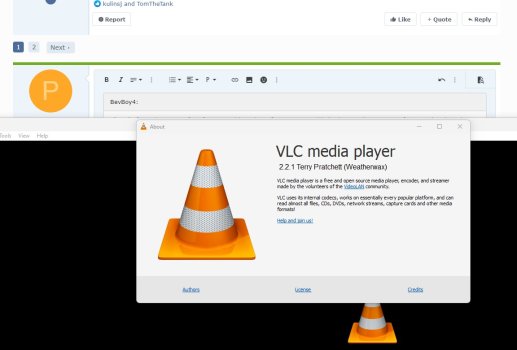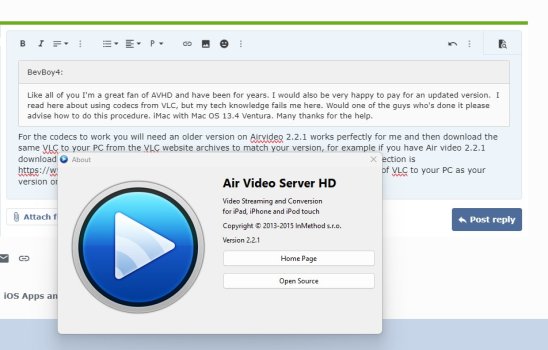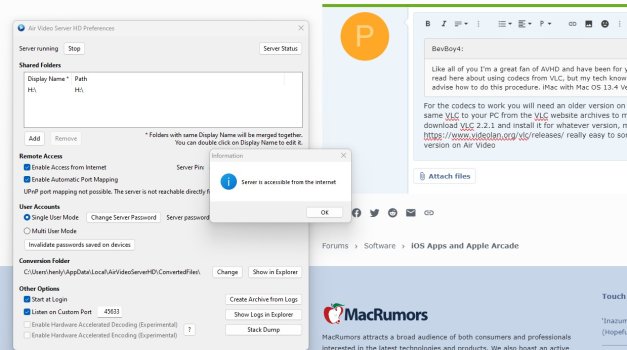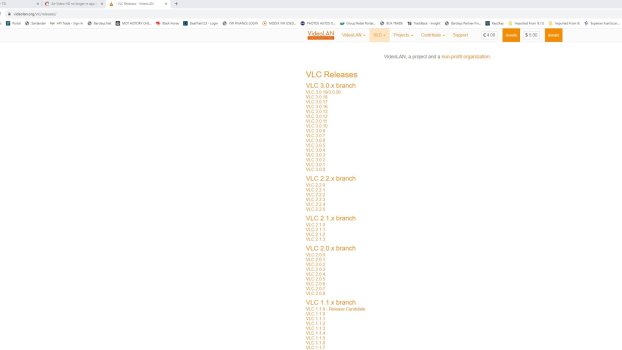Got a tip for us?
Let us know
Become a MacRumors Supporter for $50/year with no ads, ability to filter front page stories, and private forums.
iPad Air Video HD no longer in app store
- Thread starter wtfnub
- Start date
- Sort by reaction score