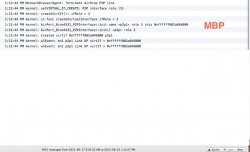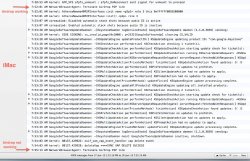Hi, I see you said you have an imac connected to your wifi network. Is it also connected with a Lan cable. If so remove the Lan cable from the back of the iMac as this could be causing your problem, Open terminal type "Killall Finder" (Without Quotes) and hit the return key, quit teminal and reopen aidrop in finder. another thing to try would be enabling file sharing from the sharing preferences pane on both the Imac and MBP. Let me Know how you get on.
Regards,
Madmacfan
Thanks for chiming in.
1. No, the iMac is not cable connected, it is totally wi-fi. The only thing ethernet connect to the ISP's wi-fi modem/router are the Time Capsule and the

Tv. My husband is in the same room as the modem and TC, I am in the next room.
2. We spent two hours with Apple Support yesterday with no resolution and all your above suggestions were done plus many more others. However, despite no resolution, we did learn more about the problem:
(a) Disconnecting the TC to only use the ISP's wifi modem did not help so as far as we are concerned, this eliminated the idea of interference due to having two networks (modem and TC) causing the problem since using a single one didn't solve the problem. Despite this

Support suggested we get the wifi modem bridged.
(b) Rebooting both computers and immediately going to AirDrop causes it to work....for awhile. If we shut down AirDrop and open it again, it won't work without reboots.
(c) After the reboot with AirDrop still working, we just left it open and after about 5 minutes my iMac icon disappeared from my husband's MBP but I could continue to see him. And even though he couldn't see me, I could drop a file on his icon and my icon would momentarily re-appear on his screen long enough for him to accept the file and then I disappeared again, never to spontaneously re-appear.
(d) If we leave his MBP running, but reboot my iMac, AirDrop will work again...for awhile, then I disappear. However, leaving my iMac running and rebooting his MBP does
not make AirDrop work again. This tells us the problem lies with my computer solely. And this does not surprise me because since the upgrade to ML last week my iMac is doing a whole bunch of squirrelly things.

This is still an open case with

Support so I will post back here if we get any resolution.
Diane



 Tv. My husband is in the same room as the modem and TC, I am in the next room.
Tv. My husband is in the same room as the modem and TC, I am in the next room.