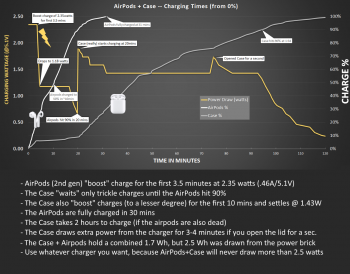Thanks for that. Yes it's very strange surely it's just a software bug but maybe one thats never going to get fixed considering they've been out for long enough.Yeah, mine have been like that since the start. However it seems like a false reading because when I use them I can use them for maybe an hour and they still say they are at the same percentage as when I picked them up from the charger. It’s very strange this hasn’t been fixed in any of the firmware updates. I simply don’t care anymore about what percentage they show. I just use then.
Got a tip for us?
Let us know
Become a MacRumors Supporter for $50/year with no ads, ability to filter front page stories, and private forums.
Airpods Pro - How long to fully charge them in case?
- Thread starter scotio200
- Start date
- Sort by reaction score
You are using an out of date browser. It may not display this or other websites correctly.
You should upgrade or use an alternative browser.
You should upgrade or use an alternative browser.
It is (was?) a bug. It also happens when you check them on one device & then pair them to another & check them on the other device.Thanks for that. Yes it's very strange surely it's just a software bug but maybe one thats never going to get fixed considering they've been out for long enough.
Also the widget can bring up conflicting battery levels to the pop-up menu levels.
I’ve found false, dramatic decreases & increases...& when it happens, you can sometimes work out the battery life by the AirPod that has the higher reading (if they‘re not both showing depleted levels).
Hopefully this latest firmware‘s fixed it (haven’t noticed it since the update).
I don’t think it has as I only got my pro’s a few days ago. As soon as I opened them I updated to the latest firmware. I’ve also noticed they don’t charge evenly compared to gen1/2 even if both are about the same percentage when put in the case.It is (was?) a bug. It also happens when you check them on one device & then pair them to another & check them on the other device.
Also the widget can bring up conflicting battery levels to the pop-up menu levels.
I’ve found false, dramatic decreases & increases...& when it happens, you can sometimes work out the battery life by the AirPod that has the higher reading (if they‘re not both showing depleted levels).
Hopefully this latest firmware‘s fixed it (haven’t noticed it since the update).
Just used them to around 60% and when put in the case it said 19%! I should have took them out to see what happens if I kept using them down to zero. If they shut off then it’s a big problem but it seems like only a small amount of people are experiencing this.
This isn’t a software bug.
Get the pod(s) that do this replaced, I did and now they’re always accurate.
My first AirPods Pro were both always bang on regarding charge level, my dog chewed a right hand side one recently for which I paid £25 to Apple for my first applecare incident, it had this random battery level thing, and even at some points made the chime sound that indicates low battery level even though i knew if I put them in the case then took them out this pod would behave again for a little while, before resuming weird random battery levels.
I had apple replace this new pod with another with a simple £85 hold on the visa card and lo and behold the replacement pod is also now bang on regarding charge level.
Get the pod(s) that do this replaced, I did and now they’re always accurate.
My first AirPods Pro were both always bang on regarding charge level, my dog chewed a right hand side one recently for which I paid £25 to Apple for my first applecare incident, it had this random battery level thing, and even at some points made the chime sound that indicates low battery level even though i knew if I put them in the case then took them out this pod would behave again for a little while, before resuming weird random battery levels.
I had apple replace this new pod with another with a simple £85 hold on the visa card and lo and behold the replacement pod is also now bang on regarding charge level.
Have a look on the case when you open the lid, mine states 5v 1A charging speed (meaning no quickcharge, 5w Max) , so you cant really fast charge these. If the Gen 1 Airpods can charge faster perecentage wise, that might not necessarily mean its using fast charging, merely the APP case has a larger battery to charge.
Found this graph on reddit for the regular Airpods, but no comparison for the APPs

Source:
Per the observations, charge time for originals is 31mins not 17 as stated earlier, so assuming 60 for the Pro's that put s it about double though a more thorough analysis would be preferred so we can look at actual factual information rather than peoples casual observations which are inaccurate at the best of times.
Found this graph on reddit for the regular Airpods, but no comparison for the APPs
Source:
Per the observations, charge time for originals is 31mins not 17 as stated earlier, so assuming 60 for the Pro's that put s it about double though a more thorough analysis would be preferred so we can look at actual factual information rather than peoples casual observations which are inaccurate at the best of times.
Attachments
I have no idea what’s going on. First I had both buds replaced and the charging issue didn’t go away so I sent those back and now have a new charging case. First time I tested and the issue had gone but now it’s doing the same thing again!
To clarify this is what happens and would appreciate it if anyone could test theirs to see if the same happens. Start using fully charged buds to anywhere from 75% or lower. Once they are put back in the case to charge then open the lid and it will say there is considerably less than 75% in the buds. They need to be in the case for a good 30 secs to a minute to display less battery. Maybe it’s an iCloud issue I have no idea.
To clarify this is what happens and would appreciate it if anyone could test theirs to see if the same happens. Start using fully charged buds to anywhere from 75% or lower. Once they are put back in the case to charge then open the lid and it will say there is considerably less than 75% in the buds. They need to be in the case for a good 30 secs to a minute to display less battery. Maybe it’s an iCloud issue I have no idea.
It's the exact same with mine. They will get back up to the correct reading after 3-4 minutes in the case so i'm just going to ignore it.I have no idea what’s going on. First I had both buds replaced and the charging issue didn’t go away so I sent those back and now have a new charging case. First time I tested and the issue had gone but now it’s doing the same thing again!
To clarify this is what happens and would appreciate it if anyone could test theirs to see if the same happens. Start using fully charged buds to anywhere from 75% or lower. Once they are put back in the case to charge then open the lid and it will say there is considerably less than 75% in the buds. They need to be in the case for a good 30 secs to a minute to display less battery. Maybe it’s an iCloud issue I have no idea.
Just tried with mine and they don’t catch up to the correct reading in the case even after 10 minutes. I have to wait until they are fully charged to 100% to use them again. I could use them and not care but it takes away the convenience factor of AirPods for me. They are fine when removed from the case at 100% but as soon as they go in the case it’s wrecks the battery readings unless I wait for them to fully charge. It means I can’t now give them a little 5 minute boost in the case and for me this is unacceptable. Apple are going to call me on Saturday. It’s either a fault with some units or it could be iCloud related maybe but I haven’t tried them on a different account yet.It's the exact same with mine. They will get back up to the correct reading after 3-4 minutes in the case so i'm just going to ignore it.
It kind of varies with mine also when I think about it. Sometimes it charges normally with no glitch. Sometimes it will go down from 60% to 15% etc and charge to 70-80% before it's suddenly at 100%. Other times it will correct itself after 3-4 minutes in the case and charge normally from there.Just tried with mine and they don’t catch up to the correct reading in the case even after 10 minutes. I have to wait until they are fully charged to 100% to use them again. I could use them and not care but it takes away the convenience factor of AirPods for me. They are fine when removed from the case at 100% but as soon as they go in the case it’s wrecks the battery readings unless I wait for them to fully charge. It means I can’t now give them a little 5 minute boost in the case and for me this is unacceptable. Apple are going to call me on Saturday. It’s either a fault with some units or it could be iCloud related maybe but I haven’t tried them on a different account yet.
Yeah mechanically they are fine. Even if I use them to say 50% then once in the case it says there’s 20% they are still charging a 50% full battery and take no longer to charge than they should. But I can’t get used to this happening every time I put them in the case and want to use them again before they reach 100%. Apple will be fully aware of this as well I’m sure of that.It kind of varies with mine also when I think about it. Sometimes it charges normally with no glitch. Sometimes it will go down from 60% to 15% etc and charge to 70-80% before it's suddenly at 100%. Other times it will correct itself after 3-4 minutes in the case and charge normally from there.
Yeah, I used to get this frequently, but haven't noticed it lately.It kind of varies with mine also when I think about it. Sometimes it charges normally with no glitch. Sometimes it will go down from 60% to 15% etc and charge to 70-80% before it's suddenly at 100%. Other times it will correct itself after 3-4 minutes in the case and charge normally from there.
They’re false readings - your battery is at the original level, but something goes wrong when either re-checking levels or using the Widget or moving from one IOS device to another.
More info here... https://forums.macrumors.com/threads/airpods-pro-different-battery-level-left-vs-right.2220250/
Register on MacRumors! This sidebar will go away, and you'll see fewer ads.