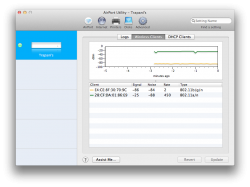Again, thanks to everyone for their helpful posts. I may not be replying to each of you individually but I'm reading and absorbing them all.
I did a lot of testing yesterday and tried out some new equipment. Some results were good and some weren't. I spent a little time and a lot of money at Fry's and grabbed some Amped Wireless equipment. Online reviews had been positive and the seemingly knowledgeable sales rep agreed. I bought two items:
- SR300 1000mw amplifier
- Wireless-300n Smart Repeater
The amp I connected to the D-Link DIR-655 that had a suitable connection. While the signal was greatly improved I found that overall throughput really dropped. The effective range was actually smaller. That was pretty much a complete waste of time and money. Well, its going to get returned today, so it wasn't a complete waste. Just mostly. I retired the D-link DIR-655 after this since the Airport Extreme has significantly outperformed it so far.
The Wireless-300n Smart Repeater was an interesting choice. I grabbed this instead of an Airport Express since it has a larger antenna system and a radio system that is optimized for sensitive reception and transmission. I thought it might be more effective than the AE due to the above features.
Unfortunately, the results were not positive. The radios and antennas were about to grab a signal at strengths of 62-72%, which was sufficient to maintain a stable wireless link from the Airport Extreme. However, the firmware issues in this device make it unusable. On the first boot, it starts a setup wizard in your browser to tell it which wireless network to extend and setup the security options. Once that was configured things should have been working fine. And they did work fine for a little while. But, that wizard kept appearing even though the setup had long since been completed. Any reboot would always force the wizard to reappear as would any blip of the wireless signal. I was able to get it working for only about 20-30 minutes, even after updating to the latest firmware, posted 9/8/2011.
When it did work the performance was abysmal. The Airport Extreme would push a signal to the HP laptop we were using for testing just barely. It was showing 1-2 bars of signal. Yet, testing at speedtest.net showed a 7.5 mb\s download speed. This is down from the 12 mb\s I get inside my apartment but I believe it's still a reasonable number. When the repeater worked I saw performance of 2.44 mb\s download MAX even though I had a full 5 bars of signal.
So, all this testing shows me that the Amped Wireless gear isn't working. At this point I'm trying to relocate the Airport Extreme and I found that a VERTICAL mount dramatically improved the signal in the distant apartment. With that completed, I'm going to grab an Airport Express and see how that works. Of course, any repeater will cut bandwidth, but I'm hoping for better results from the Airport Express. If that doesn't work I will probably get a second Airport Extreme and use that as the remote endpoint. Although, the possibility of a directional antenna still exists and I may just do that. We'll see.
Again, I thank you all for your thoughtful and helpful posts. I'll update this later with more results as I have them.