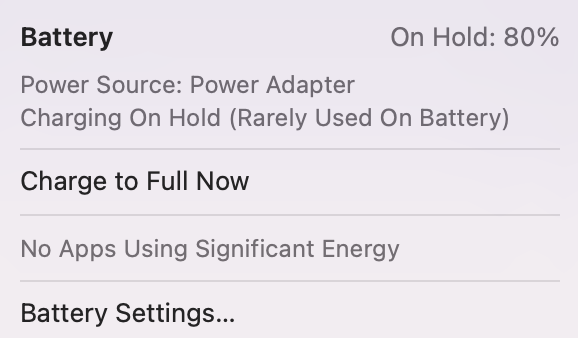Looking to limit my battery being stuck at full all the time on my MBA M3. It is plugged in a lot of the time, so Apple's optimized battery charging sounds nice, but effectively it ends up back at 100% for days and weeks at a time. Al dente seems great, but complicated reading about it—do people find it integrates with Apple's charging logic? Does it work for them? And have they seen an improvement in battery capacity. over time?
Become a MacRumors Supporter for $50/year with no ads, ability to filter front page stories, and private forums.
Al Dente - Do you use it? How is it?
- Thread starter TheWraith
- Start date
- Sort by reaction score
You are using an out of date browser. It may not display this or other websites correctly.
You should upgrade or use an alternative browser.
You should upgrade or use an alternative browser.
I use Al Dente to put it to 80%. It works. It doesn't integrate with Apple's logic, it just limits the charge to 80% in my case. Good enough.
I don't have any clue about the battery capacity degradation. My mac is used as a 'couch potato'. Always on the charger unless it is being used on the couch.
Batteries do degrade by age and use, no clue what degrades mine the fastest.
I don't have any clue about the battery capacity degradation. My mac is used as a 'couch potato'. Always on the charger unless it is being used on the couch.
Batteries do degrade by age and use, no clue what degrades mine the fastest.
My macbook doesn't 'learn' to only charge to 80% after a month. Then I switched to al-dente and don't pay much attention to it. Always enough charge in the battery for the hour on the couch anyway  then back to the charger.
then back to the charger.
I use Al Dente to put it to 80%. It works. It doesn't integrate with Apple's logic, it just limits the charge to 80% in my case. Good enough.
I don't have any clue about the battery capacity degradation. My mac is used as a 'couch potato'. Always on the charger unless it is being used on the couch.
Batteries do degrade by age and use, no clue what degrades mine the fastest.
This sounds a lot like my situation—it's basically almost always a 'desktop' that has the feature that I can travel with it and very occasionally use the battery.
The same functionality can be accessed via settings>battery in Ventura.
I uninstalled Al Dente 2 days after installing initially.
In my experience these settings don't do much for you if you are on the charger 98%-99% of the time.
I use al dente on all my Macs (Pro, Air & Mini) works a charm as I nearly have them all plugged in when at home
Exactly. Apple should have add the hard limit option like they did for iPhone 15's, otherwise this setting is pure garbage especially for systems that are plugged in 24hIn my experience these settings don't do much for you if you are on the charger 98%-99% of the time.
- Yes
- Excellent
I have a lifetime AlDente Pro license as I regard it as the first most essential installation on a MacBook. The Pro version brings excellent features, especially to the menu bar configuration and information options.
ETA: Without AlDente my battery health plummeted from new to 90% in two years. A further four years later, with AlDente onboard, it averages ~92%. Only potential foible I find is that I need to flex the battery up to 100% from time to time or it will begin losing reported charge accuracy. The Pro version has a calibration mode to help with this if you desire. After recalibrating, my reported charge level accuracy is always restored to normal.
Last edited:
How does Batfi compare to AlDente?I use BatFi after Al Dente stopped working on log in (wouldn't automatically boot at login)
Exactly. Apple should have add the hard limit option like they did for iPhone 15's, otherwise this setting is pure garbage especially for systems that are plugged in 24h
Works fine for me. Mine is plugged in almost 24/7 and sits at 80% the vast majority of time.
How does Batfi compare to AlDente?
Seems to work the same with the added bonus of BatFi having cycle counts and battery health monitors.
Been enjoying Al Dente Pro for a few years. It works really well for me, have it set to 80% and "sail" down all the way to 30%.
Seems to work the same with the added bonus of BatFi having cycle counts and battery health monitors.
Just FYI for those who may not know - AlDente Pro can also show this information. It's available in the Stats pane of Settings and from there can be configured to show in the Popover window that appears when you tap the menu bar battery icon. Battery Health, Battery Specs and Electrical Specs.
Thought about trying it but I don't understand how it works and if I should get the free or paid version.
I wish Apple would just give us the option to limit charging to 80% like they do on iPhone 15.
Optimised Charging only "works" on my Airpod Pro 2 as it will keep the earphones at ~80% then slowly charge them up for when it thinks I'm going to use them. Have never seen this in action on my iPhone, Watch or MacBook but I don't charge them at night.
I wish Apple would just give us the option to limit charging to 80% like they do on iPhone 15.
I think for optimised charging to work you need to charge over night and have location services on with system customisation and significant locations enabled. So it depends on time and location.My macbook doesn't 'learn' to only charge to 80% after a month. Then I switched to al-dente and don't pay much attention to it. Always enough charge in the battery for the hour on the couch anywaythen back to the charger.
Optimised Charging only "works" on my Airpod Pro 2 as it will keep the earphones at ~80% then slowly charge them up for when it thinks I'm going to use them. Have never seen this in action on my iPhone, Watch or MacBook but I don't charge them at night.
Keen to share what are the tricks? I never had such device that are still 100% health after years of uses.I dont use it. After years of use all my batteries are still 100 percent
Very simple. Just plug and charge when needed. No tricks, no apps. preferably until full charge. 2 years of mba m2, 100 percent battery healthKeen to share what are the tricks? I never had such device that are still 100% health after years of uses.
Keen to share what are the tricks? I never had such device that are still 100% health after years of uses.
15" M2 MacBook Air here. Still 100% and it has been 10 months.
My previous 14" M1 was at 98% after 2 years. Seriously, I think people really overblows this whole battery issue. The new Apple Silicon Macs are much more resilient with regards to battery longevity because of how efficient they are overall. Intel Macs killed batteries because they were running very hot all the time.
Register on MacRumors! This sidebar will go away, and you'll see fewer ads.