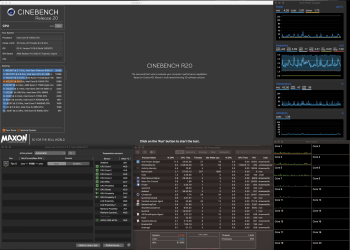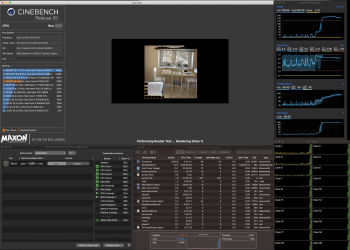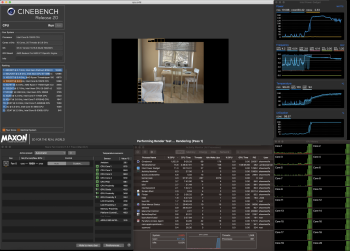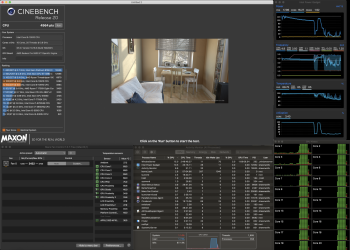This is my 2018 Mini 3.2 GHz 6 core i7 running Cinebench 2.0 with several items running in the background, including two instances of VLC capturing 1080p RTSP feeds. Yes I can hear the fan when the Mini is under full load. But it is not annoyingly loud even at full speed.
Attachments:
View attachment 945611
Bench1.jpg —Core temps run around 60c with the fan at roughly 1,700 rpm under a light to modest load.
View attachment 945612
Bench2.jpg — Under full load…
All 6 cores increase very quickly to Turbo boost then drop back down.
All 6 core temps rise quickly and stay at just under 100c.
Fan speed increases rapidly to roughly 4,000rpm.
View attachment 945613
Bench3.jpg — Core temps rapidly drop back down to roughly 60 when the load is removed
View attachment 945614
Bench4.jpg — Fan speed drops back to 1,700rpm fairly quickly.
For comparison to my 2018 Mini i7…
Cinebench running on a 2020 iMac, 3.8GHz 8 Core i7, Radeon Pro 5500 8GB, 8 GB RAM, 2TB SSD.

iMacBench1 — Core temps a little over 40C with a fan at 1,200RPM under minimal load.

iMacBench2 — Under full load
All 8 cores increase quickly to turbo boost then begin dropping back down
All 8 core temps rise quickly to a little less than 90C
Fan speed stays 1,200RPM

iMacBench3 — Still under full load, task nearing completion.
Package power drops slowly down to 120
All 8 core temps climb slowly and plateau at just under 100C
Fan ramps up to near max 2,700RPM

iMacBench4 — Task complete, cooling down.
Package power drops rapidly as load decreases
Core temps drop fairly quickly
Fan speed drops more slowly
At full load, the fan at 2,700 RPM is audible but not really “loud” unless you listen behind the screen. I’d say the thermal performance of the 2020 iMac 8 core i7 is quite acceptable IFF you use it as a “sprinter” — i.e. long periods of light to medium CPU usage with short periods of heavy load.
GetRealBro