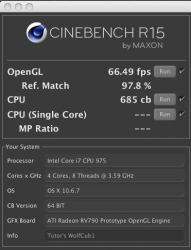For cooling the CPU I'm leaning toward Noctua. The NH-D14 SE2011, will fit my case and I'm avoiding fluid which I still see as a win where possible. The downside is that I lose the PCIeX16 slot next to the CPU. As the card will mount in the other one, my thinking is to solve this when/if it ever becomes a problem and accept it as the price of tranquility in the meantime.
RAM has me in a bit of a conundrum. Speed/Timing/Latency . . . I am not fully adept at manipulating these variables. Among others I am looking at the following:
My sense of it is that the Dominator DDR3 1600, might well outperform the Corsair DDR3 2400 and be worth its price (which I will shop harder). Is there any good rule of thumb or hard-equation for solving this?
The NHD14 is awesome but ridiculously huge.
I too agree with avoiding custom water loops, just for the difficulty it would cause if you need to swap components out for replacement or testing etc.
I have however moved over to an all in one Corsair H80i which performs just under that of the Noctua but takes up way less space.
It is slightly noisier as well because of the pump - and the Noctua is just really well designed.
So are you saying the Noctua will block one of your PCI slots? You would have to consider what it might cost in limiting future upgrades. A lot of video editing platforms are starting to leverage dual GPUs - what software are you using?
As far as RAM goes I think frequency might have more of an effect over timings 1600 is getting a bit outdated and leaves no headroom. Something higher like 1866 can be enabled in BIOS using XMP profiles without the possible headache of overclocking.
I think tightening the timings of your ram is a bit easier than over clocking past its rated frequency.
Anyway, thats just my opinion and somewhat limited experiences. Tutor has been an amazing guide for me and will correct anything Ive been mistaken on and without doubt add a whole bunch of other useful info!!
It would help to know exactly what kind of video work you are doing and with what software. I spent a lot of time working out the best way to handle editing & monitoring, After Effects, DaVinci grading, Cinema 4D, Octane rendering and ProTools audio production all in one box running OSX. So I definitely agree with your title of Balancing Act and hopefully I can help in some way as well