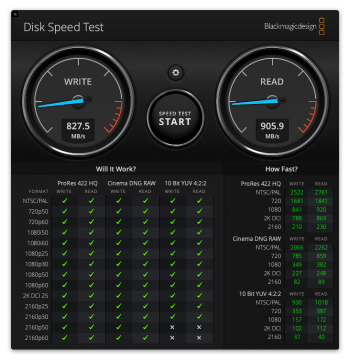First time Mac owner here. I decided to make the jump from Win to Mac recently and I have now gotten my MBP 14" M1 Max with 64 GB RAM and... well... 512 GB SSD. It was a deal and I am confident that I will eventually need the RAM down the line (since I will have to run a Windows VM for the time being in Parallels and the specific software I need tends to hog RAM, so I want to give Parallels at least 24 or 32 GB to work with). But now I am starting to wonder about my SSD. Will it last me?
My use cases are:
- Running Windows in Parallels for work (VM won't need to be massive, my actual space requirements for my job are fairly small since I just need one specific piece of software)
- Lightroom Classic (storing pictures on a NAS, so I only need my catalogue locally)
- Premiere Pro (this one might be tough since I do edit 4k videos...)
- Browsing and other casual stuff
So what can I do about the space? I am considering getting one of these external drives, like the Samsung T7, but will that make sense? From my understanding my internal SSD in my Mac is blazing fast, so the T7 might be comparably slow... but is this slowness something I will notice in day to day life or is the speed difference only going to be notable when I am moving large files from A to B?
My use cases are:
- Running Windows in Parallels for work (VM won't need to be massive, my actual space requirements for my job are fairly small since I just need one specific piece of software)
- Lightroom Classic (storing pictures on a NAS, so I only need my catalogue locally)
- Premiere Pro (this one might be tough since I do edit 4k videos...)
- Browsing and other casual stuff
So what can I do about the space? I am considering getting one of these external drives, like the Samsung T7, but will that make sense? From my understanding my internal SSD in my Mac is blazing fast, so the T7 might be comparably slow... but is this slowness something I will notice in day to day life or is the speed difference only going to be notable when I am moving large files from A to B?