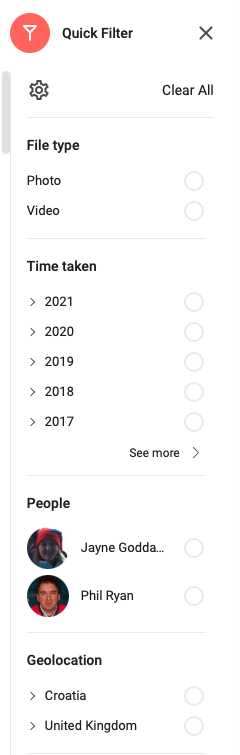I had a Canon 40d that I used extensively for many years. But I haven't used that for a good 5+ years and even sold it on eBay this year (with my Tamron 18-250mm lens). I miss my days of going out, walking around and coming home with a ton of pictures to edit and post on Flickr. lol.
Now, I shoot on my iPhone primarily.
When I moved from Google Photos to iCloud a few years ago, there were like 160,000 photos (mostly duplicates) - over the next year or so I cleaned up duplicates, got rid of photos I didn't want (screenshots, etc), and got it down to about 40k or so.
Right now I am just using iCloud - and I have originals downloaded to my iPhone and my MacBook Pro.
I highly recommend you try out the services before you commit to moving. Use it for a week, then slowly prepare a move plan. 10k photos should be pretty great to move even with slow cable upload speeds. Do a "mock" move and give it a try for a week or two, see if you like it, then try a few other services to see which one you like best. Try out their web interface, desktop interface (if they have one), and their mobile interface. See how their automated backups work, see how taking photos out of their service is, etc. It's worth it doing the homework on this.
I've used Dropbox, Amazon, Google, OneDrive, iCloud, and many others. I rank Google the very clear leader in features, accessibility, and photo management ease of use. OneDrive has really come up recently and Amazon is a very distant third. (I am not ranking iCloud because you are moving away from it). I went with iCloud because of iCloud Family plans. But I miss Google's features and sharing. MOST of everyone I know uses Google - so whenever I do anything, we always make shared Google photo albums.