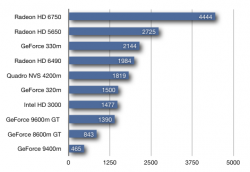I am buying a new 15" Macbook Pro from the Apple store online. I get a government discount so its a couple hundred off.
I know two things for sure:
1. I am getting a 128gb SSD
and
2. I am getting a Hi-Res Anti Glare Screen.
Both options are on the 15" MBP I plan on purchasing.
My question is which one to get?
I am not worried about the 2.0GHz quad-core Intel Core i7 vs. the 2.2GHz quad-core Intel Core i7. But with the next option
AMD Radeon HD 6490M with 256MB GDDR5 vs. the 6750M with 1GB GDDR5 that concerns me.
I am using the MBP for Internet Browsing & watching movies currently because I am deployed and have nothing else, but it will be hooked up to my LED TV through HDMI. I have googled that the 15" can support 1080p and full HD resolution. Also 90% of the movies I watch are .MKV and at least 720p. I will purchase a Seagate GOFLEX 1.5TB external for my deployment and the same but 3TB when I make it home. Both through FireWire 800 and can be interchangeable to USB 2.0 or 3.0.
I would love an intelligent response as to which one to purchase and if the AMD Radeon HD 6490M with 256MB GDDR5 vs. the 6750M with 1GB GDDR5 is that big of a difference for a non gamer.
Anything is better than my Sony Vaio I have now. VGN-CR420e from 2007. Its been through hell and is finally back talking me, literally.. I can hear it thinking. Thank you for you're interests in this post.
My MBP wishlist can be viewed @
http://www.amazon.com/registry/wish...r=all&sort=priority&layout=standard&x=10&y=17
keep in mind that some items are strictly for my deployment to keep my MBP clean and looking new

I know two things for sure:
1. I am getting a 128gb SSD
and
2. I am getting a Hi-Res Anti Glare Screen.
Both options are on the 15" MBP I plan on purchasing.
My question is which one to get?
I am not worried about the 2.0GHz quad-core Intel Core i7 vs. the 2.2GHz quad-core Intel Core i7. But with the next option
AMD Radeon HD 6490M with 256MB GDDR5 vs. the 6750M with 1GB GDDR5 that concerns me.
I am using the MBP for Internet Browsing & watching movies currently because I am deployed and have nothing else, but it will be hooked up to my LED TV through HDMI. I have googled that the 15" can support 1080p and full HD resolution. Also 90% of the movies I watch are .MKV and at least 720p. I will purchase a Seagate GOFLEX 1.5TB external for my deployment and the same but 3TB when I make it home. Both through FireWire 800 and can be interchangeable to USB 2.0 or 3.0.
I would love an intelligent response as to which one to purchase and if the AMD Radeon HD 6490M with 256MB GDDR5 vs. the 6750M with 1GB GDDR5 is that big of a difference for a non gamer.
Anything is better than my Sony Vaio I have now. VGN-CR420e from 2007. Its been through hell and is finally back talking me, literally.. I can hear it thinking. Thank you for you're interests in this post.
My MBP wishlist can be viewed @
http://www.amazon.com/registry/wish...r=all&sort=priority&layout=standard&x=10&y=17
keep in mind that some items are strictly for my deployment to keep my MBP clean and looking new

Last edited:
As an Amazon Associate, MacRumors earns a commission from qualifying purchases made through links in this post.