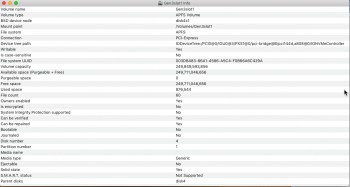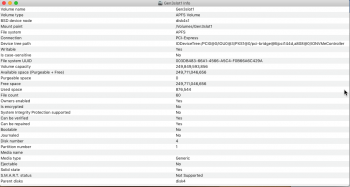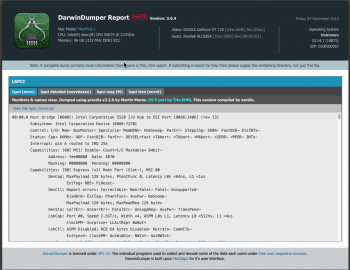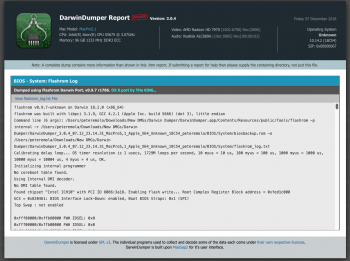startergo thanks again for your expertise and immense help but I think tsialex is right- I don't have the knowledge to do this and am scared I will Brick my machine that I have kept alive! I can't believe the 5,1 Flash I did worked somewhat and was able to update CPU and Memory! I have no idea what you guys even see! Ha! I have been reading since you have responded and I think that Dumping means you are "saving" the BootRom using Darwin so you can use it again if you make a mistake? Then try and "USE" the new MP51.fd??? In my reading I found a website called Bios Mods that had
140-MP51 which I copied- I know you guys offered to guide me, Thats Unbelievable but I'm not sure at this point I can do it-
140-MP51 which I copied- I know you guys offered to guide me, Thats Unbelievable but I'm not sure at this point I can do it-