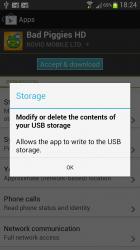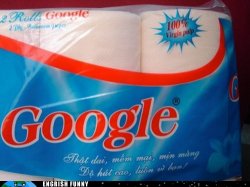iOS is still much better. Android lacks polish, it does not have effects like bounce-back. It's a small animation but it has a huge effect on the UI, makes it feel much more responsive. Android's edge glow is not good.
Android does not have a centralized audio controls and does not play background audio. If a developer codes a background playing capability it can do that, but it does not have a centralized and standardized api to make it very easy for the devs. And as mentioned it does not have centralized audio controls, which are so, so handy. You can control your music player from the Notification Center, but you cannot control, say, a backgrounded YouTube video. With iOS you can.
iOS has much better and higher quality third party apps, they are more polished and look better too.
Here are couple of examples that I prefer on iOS.
Soulver - Android has no equivalent, awesome calculator.
Notes - Android does not have a simple notes app. iOS' app also syncs/backs up to Yahoo.
Music - iOS' music app is just leaps and bounds better than anything Android has to offer.
GPS - Third party GPS apps are much better on iOS.
Photos - The default app is much better, cleaner without any extra nonsense effects. Also displays pictures on the map.
Tunebox - Dropbox music streamer, couldn't find anything like this for Android.
PhotoSync - Nothing like this on Android. Awesome app.
PinDrop - Again, nothing like this on Android.
SongExporter - Again, nothing like this on Android.
Instacast - None of Android's podcast apps come close.
OPlayer - An awesome video player. DivX, XviD, MKV, etc... plays them all. Also, you can play videos from your SAMBA(Windows) share over the network... i.e. Share a folder with movies from you Windows machine, connected with your iPhone and stream movies. Haven't found a player on Android that does that.
SuperList - There is Mighty Grocery List on Android but it's just not as good.
Converter+ - Awesome converter.
Skype - On iOS it is better.
Android and Android apps feel like such an ax job, they just reek of low quality. I might have ignored it all had Android had centralized audio controls and a background audio, that kills Android option for me.
What Android has is customization... which I do not care about. I love how iOS looks. And this a matter of opinion but customization is a waste of time, you get a phone, customize, customize, modify... then a new version comes out, customize, customize, modify... I want to do things with the device, not waste time on customizing it and making it look acceptable.
So much of this is your opinion it's hard to read.
The photo app is better? You mean the camera roll that is just a chronologically ordered mess with NO DATES? That app? The one you make folders and it keeps pics in the camera roll AND folder?
GPS? There are no good GPS apps in iOS like 'GPS Essentials' on Android. If you mean maps there are no alternatives to Google maps really because nothing can compete.
I prefer android podcast apps for there widgets I can set on a home screen.
Notes? Gimme a break there are plenty of simple ones but most prefer good ones like Evernote.
Video players?! There are what seems to be hundreds. I use moboplayer and it plays anything you throw at it. And like all Android apps you can set it to the default player instead of "open in" then browsing through the player app and opening your file. Such a pita.
Plenty of streaming apps. Twonky, air sync etc. you can stream in a compatible TV, Xbox, ps3, Apple TV, etc etc.
Converter+? I'm not sure if this is serious.
Most apps are made by the same dev cross platform. Usually the app is identical to the iOS version sometimes with more features since apps can access more of the phone.
What do you even mean by background audio? Like me browsing the web while listening to a podcast in the background which I do all the time on Android?
You are obviously just making things up or repeating things you've heard.