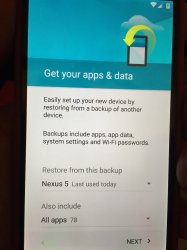So, we knew that Lollipop was supposed to have this functionality and now I can confirm that it works flawlessly. I downloaded the Nexus 5's factory image from Google and installed it. This erases the entire phone (and I do mean everything) and installed the official release of Lollipop. I had the Developer Preview before this, so I was able to have my data backed up to the Cloud, just like what Apple does for iDevices.
After I installed the factory image of Lollipop, I went the the set up process, just like you would get with a new phone. After it asked me for the language I wanted and what my wifi network was, it asked for my gmail account info. After typing it in and hitting 'next', this is what I was presented with (see pic):
I let the phone do it's thing and after about 30 minutes (had to download and update about 65 apps!), my phone was set up exactly like it was prior to the install of Lollipop. Worked exactly like my iPhone (without any need for iTunes that is.)
So finally, Android users have a feature that has been with Apple since near the beginning and Apple users can no longer laugh at Android users for missing this feature.
P.S. If you have another Android device (say the phone you are getting rid of or putting away) and want to use it for all your apps and homescreen setup (and it has NFC), there is the option to hold both devices together and your new device will ''pull'' the data from your old device. Pretty cool feature too!
After I installed the factory image of Lollipop, I went the the set up process, just like you would get with a new phone. After it asked me for the language I wanted and what my wifi network was, it asked for my gmail account info. After typing it in and hitting 'next', this is what I was presented with (see pic):
I let the phone do it's thing and after about 30 minutes (had to download and update about 65 apps!), my phone was set up exactly like it was prior to the install of Lollipop. Worked exactly like my iPhone (without any need for iTunes that is.)
So finally, Android users have a feature that has been with Apple since near the beginning and Apple users can no longer laugh at Android users for missing this feature.
P.S. If you have another Android device (say the phone you are getting rid of or putting away) and want to use it for all your apps and homescreen setup (and it has NFC), there is the option to hold both devices together and your new device will ''pull'' the data from your old device. Pretty cool feature too!