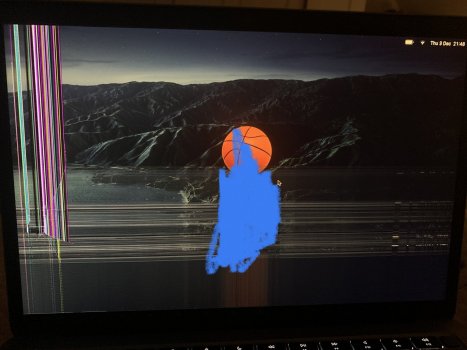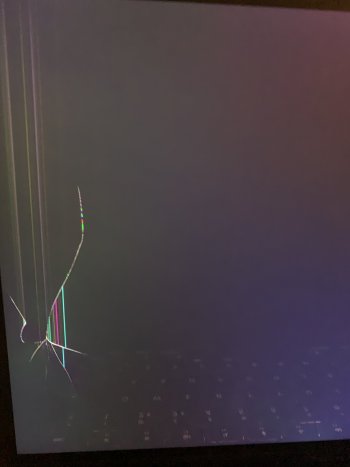Thanks Sherlock. I can see it's broken. I'm trying to figure out how and why, hence the title. There's really no need to convince myself or anyone here that I didn't break it, as I don't get anything out of doing so. I posted as I was surprised, as something like this has not happened to any of my laptops before, and I wanted to use the expertise on this forum.
The good news this morning is that Apple is convinced. AppleCare chat reviewed the photos. They then escalated it to a different, senior team in sales (I'm not sure why it was sales) in the UK, who phoned back and reviewed the chat, photos, and the issue with me. As it's within 14 days, they found a slot at my local store for me this afternoon, even though all appointments were fully booked online, and authorised and arranged for me to pick up a replacement (as it's the 8GB model) this afternoon at 5 pm. The Air itself is being picked up by UPS from my house for a mail in to wherever Apple look at such things. I told them I couldn't manage without one for work.
One other thing, a very small sample I know, but all my friends who bought M1s (three of them, four including me) have had manufacturing problems and returned. The SoC M1 has been fine. It's been other issues: speakers crackling, bluetooth not connecting to anything, Apple / LG monitor not connecting properly, stuttering performance doing basic web browsing.
Makes me wonder if there are some quality control issues in some of the new supply chains Apple opened up during Covid to decrease reliance upon Chinese factories.