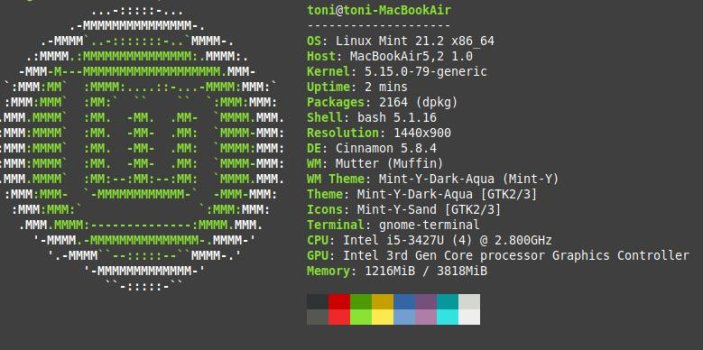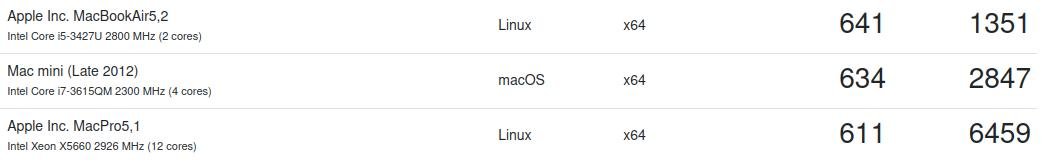Here is a MBA 2012 i5 1.8GHz 4GB running Mint and compared to couple of other Macs. Single core performance is higher than my Mac Pro 5.1 running also Linux (with MacOS the Pro is even slower). Note that in a confusing way Geekbench lists MacOS-machines with core clock speed but Linux-machines with Turboboost speeds.Is there any way to use an Air 2011 for any thing at all? ...
Intel Core i7 1.8 Ghz, 4 Gb
But, anyways: yes, the MBA is still very usable in most daily purposes. Yours is the i7 so, its quite capable and in no means the cheapest and crappiest of 2011 Macs.
With Linux it even beats some newer machines running MacOS. For example it probably beats the 2012 13" MBP running the i5 2.5GHz and its actually quite close in performance to the famous 2012 MBP 13" i7 2.9GHz! In both single core and multicore!
Second pic shows a little benchmark comparison of mine. In multicore performance obviously more cores is more performance but single core is in normal daily use still an important factor as most software run mainly in the first core.
Attachments
Last edited: