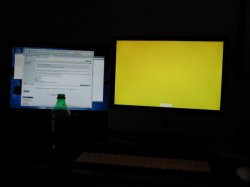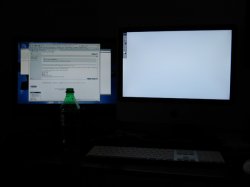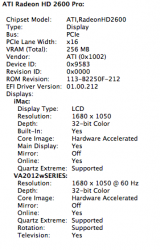My screen doesn't look like that. My screen looks fine. It's not perfect, but few screens are.
So your screen has the same color on the top of the screen and the bottom? (please take a pic if so)
EDIT:
Just saw this iMac "unboxing" on youtube http://www.youtube.com/watch?v=DdRJpXXVr2M , when you look at the boot up (the grey color) it is the same on the top and the bottom(instead of being darker above and lighter on the bottom). Can this "problem" really be a defect and not an issue that every iMac screen got? Sure hope so