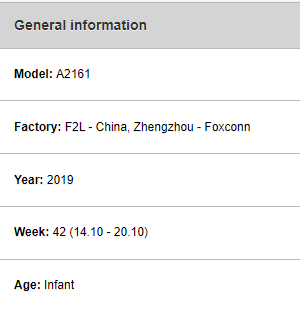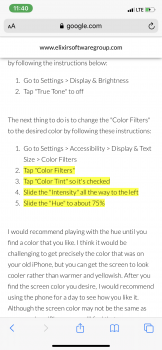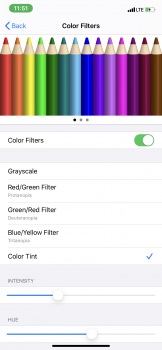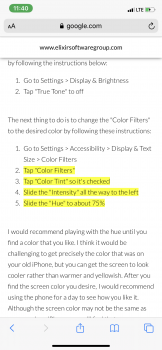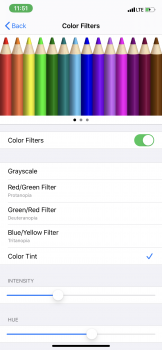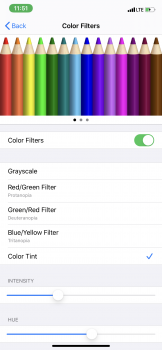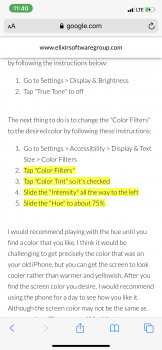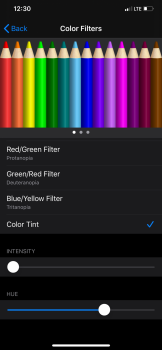Hello friends. My previous post said I was happy with my warmer replacement. I was wrong. Started using dark mode and there is this awful red blemish on the entire right side of the phone. The biggest problem I've yet to see on an otherwise fine phone I was planning on keeping. Returned it and got another chance to get the thrice heaven blessed once in a lifetime purple unicorn's golden egg.
Unfortunately the replacement has a red tinge not while in dark mode, but just everywhere else on a bright screen. Same spot funny enough. Same factory, 2 weeks newer. I am big sad because this is the coolest phone I've gotten yet.
Unfortunately the replacement has a red tinge not while in dark mode, but just everywhere else on a bright screen. Same spot funny enough. Same factory, 2 weeks newer. I am big sad because this is the coolest phone I've gotten yet.