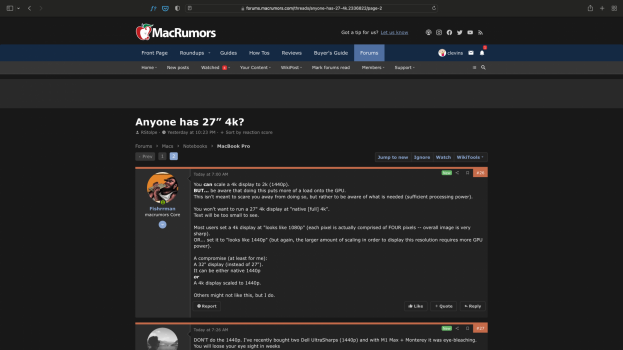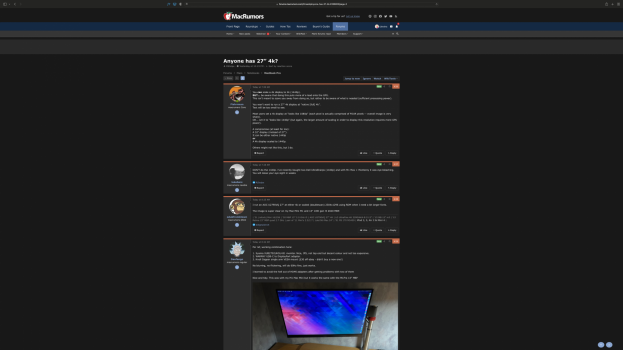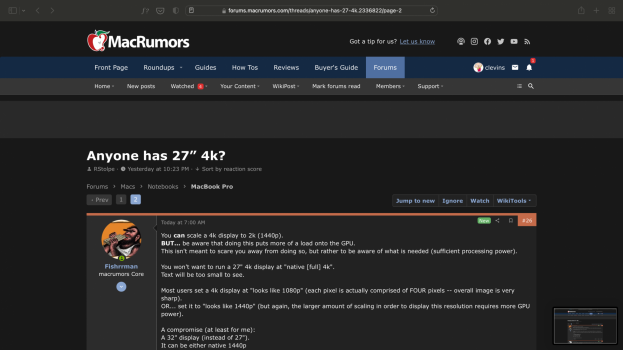You can scale a 4k display to 2k (1440p).
BUT... be aware that doing this puts more of a load onto the GPU.
This isn't meant to scare you away from doing so, but rather to be aware of what is needed (sufficient processing power).
You won't want to run a 27" 4k display at "native [full] 4k".
Text will be too small to see.
Most users set a 4k display at "looks like 1080p" (each pixel is actually comprised of FOUR pixels -- overall image is very sharp).
OR... set it to "looks like 1440p" (but again, the larger amount of scaling in order to display this resolution requires more GPU power).
A compromise (at least for me):
A 32" display (instead of 27").
It can be either native 1440p
or
A 4k display scaled to 1440p.
Others might not like this, but I do.
BUT... be aware that doing this puts more of a load onto the GPU.
This isn't meant to scare you away from doing so, but rather to be aware of what is needed (sufficient processing power).
You won't want to run a 27" 4k display at "native [full] 4k".
Text will be too small to see.
Most users set a 4k display at "looks like 1080p" (each pixel is actually comprised of FOUR pixels -- overall image is very sharp).
OR... set it to "looks like 1440p" (but again, the larger amount of scaling in order to display this resolution requires more GPU power).
A compromise (at least for me):
A 32" display (instead of 27").
It can be either native 1440p
or
A 4k display scaled to 1440p.
Others might not like this, but I do.