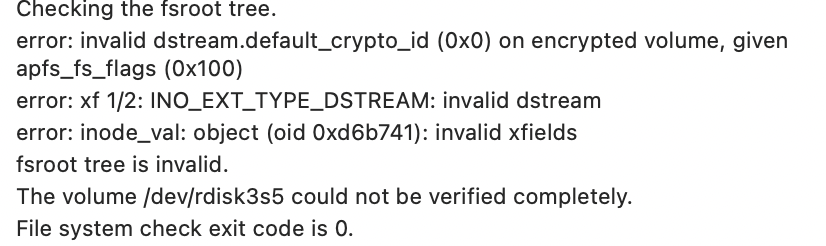Not sure if related but Garage Band will not update. After downloading it always starts to install but won't finish and starts to download again.
Edit. It finally updated after numerous attempts.
Edit. It finally updated after numerous attempts.
Last edited: