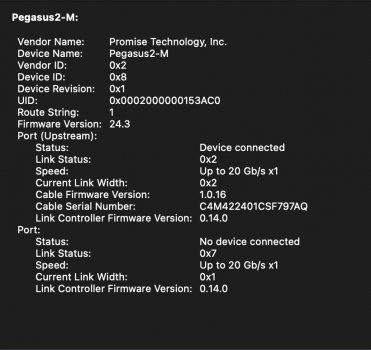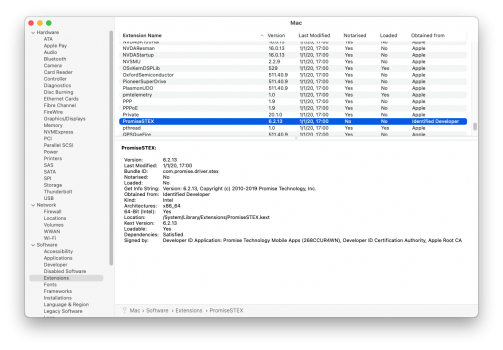Become a MacRumors Supporter for $50/year with no ads, ability to filter front page stories, and private forums.
Anyone launch the Promise Utility on their M1 Macs successfully, and have connected Pegasus1/2/3 units successfully ?
- Thread starter bxs
- Start date
- Sort by reaction score
You are using an out of date browser. It may not display this or other websites correctly.
You should upgrade or use an alternative browser.
You should upgrade or use an alternative browser.
I have successfully launched Promise Utility but the new M1 Mini doesn't see my Pegasus R2 at all. I'm still trying to run down the cause. It's not visible in Drive Utility, not on About This Mac under storage tab. It IS visible on the system report (About This Mac: System Report.)
Attachments
Last edited:
Well, that is very troubling to hear. Please post back if you get it resolved. Have you called Promise Support about this issue? It seems odd this is happening as Apple and Promise have a close business relationship.I have successfully launched Promise Utility but the new M1 Mini doesn't see my Pegasus R2 at all. I'm still trying to run down the cause. It's not visible in Drive Utility, not on About This Mac under storage tab. It IS visible on the system report (About This Mac: System Report.)
I have two Pegasus units I wish to have connected to my mini M1 that arrives today. Are you using the mini's TB4 port(s) ? Are you having to use the Apple's USB-C/TB3-to-TB2 adapter for connecting to your Pegasus2 unit(s) ?
My Intel MacBook Pro 16” was updated to Big Sur and running fine so far.
I just tried connecting Pegasus R2 to the 16” and the RAID drive mounted successfully.
FYI, I did not install Pegasus utility because once there was an issue with it where it made Adobe products slow.
I just tried connecting Pegasus R2 to the 16” and the RAID drive mounted successfully.
FYI, I did not install Pegasus utility because once there was an issue with it where it made Adobe products slow.
Thank you. So it's an M1 Mac issue and not Big Sur. I assume Promise is investigating. If anyone reading is a developer, please send a bug report to Apple.My Intel MacBook Pro 16” was updated to Big Sur and running fine so far.
I just tried connecting Pegasus R2 to the 16” and the RAID drive mounted successfully.
FYI, I did not install Pegasus utility because once there was an issue with it where it made Adobe products slow.
I think this is a driver problem. Catalina used to have the promise kext in /Library/Extensions/PromiseSTEX.kext but I think that Apple removed it in the Big Sur build from Apple M1 processor, or maybe moved it to /System/Library/Extensions? I don't know...I have successfully launched Promise Utility but the new M1 Mini doesn't see my Pegasus R2 at all. I'm still trying to run down the cause. It's not visible in Drive Utility, not on About This Mac under storage tab. It IS visible on the system report (About This Mac: System Report.)
Please, can you share the result of this command? Run it in terminal in your M1 Mini:
Bash:
ls -la /System/Library/ExtensionsThanks.
I think this is a driver problem. Catalina used to have the promise kext in /Library/Extensions/PromiseSTEX.kext but I think that Apple removed it in the Big Sur build from Apple M1 processor, or maybe moved it to /System/Library/Extensions? I don't know...
Please, can you share the result of this command? Run it in terminal in your M1 Mini:
Bash:ls -la /System/Library/Extensions
Thanks.
No problem. Thanks for looking.It's there, the kext is installed:
Code:drwxr-xr-x@ 3 root wheel 96 Jan 1 2020 PromiseSTEX.kext
So, it must be another thing... Sorry, I don't know.
I'm looking at the strings and can't find anything on that issue.The OS has non-ARM kernel extensions installed by default. You need to check if it has "arm64" architecture:
file /System/Library/Extensions/PromiseSTEX.kext/Contents/MacOS/PromiseSTEX
wat?I'm looking at the strings and can't find anything on that issue.
@Selfie:I'm looking at the strings and can't find anything on that issue.
You can see that in "System Information": > About this Mac > System Report > Software (Extensions)
Then look for "PromiseSTEX", and finally "Architectures". It can be "x86_64" only (bad for you, and explains because it's not working), or "arm64e, x86_64" (all good and life is wonderful!)
I attach a screen capture from my Intel machine. Maybe helps you to find it.
Or, more easy, like @jido said, in Terminal:
Bash:
file /System/Library/Extensions/PromiseSTEX.kext/Contents/MacOS/PromiseSTEXAttachments
Last edited:
/System/Library/Extensions/PromiseSTEX.kext/Contents/MacOS/PromiseSTEX: Mach-O 64-bit kext bundle x86_64file /System/Library/Extensions/PromiseSTEX.kext/Contents/MacOS/PromiseSTEX
This on my M1 Mini. So, does that explain why it's not mounting?
On the Promise Knowledge Base/Forum, one Promise poster declared that Pegasus 2 (among others) are legacy equipment and will not be supported in the ARM Macs! That may have to be argued between Apple (not supporting emulation of x86 drivers in M1 Macs) and Promise (who no doubt have tens of thousands of users who will want to use their legacy Thunderbolt RAIDs in coming Apple silicon Macs!) If anyone has any contacts at Apple HQ or Promise, please outline the issue for them and ask for HELP!
I tried contacting Promise Support and, when I entered the name of my device, the automated form stopped with "Legacy device out of warranty," or something to that effect. No joy.Well, that is very troubling to hear. Please post back if you get it resolved. Have you called Promise Support about this issue? It seems odd this is happening as Apple and Promise have a close business relationship.
I have two Pegasus units I wish to have connected to my mini M1 that arrives today. Are you using the mini's TB4 port(s) ? Are you having to use the Apple's USB-C/TB3-to-TB2 adapter for connecting to your Pegasus2 unit(s) ?
Yes, that's my understanding. It's a "KEXT" file, I believe. The one for Promise is only for Intel Macs.So thunderbolt external drives require a driver?
Register on MacRumors! This sidebar will go away, and you'll see fewer ads.