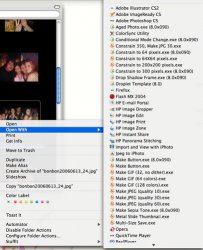Got a tip for us?
Let us know
Become a MacRumors Supporter for $50/year with no ads, ability to filter front page stories, and private forums.
Anyone truly Microsoft free?
- Thread starter dpaanlka
- Start date
- Sort by reaction score
You are using an out of date browser. It may not display this or other websites correctly.
You should upgrade or use an alternative browser.
You should upgrade or use an alternative browser.
Personally, only the codecs in flip4mac and my Xbox.
My wife got it for me for Xmas, she could not find a PS2 at the time, but knew I wanted a console.
At work, I work on a XP laptop, with office and all kinds of other junk.
I fix enterprise software on HP-UX, Solaris, Linux, and Windows. And it is frequently the Windows admins who seem to have the least clue!
The only app I miss on my iMac is excel, and I only use that to balance my bank accounts.
My wife got it for me for Xmas, she could not find a PS2 at the time, but knew I wanted a console.
At work, I work on a XP laptop, with office and all kinds of other junk.
I fix enterprise software on HP-UX, Solaris, Linux, and Windows. And it is frequently the Windows admins who seem to have the least clue!
The only app I miss on my iMac is excel, and I only use that to balance my bank accounts.
RacerX said:The case was sent back down after federal appeals court agreed with Microsoft/DoJ and a new judge was given the case (Thomas Penfield Jackson). Not knowing Microsoft he agreed to a settlement rather than retrying the case on it's merits.
I don't think Jackson ever presided over a settlement. He only ruled on the findings of fact, IIRC. I believe Colleen Kollar-Kotelly was the judge for entire settlement phase of the case. It was an unfortunate change, since Jackson seemed to have a firmer grip on the issues, but he was thrown off the case when he reacted one too many times to Microsoft's courtroom prevarications. In any event, it became a moot point when the Bush DOJ took over. From the start it was clear that they were going to snatch defeat from the jaws of victory. This came as no surprise -- when he was running for president in 2000, Bush made it pretty clear that he'd cut Microsoft loose.
Nowhere near Microsoft free!
I have:
Software: VPC 6 and Windows 2000, Office
Hardware: Microsoft Wireless Mouse 2.0, an XBox, many XBox games, live, and the headset and extra controllers
I have:
Software: VPC 6 and Windows 2000, Office
Hardware: Microsoft Wireless Mouse 2.0, an XBox, many XBox games, live, and the headset and extra controllers
In 1994 the Department of Justice and Microsoft agreed to settle the antitrust case. When presented with the settlement in February of 1995 U.S. District Judge Stanley Sporkin rejected that settlement has not going far enough to curb Microsoft's activities.IJ Reilly said:I don't think Jackson ever presided over a settlement. He only ruled on the findings of fact, IIRC. I believe Colleen Kollar-Kotelly was the judge for entire settlement phase of the case.
In June of 1995 the U.S. Federal Appeals Court reversed Spokin's ruling and removed him from the case... replacing him with U.S. District Judge Thomas Penfield Jackson. In August of 1995 Jackson approved the settlement between the Department of Justice and Microsoft.
Because Jackson over saw that settlement, he became the presiding judge when Microsoft continued to make antitrust violations. When the original settlement was considered broken he presided over the new hearings and presented the Findings of Fact in November of 1999.
In June of 2000 Jackson issues his ruling approving the Department of Justice's break up plan.
In June of 2001 the U.S. Federal Appeals Court reversed Jacksons break up order (but upheld the Findings of Fact) and removed Jackson from the case. In August of 2001 U.S. District Judge Colleen Kollar-Kotelly was assigned take Jackson's place.
In September of 2001 the Bush administration announces that it will not seek to break up Microsoft... and by November of 2001 they reached a settlement with Microsoft approved by Kollar-Kotelly.
This has all happened before and will probably happen again... and again... and again...
I know, Microsoft has been subject to more than one consent decree. The one I mean to reference is the "big one" that came after the trial presided over by Jackson. That deal was in Kollar-Kotelly's courtroom.
Of course, we could go back to the original complaint filed with the FTC. That was back in '92, if memory serves.
Of course, we could go back to the original complaint filed with the FTC. That was back in '92, if memory serves.
But the section of my post that you quoted was about the previous settlement... the one in Jackson's courtroom. The one I'm sure he later regretted.IJ Reilly said:The one I mean to reference is the "big one" that came after the trial presided over by Jackson. That deal was in Kollar-Kotelly's courtroom.
RacerX said:But the section of my post that you quoted was about the previous settlement... the one in Jackson's courtroom. The one I'm sure he later regretted.
Microsoft spends so much time in court, it's difficult to keep it all straight.
When I had a Power Tower Pro, I had OS 8.1, Appleworks, and Netscape Navigator on it...and oh yes, there was Internet Explorer but I never used it...so that's a whole six months I had without using anything Microsoft.
When I got my iBook six months later, I started using Internet Explorer and it seemed ok even though I know the dubious history behind that product.
When I got my iBook six months later, I started using Internet Explorer and it seemed ok even though I know the dubious history behind that product.
That is the scary part of all this... Microsoft figured out almost 20 years ago that it was more profitable to break the law and go to court than to play nice with everyone.IJ Reilly said:Microsoft spends so much time in court, it's difficult to keep it all straight.
As far as I can tell nothing short of breaking up Microsoft would get them to change their business practices. There is no fine large enough to make them reconsider their ways.
63dot said:When I got my iBook six months later, I started using Internet Explorer and it seemed ok even though I know the dubious history behind that product.
I hope you aren't still using IE (unless you're running a classic Mac OS).
wheeeee! said:I use Microsoft Office. I might switch to iWork soon.
I think that is a good idea
iGary said:I have to use Excel - come on Numbers.
You couldn't use an open source spreadsheet program?
FWIW, I still use MS Office too.
dpaanlka said:Sex with a dirty hooker isn't always bad, but do you really want to do it?
Absolutely.
As for Microsoft, how come when you install Adobe CS or CS2 on your Mac it installs all these .exe's that you can't even run? Like "Constrain to 300 pixels.exe" or "Convert to JPG.exe"... they get listed in the Open With menu whenever you context click on a picture file.
So does that mean that anyone who has a Creative Suite on their Mac already has like 30 instances of Microsoft-esque material?
cleanup said:Absolutely.
As for Microsoft, how come when you install Adobe CS or CS2 on your Mac it installs all these .exe's that you can't even run? Like "Constrain to 300 pixels.exe" or "Convert to JPG.exe"... they get listed in the Open With menu whenever you context click on a picture file.
So does that mean that anyone who has a Creative Suite on their Mac already has like 30 instances of Microsoft-esque material?
i dont have that?
Attachments
That's droplets and they work just fine on a Mac in spite of their name (or rather suffix). Try dropping an image file on one of the droplets directly or use them from the "Open with..." context menu and watch as magic appear...cleanup said:As for Microsoft, how come when you install Adobe CS or CS2 on your Mac it installs all these .exe's that you can't even run? Like "Constrain to 300 pixels.exe" or "Convert to JPG.exe"... they get listed in the Open With menu whenever you context click on a picture file.
Tip here for removing (or reducing) the number of droplets to appear in the context menu, BTW...
Mitthrawnuruodo said:That's droplets and they work just fine on a Mac in spite of their name (or rather suffix). Try dropping an image file on one of the droplets directly or use them from the "Open with..." context menu and watch as magic appear...
Tip here for removing (or reducing) the number of droplets to appear in the context menu, BTW...
Thank you!
i would but all my professors use Powerpoint and put the notes on blackboard (online site for college classes). so i NEED powerpoint to be able to print out notes and study
d wade said:i would but all my professors use Powerpoint and put the notes on blackboard (online site for college classes). so i NEED powerpoint to be able to print out notes and study
If that's the case then your professors are dopes -- but in fact PowerPoint is not the only way to read PowerPoint slides. Keynote can, and free viewers are also available.
I do like MS Offics 2004 for Mac, much better than the PC counterpart, but I would use iWork if I could. It's just that I like the compatability features in Office: if someone sends me their schedule in Word, I can open it instantly. I can also send things to people without worrying what file type to use. I did use AppleWorks6 for quite some time, however, and still use it about every full moon. I also use my mom's PC when she needs help or if I'm in that room. We'll probably replace it with a Mac when it breaks; oh wait, it's been broken from day one!
Register on MacRumors! This sidebar will go away, and you'll see fewer ads.