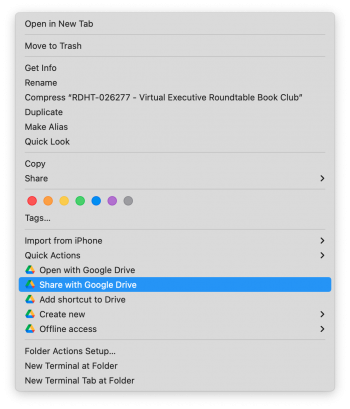Google Drive icon has disappeared from desktop since I updated to Monterey, anyone has the same issue? Anyone know how to bring it back?
Got a tip for us?
Let us know
Become a MacRumors Supporter for $50/year with no ads, ability to filter front page stories, and private forums.
Anyone use Google Drive? The icon has disappeared from desktop
- Thread starter maxsquared
- Start date
- Sort by reaction score
You are using an out of date browser. It may not display this or other websites correctly.
You should upgrade or use an alternative browser.
You should upgrade or use an alternative browser.
How do you add it to the dock?I only found out the solution of adding GDrive (from the Finder’s left panel where it is shown as a connected server) to the Dock.
Then clicking it, the GDrive icon becomes visible on the desktop too.
pretty annoying thought
I don't like it like that, but I just dragged it to the dock, works fine, then I typed "remove from dock" cause I don't like it thereHow do you add it to the dock?
Adding to the dock didn’t work for me, bummer. My app version was 52.0.6.0 (Apple Silicon), so I checked the latest (I’ve reinstalled a few times in the last week) and 53 came out today, so I reinstalled, now the app version is 53.0.8.0 (Apple Silicon). Still no icon on the desktop, so not showing up as a network drive (I run Win10 in Parallels and need to access it that way since there is no native Google Drive support for ARM Windows at this time). It could be an issue on the Apple side. I am running 12.1 beta 3 (21C5039b). Used to work before beta 2, with multiple accounts all showing up as networked drives.
Nope not apple side, works for me just fine. I’m not getting desktop mention. Installing google drive gives you an app icon on launchpad, drag icon to dock - done. Clicking it starts google drive.Adding to the dock didn’t work for me, bummer. My app version was 52.0.6.0 (Apple Silicon), so I checked the latest (I’ve reinstalled a few times in the last week) and 53 came out today, so I reinstalled, now the app version is 53.0.8.0 (Apple Silicon). Still no icon on the desktop, so not showing up as a network drive (I run Win10 in Parallels and need to access it that way since there is no native Google Drive support for ARM Windows at this time). It could be an issue on the Apple side. I am running 12.1 beta 3 (21C5039b). Used to work before beta 2, with multiple accounts all showing up as networked drives.
Check appropriate streaming or mirror option on google drive preferences. This will put google drive on side bar of finder under favorites. You can right click side bar item and add to dock if you prefer. This adds the folder itself to dock. Who is not a good idea IMHO
You can click google drive and then drag “my drive (I know, stupid google name) to favorites on finder side bar if you are mirroring You can drag my drive to desktop on side bar and it show up on desktop and when you click desktop on sidebar
Easy peasy
Following up on earlier. Even with the same macOS version, can't definitively say it's not an Apple issue from the fact that it works for someone and not for others. Could be a number of reasons.
The main issue is Google Drive is not showing up as a "connected server" (see Finder's General preferences, "Connected servers" should be checked), not just getting an icon on the desktop. I tried all the suggestions that you listed in the past and after your post, still not showing up as a connected server. Having it in the dock is not the same. I can also get an "alias" / shortcut icon on the desktop, but that's not what I need, I need Google Drive to show up as a connected server (usually under "localhost") on the desktop.
I added a second account to the Google Drive for Desktop (takes up to 4) a couple days ago and it didn't show up on the desktop as a connected server until today. Still, only one account out of the two is showing up, whereas in the past all accounts (I had 4) showed up.
Anyone else have any ideas about why some of the Google Drive accounts might not be showing up as connected servers (under "localhost") and what could potentially jolt them into connecting?
The main issue is Google Drive is not showing up as a "connected server" (see Finder's General preferences, "Connected servers" should be checked), not just getting an icon on the desktop. I tried all the suggestions that you listed in the past and after your post, still not showing up as a connected server. Having it in the dock is not the same. I can also get an "alias" / shortcut icon on the desktop, but that's not what I need, I need Google Drive to show up as a connected server (usually under "localhost") on the desktop.
I added a second account to the Google Drive for Desktop (takes up to 4) a couple days ago and it didn't show up on the desktop as a connected server until today. Still, only one account out of the two is showing up, whereas in the past all accounts (I had 4) showed up.
Anyone else have any ideas about why some of the Google Drive accounts might not be showing up as connected servers (under "localhost") and what could potentially jolt them into connecting?
I just did the update and had the same issue. Here's what worked for me. Once you give google drive desktop permissions, you can then go into "Applications", search for the google drive app, and drag it to your desktop. It should then show up and work as normal from there. (this only worked after giving google drive access to the desktop.) To give google drive access, go to system preferences > Security & Privacy > Privacy tab > Files and Folders. From there you will need to unlock to make changes. Select each checkbox under google drive in the right panel.Google Drive icon has disappeared from desktop since I updated to Monterey, anyone has the same issue? Anyone know how to bring it back?
Hi every one,
The solution is:
Finder-> go -> connecting to server-> type:smb://localhost:1500 and the icon will appear on desktop.
The solution is:
Finder-> go -> connecting to server-> type:smb://localhost:1500 and the icon will appear on desktop.
Thank you.Hi every one,
The solution is:
Finder-> go -> connecting to server-> type:smb://localhost:1500 and the icon will appear on desktop.
I got the icon to appear on desktop (finder preferences/general/connected servers) makes it show up on desktop although not permanently.
Also, now I no longer have the ability to control-click on files in the drive to get a contextual menu with google drive options. I used to see things like "copy link" or "share file location".
I really need to be able to share file locations with other using the drive.
Also, now I no longer have the ability to control-click on files in the drive to get a contextual menu with google drive options. I used to see things like "copy link" or "share file location".
I really need to be able to share file locations with other using the drive.
Hi, did y'all get a resolution for this? I just bought the 13" MacBook Pro with OS Monterey and this google drive thing is DRIVING ME CRAZY. It won't stay on the dock, it has disappeared in Finder, and I get the "cannot connect to local host" error, as well. And, I'm on the Internet and I have all my permissions granted. I am taking this back if Google Drive doesn't work the same as it did on my Windows. Thoughts? (I also bought the Apple stand alone monitor, which may be causing an issue? Not sure.)
works great for me, do you have the correct version of google drive? 55.0.3.0 (apple silicon). I never keep it on the dock, put it there just to test it, selected options, Keep on dock by right clicking the dock icon. Still there. I never keep it on desktop, but you could try creating an alias and putting the alias on the desktop.
Solution:
1 - smb://localhost:1500
(thanks @antonibenicassim)
2 - Automator to do it automatically upon login (see below or use my attached automator app)

 osxdaily.com
osxdaily.com
Notes:
- Google drive must be a login item since it has to open prior to the automator app (which I set with a delay of 25 seconds).
- The contextual google drive right click menu items do not work when using the desktop Google Drive icon. My workaround is to switch to the real Google Drive in favorites in the finder sidebar and switch to that after clicking on the desktop google drive icon when you have to use the right click menu.
1 - smb://localhost:1500
(thanks @antonibenicassim)
2 - Automator to do it automatically upon login (see below or use my attached automator app)

Automatically Connect to a Network Drive on Mac OS X Start Up & Login
It can be helpful to configure Mac OS X to automatically mount shared network drives, this is particularly true for those of us who regularly connect to a network drive for file sharing or backups.
Notes:
- Google drive must be a login item since it has to open prior to the automator app (which I set with a delay of 25 seconds).
- The contextual google drive right click menu items do not work when using the desktop Google Drive icon. My workaround is to switch to the real Google Drive in favorites in the finder sidebar and switch to that after clicking on the desktop google drive icon when you have to use the right click menu.
Attachments
Last edited:
I am totally missing what the issue is, and the solutions posted seem way to complicated.
1) make sure you are using the correct version, certain kexts were deprecated and google has provided updates including for Apple silicon
2) if you want google drive to launch at startup, set that option in google drive.
3) if you want the google drive folder on dock, right click google drive on finder Sidebar, and select add to dock.
4) if you want the google drive app on dock, open google drive preferences, right click the google drive icon on dock, select options keep on dock
5) alternate: create alias from google drive in Applications folder, drag to dock, or, drag to desktop, when you click it will ask for permission to access desktop, and will then open
6) you can also create an alias of your google drive folder (google got me confused on this one, sometimes it is google drive, sometimes it is My Drive which is a folder in google drive, so not sure what they did, but it still works) and move that to desktop, and you can put folders on the Dock as well
7) set up a shortcut to run google drive, add to dock which also places the shortcut as an application in user/applications. This can be placed on desktop as well
sounds easy to me and works great. so what is the issue? Running automator? seems overkill
and one more thing: Under settings extensions, finder extensions, make sure google drive is clicked. Like I said it is working great for me, with no fancy hocus pocus
1) make sure you are using the correct version, certain kexts were deprecated and google has provided updates including for Apple silicon
2) if you want google drive to launch at startup, set that option in google drive.
3) if you want the google drive folder on dock, right click google drive on finder Sidebar, and select add to dock.
4) if you want the google drive app on dock, open google drive preferences, right click the google drive icon on dock, select options keep on dock
5) alternate: create alias from google drive in Applications folder, drag to dock, or, drag to desktop, when you click it will ask for permission to access desktop, and will then open
6) you can also create an alias of your google drive folder (google got me confused on this one, sometimes it is google drive, sometimes it is My Drive which is a folder in google drive, so not sure what they did, but it still works) and move that to desktop, and you can put folders on the Dock as well
7) set up a shortcut to run google drive, add to dock which also places the shortcut as an application in user/applications. This can be placed on desktop as well
sounds easy to me and works great. so what is the issue? Running automator? seems overkill
and one more thing: Under settings extensions, finder extensions, make sure google drive is clicked. Like I said it is working great for me, with no fancy hocus pocus
Last edited:
Not the dock - on the desktop. Monterey will not allow a shortcut to the Google Drive folder to live on the desktop for some reason (the folder - not the app).I am totally missing what the issue is, and the solutions posted seem way too complicated.
Last edited:
This worked for me until google made a new upgrade and I can't connect to this server anymore. Please let me know if any of you found a new solution to this. I am suffering having to download all the files locally to work on pro toolsSolution:
1 - smb://localhost:1500
(thanks @antonibenicassim)
2 - Automator to do it automatically upon login (see below or use my attached automator app)

Automatically Connect to a Network Drive on Mac OS X Start Up & Login
It can be helpful to configure Mac OS X to automatically mount shared network drives, this is particularly true for those of us who regularly connect to a network drive for file sharing or backups.osxdaily.com
Notes:
- Google drive must be a login item since it has to open prior to the automator app (which I set with a delay of 25 seconds).
- The contextual google drive right click menu items do not work when using the desktop Google Drive icon. My workaround is to switch to the real Google Drive in favorites in the finder sidebar and switch to that after clicking on the desktop google drive icon when you have to use the right click menu.
Register on MacRumors! This sidebar will go away, and you'll see fewer ads.