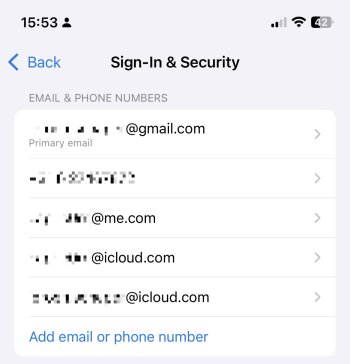Hello Everyone ✌🏻
I'm posting this here because Reddit mods are so sensitive and keep hiding my posts.
My original Apple ID used my last name but I made two aliases that I really enjoyed that used my first name only, which is possible through iCloud+.
I read an alias couldn’t be used as a primary account but on a beta and in the mood to try and break things in my favor, I tried changing my primary Apple ID to one of these aliases and it worked with no issue! This is surprising because everywhere I’ve read this is described as not possible - I’d love to hear from others if that’s changed.
I’m now in the position where my primary iCloud email is listed as an alias and can be deleted (probably not advisable to do that though).
I’m sharing this because everywhere I look, general guidance says this isn’t possible and I’d love to hear from others.
Sharing here because the mods at r/apple hid my post.
—
This didn’t involve jailbreaking, coding, or tricking the system in anyway.
DO THIS AT YOUR OWN RISK!
001
Make an Alias
002
Change your primary email to the Alias
My primary email is an iCloud email. I have iCloud+.
I logged into Apple ID online, went into the mail app online and in settings I made an alias.
I believe your alias must be 30 days old. Most of this process you can find online directly from Apple.
My alias emails were registered under Sign In & Security and active for 30+ days.
I also have iCloud Advanced Data Protection & Access iCloud Data on the Web enabled, maybe important.
Then on about any Apple device with the latest OS (I was using a developer beta), I changed my Apple account primary email to the alias in account settings.
I had to log in on every device again (just entering my password) but the alias shows as the primary account very consistently. It shows I’m the store, making purchases, and is the default everywhere.
I don’t know if you can do this with other email extensions that aren’t iCloud, but worth a try.
I'm posting this here because Reddit mods are so sensitive and keep hiding my posts.
TLDR
I have an [email@icloud.com](mailto:email@icloud.com) primary email address and was able to change this out for my icloud alias email under the same account, which worked across all devices and login. It's not a bug, it's a feature...for now!UPDATE
A Reddit commenter was able to replicate this and change their primary address after updating to iPadOS beta! It looks like being on beta is important to do this. They did note that their iCloud was receiving mail at the new alias and messages with the alias worked, but they were having a hard time updating the primary to alias in account settings. I personally did not have this problem, so beware!Brief
I recently changed my name to a mononym which I’m very excited about, and really wanted to update my name everywhere, naturally.My original Apple ID used my last name but I made two aliases that I really enjoyed that used my first name only, which is possible through iCloud+.
I read an alias couldn’t be used as a primary account but on a beta and in the mood to try and break things in my favor, I tried changing my primary Apple ID to one of these aliases and it worked with no issue! This is surprising because everywhere I’ve read this is described as not possible - I’d love to hear from others if that’s changed.
I’m now in the position where my primary iCloud email is listed as an alias and can be deleted (probably not advisable to do that though).
Why this matters to you
I wanted to hop on here to tell anyone that may be wanting to change their iCloud Apple ID (now Apple Account) that you may likely be able to now - and also see what any educated devs or IT workers think about deleting the primary email which is now listed as an alias.I’m sharing this because everywhere I look, general guidance says this isn’t possible and I’d love to hear from others.
Sharing here because the mods at r/apple hid my post.
—
How To
All the [instructions can be found on apple](https://support.apple.com/guide/icloud/choose-a-default-email-address-mmbffbba6600/icloud) except for the part where they say an alias can not be changed to a primary account, you just change it to your primary account.This didn’t involve jailbreaking, coding, or tricking the system in anyway.
DO THIS AT YOUR OWN RISK!
001
Make an Alias
002
Change your primary email to the Alias
My primary email is an iCloud email. I have iCloud+.
I logged into Apple ID online, went into the mail app online and in settings I made an alias.
I believe your alias must be 30 days old. Most of this process you can find online directly from Apple.
My alias emails were registered under Sign In & Security and active for 30+ days.
I also have iCloud Advanced Data Protection & Access iCloud Data on the Web enabled, maybe important.
Then on about any Apple device with the latest OS (I was using a developer beta), I changed my Apple account primary email to the alias in account settings.
I had to log in on every device again (just entering my password) but the alias shows as the primary account very consistently. It shows I’m the store, making purchases, and is the default everywhere.
I don’t know if you can do this with other email extensions that aren’t iCloud, but worth a try.
Last edited: