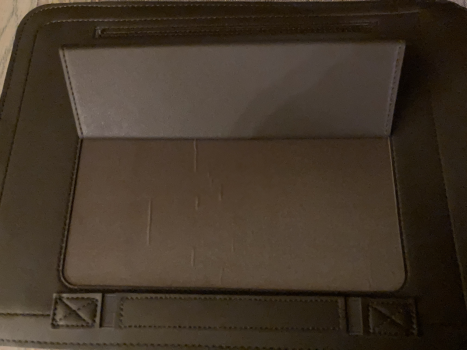Hello guys
I recently bought the new MacBook Pro With the M1 chip.
During use I noticed when I put it in its sleeve after switching the device off, it automatically boots up. I really don't understand how this is possible. As soon as it is halfway inside the sleeve you immediately hear the start-up sound and it boots into the operating system.
Afterwards I tried to disable automatic booting via the command sudo nvram AutoBoot=%00 but this just doesn't seem to work.
Even for opening the lid this does not work it always just starts up (on key press, on opening lid and on putting in it's sleeve)
Is this a problem or bug because it is the M1 model or because macOS BigSur needs a new command line to change this ?
Ever since why does this device start up when you put it in a sleeve, this can't be right how does it even know it's being placed inside it's sleeve.
I hope I am not the only one with this strange behaviour.
Added an image with the sleeve displayed it has a small magnetic part to use it like a stand (like the iPad smart case)
(I had no issues with the magnetic part on the back when I used it with my old MacBook Pro)
Best regards
Update: 30/11/2020
The cause of this behavior must be due to magnetic contact (all the way left and right of the screen at the back). It seems that when the screen detects this, it thinks the lid is opening when it is not. This interrupts the sleep function and starts the MacBook automatically when it is off. The command line to shut down AutoBoot doesn't seem to work on the M1 model either. The only solution I have is to buy a new case or sleeve and stay away from the back of the screen with all that is magnetic.
I recently bought the new MacBook Pro With the M1 chip.
During use I noticed when I put it in its sleeve after switching the device off, it automatically boots up. I really don't understand how this is possible. As soon as it is halfway inside the sleeve you immediately hear the start-up sound and it boots into the operating system.
Afterwards I tried to disable automatic booting via the command sudo nvram AutoBoot=%00 but this just doesn't seem to work.
Even for opening the lid this does not work it always just starts up (on key press, on opening lid and on putting in it's sleeve)
Is this a problem or bug because it is the M1 model or because macOS BigSur needs a new command line to change this ?
Ever since why does this device start up when you put it in a sleeve, this can't be right how does it even know it's being placed inside it's sleeve.
I hope I am not the only one with this strange behaviour.
Added an image with the sleeve displayed it has a small magnetic part to use it like a stand (like the iPad smart case)
(I had no issues with the magnetic part on the back when I used it with my old MacBook Pro)
Best regards
Update: 30/11/2020
The cause of this behavior must be due to magnetic contact (all the way left and right of the screen at the back). It seems that when the screen detects this, it thinks the lid is opening when it is not. This interrupts the sleep function and starts the MacBook automatically when it is off. The command line to shut down AutoBoot doesn't seem to work on the M1 model either. The only solution I have is to buy a new case or sleeve and stay away from the back of the screen with all that is magnetic.
Attachments
Last edited: