This is a great addition. I would love to see this for other genres in Apple Music, like Jazz.
Apple Music Classical, the classical music streaming service introduced in early 2023, received a version 2.0 update today that brings a couple of worthwhile new features to the iPhone and iPad app.
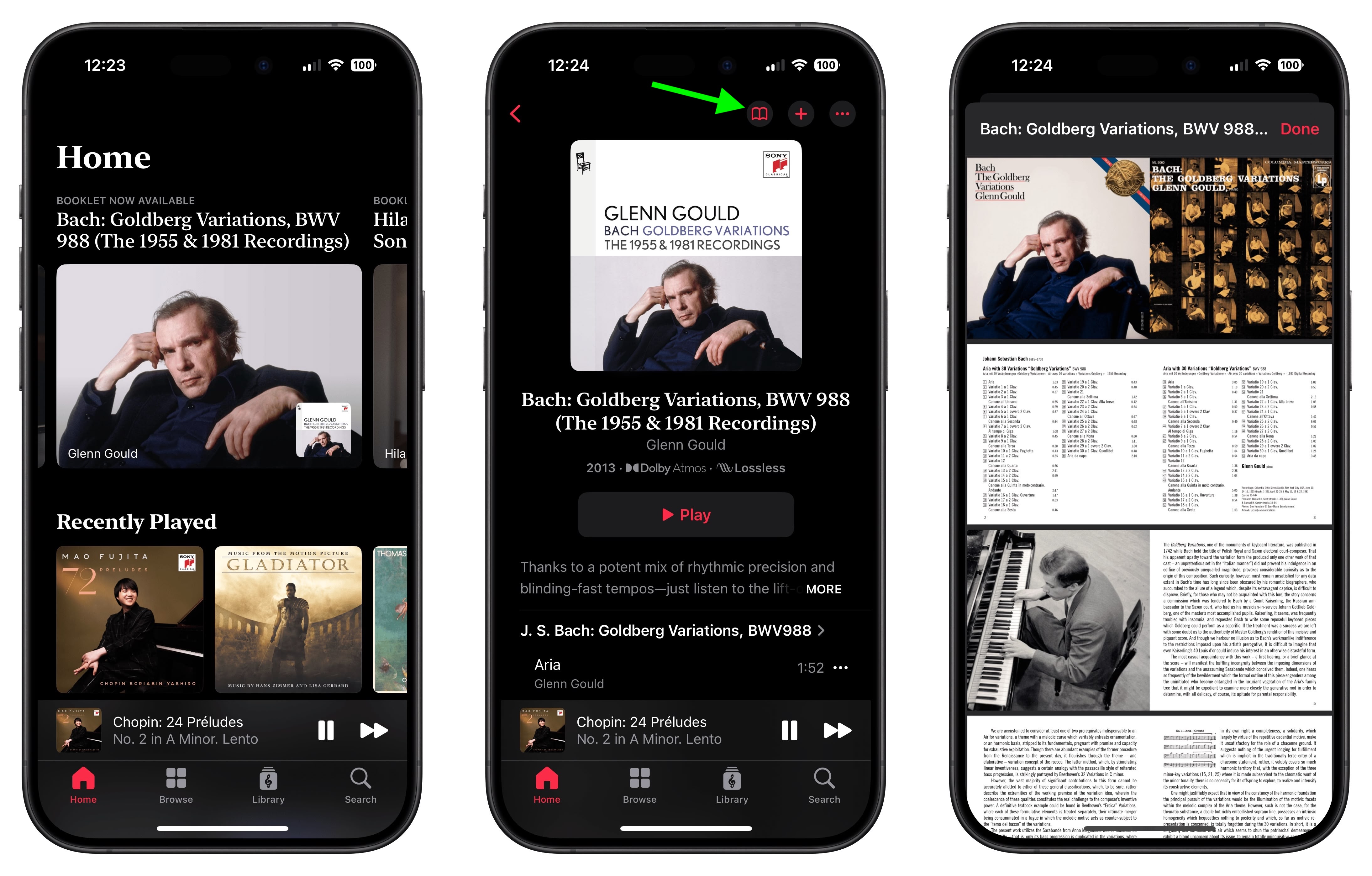
This latest version of the app adds album booklets for thousands of albums. Album booklets offer multi-language liner notes, composer biographies, information about the orchestra, conductors, and soloists, plus where relevant, sung texts and opera libretti, enriching listeners' understanding of the music.
When a booklet is available for an album you've selected, you'll see an open book icon in the top-right corner of the screen. Tapping that will download the booklet, which can be viewed by using zoom gestures and scrolled to reveal more content. In addition to album booklets, version 2.0 also adds a new Recently Added section to the Library.
The Apple Music Classical app offers Apple Music subscribers access to over five million classical music tracks, including new high-quality releases, in addition to hundreds of curated playlists, thousands of exclusive albums, and other features like composer bios and deep dives on key works.
The app offers a simpler interface for interacting with classical music specifically. Unlike the vanilla Apple Music app, Apple Music Classical allows you to search by composer, work, conductor, catalog number, and more. You can get more detailed information from editorial notes and descriptions.
Apple commissioned high-resolution digital portraits of famous composers like Ludwig van Beethoven, Frédéric Chopin, and Johann Sebastian Bach for the app, using color palettes and artistic references from the relevant classical period, with more unique artwork to be added over time.
Article Link: Apple Music Classical 2.0 Adds Thousands of Full Album Booklets
Got a tip for us?
Let us know
Become a MacRumors Supporter for $50/year with no ads, ability to filter front page stories, and private forums.
Apple Music Classical 2.0 Adds Thousands of Full Album Booklets
- Thread starter MacRumors
- Start date
- Sort by reaction score
You are using an out of date browser. It may not display this or other websites correctly.
You should upgrade or use an alternative browser.
You should upgrade or use an alternative browser.
Yes—this is the MOST important part!AND it have a dark icon version now as well...
My kids just have to have dark mode on everything, but then they complain that their battery life is too short, and then I find that they have screen brightness set to “blinding”…
Yes! Having grown up in the era of “album-oriented rock” (look it up kids!), I expect beautiful full-size, full-color album artwork, lyrics, liner notes, etc… Apple could brand this feature “iTunes LP” or something…Why doesn't Apple Music have this!
I just learned recently you can get some of that info in the Music app under "view credits". Unfortunately they're not cross-referenced (you can't tap on, say, a Producer's name and see what else they've produced) but I've been pleasantly surprised by how much info is available on a lot of tracks.I wish Apple Music would show booklets, too. I'm from the old days, you know. I love to read additional information and look at photos..where the album was recorded, engineers, producers, guest musicians, used instruments, studios, mixers and so on.
Last edited:
Seriously! Curation would be so welcome with jazz. Are there any good third-party apps for this?I want this for Jazz!
Why is Classical not available on the Mac?
I would also like to know. They've had long enough to develop a Mac version. At this point, it's clear they don't want it on the Mac. Why?
Nope - a libretto is for operas, operettas and the likes - not for classical music in general. But no worries - won't sue youBeing a pedant, the correct name for a 'booklet' of this type for classical music is a libretto. I know. Sue me.
I would also like to know. They've had long enough to develop a Mac version. At this point, it's clear they don't want it on the Mac. Why?
My hunch is that both the lack of a Mac version and CarPlay may be licensing related. Nothing to back that up but just a feeling.
Can you give an example where "View credits" shows up? I just looked at six or seven albums (and tracks) and I'm not seeing that on any of those. Even tried some big names not in my library out of curiosity, didn't see anything.I just learned recently you can get some of that info in the Music app under "view credits". Unfortunately they're not cross-referenced (you can't tap on, say, a Producer's name and see what else they've produced) but I've been pleasantly surprised by how much info is available on a lot of tracks.
So why doesn't regular Apple Music have that? are that many people after the liner notes for classical?
Well, liner notes and Classical music go way back.So why doesn't regular Apple Music have that? are that many people after the liner notes for classical?
Most classical Vinyl albums in the 50s…60s… 70s came with a nice large booklet — the box sets were even more plush!
They had photos and essays written by experts about the piece of music — the Deutsche Grammophon ones often had different essays in different languages.
They were superb. CDs also had liner notes, but they were such tiny booklets and then they kind of disappeared. Cost cutting I suppose.
This is a welcome return to that… though I still miss the originals. 🙂
Last edited:
Oh sorry, it's at the track level, not per album. Next to a song name in Music, go into the little "three dots" menu to the right of the track name. Way at the very top of the menu that pops up you'll see View Credits.Can you give an example where "View credits" shows up? I just looked at six or seven albums (and tracks) and I'm not seeing that on any of those. Even tried some big names not in my library out of curiosity, didn't see anything.
Hear, hear. If only there were some way of trivially porting iPad apps to macOS -- like Mac Catalyst. Come on, Apple!Good to see Classical music get some love…
But where is the Mac app?
Come on Apple!
It's too bad Apple won't press the button that would allow Apple Music Classical to be able to run on macOS. It must take a lot of work to press that button.
Great choice of graphics for this article, just in time for Glenn Gould's birthday on 9/25.
Yes. Hard to believe his interpretations were so controversial. Still going on re: Lots of in-fighting. E.g. a more modern artist on the piano: HJ Lim's Beethoven's Piano Sonatas. I love how she plays, yet others strongly dislike her approach (a small minority fortunately). YMMV.Great choice of graphics for this article, just in time for Glenn Gould's birthday on 9/25.
From Wikipedia: "Gould is one of the most acclaimed musicians of the 20th century. His unique pianistic method, insight into the architecture of compositions, and relatively free interpretation of scores created performances and recordings that were revelatory to many listeners and highly objectionable to others."
Link:

Glenn Gould - Wikipedia
100% agree - I listen to all music at home through Apple TV - wish I could use this...Apple TV app is badly needed.
Same here. Nearly all home music listening is via Home Sharing, back to my locally stored Music (formerly known as iTunes) library.100% agree - I listen to all music at home through Apple TV - wish I could use this...
Register on MacRumors! This sidebar will go away, and you'll see fewer ads.


