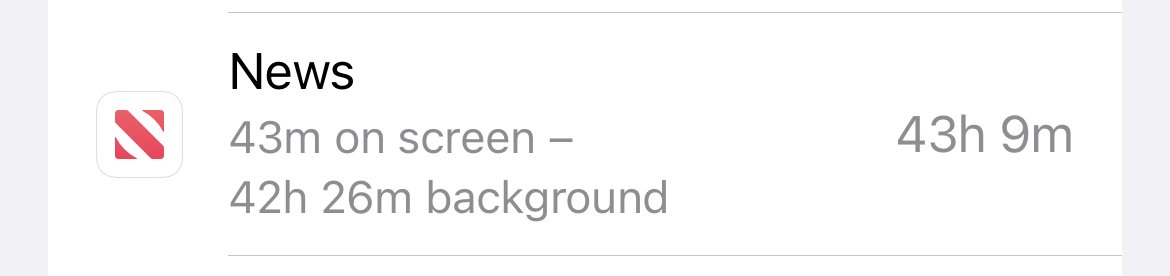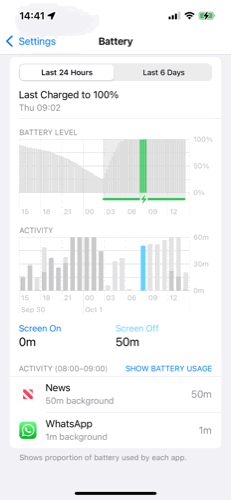Anyone witnessing Apple News excessive background app activity on the latest iOS 15.0 (19A346) on iPhone 13 Pro? My background app refresh and iCloud sync settings for the app are both turned off.
Got a tip for us?
Let us know
Become a MacRumors Supporter for $50/year with no ads, ability to filter front page stories, and private forums.
Apple News Background App Activity Hog on iOS 15.0 (19A346)/iPhone 13 Pro
- Thread starter TimJobs
- Start date
- Sort by reaction score
You are using an out of date browser. It may not display this or other websites correctly.
You should upgrade or use an alternative browser.
You should upgrade or use an alternative browser.
Getting the same thing. Any ideas? I’ve turned off everything that could plausibly be triggering background activity. 36 hours of background activity over the last few days…
When you open the News app what does it seem to be working normally? Its its data up to date? I don't have the News apps to see what mine has been doing.
Background activity restrictions are relaxed when the device is on the charger and the battery is charged and the device is on Wifi. An app updating its data in the background can be triggered and run regardless of the background app refresh setting. That is just another API for an app developer to use for their app to update its content.
Background activity restrictions are relaxed when the device is on the charger and the battery is charged and the device is on Wifi. An app updating its data in the background can be triggered and run regardless of the background app refresh setting. That is just another API for an app developer to use for their app to update its content.
it usually takes a second to update when I open the app and then it shows current information. Seems like it’s still racking up background activity even when off the charger. Seems to burn about 7-8% battery every day without much real use. Seems to have started from Day 1 with my 13 Pro. It was a decent app but might just stop using it if I can’t get it resolved. Apple Chat support was useless.
I'm seeing the same thing. Yesterday it used 30% of my battery and I don't think I opened it at all, or if I did it was a less than 5 minute look at a couple of headlines.
I've been experimenting for the first time with widgets and I have multiple home pages with different layouts to flip between them, see what works and doesn't work, and experiment. Essentially each home page is a sheet of scrap paper where I sketch out a different idea on each one. That means I have the News widget on multiple pages, usually in a smart stack but now always. I might even have it twice on the same page somewhere if I was doing some particularly weird experiment. Obviously I'm going to clean everything up and set up a single home page as I want it once I've finished but I'm wondering if having multiple News widgets is what is giving me the problems.
I plan to change nothing today except deliberately avoid opening the app itself for 24 hours and look tomorrow morning to see if News is still showing up as a big battery user. If it is then I think I will delete all but one of the instances of the News widget and do another 24 hours of not actually opening the app itself but only having a single widget active and again see how much battery drain is attributed to News. If it still looks too much then I will delete the last remaining widget and do another 24 hours without ever opening the app. Then I would absolutely expect News to not appear at all on the list of apps using battery (I have background refresh turned off).
Lots more investigations still to do for me. I like News on my iPad but honestly I can live without it on my iPhone because I don't need constant headlines and when I do want to look at news which is usually when I'm sitting down and having a coffee or something I can launch the BBC News app so if none of my experiments above give me satisfactory results my personal solution will probably be to simply delete the News app from my iPhone entirely.
I've been experimenting for the first time with widgets and I have multiple home pages with different layouts to flip between them, see what works and doesn't work, and experiment. Essentially each home page is a sheet of scrap paper where I sketch out a different idea on each one. That means I have the News widget on multiple pages, usually in a smart stack but now always. I might even have it twice on the same page somewhere if I was doing some particularly weird experiment. Obviously I'm going to clean everything up and set up a single home page as I want it once I've finished but I'm wondering if having multiple News widgets is what is giving me the problems.
I plan to change nothing today except deliberately avoid opening the app itself for 24 hours and look tomorrow morning to see if News is still showing up as a big battery user. If it is then I think I will delete all but one of the instances of the News widget and do another 24 hours of not actually opening the app itself but only having a single widget active and again see how much battery drain is attributed to News. If it still looks too much then I will delete the last remaining widget and do another 24 hours without ever opening the app. Then I would absolutely expect News to not appear at all on the list of apps using battery (I have background refresh turned off).
Lots more investigations still to do for me. I like News on my iPad but honestly I can live without it on my iPhone because I don't need constant headlines and when I do want to look at news which is usually when I'm sitting down and having a coffee or something I can launch the BBC News app so if none of my experiments above give me satisfactory results my personal solution will probably be to simply delete the News app from my iPhone entirely.
Interesting. Thanks for that. I always have background refresh turned off globally, I simply don't need it, yet sometimes I still see some apps showing as having had reasonably significant amounts of background activity in the Settings/Battery report even when off the charger. I have always wondered why that was....
Background activity restrictions are relaxed when the device is on the charger and the battery is charged and the device is on Wifi. An app updating its data in the background can be triggered and run regardless of the background app refresh setting. That is just another API for an app developer to use for their app to update its content.
I remember in the early days before iOS allowed apps to run in the background at all there were still certain very limited exceptions otherwise a lot of stuff simply wouldn't have worked such as listening to music while doing other stuff and I think also an app that lost its foreground focus was allowed a certain amount of background processing time to finish stuff like data uploads/downloads etc. I assume those exceptions still apply even with background refresh turned off but is there also more ways now that apps can swerve around a global disabling of background refresh?
Well, I deleted News on my iPhone and kept it on my iPad. Don’t seem to have the issue there. I need all the battery life I can get this weekend! Hopefully someone finds a solution!
I have the same issue on my iPhone 13 Pro Max and iPad Pro (2017). I tried everything. No widgets, disabled some settings, etc and it still runs in the background. I deleted both News apps for now.
Interesting. Thanks for that. I always have background refresh turned off globally, I simply don't need it, yet sometimes I still see some apps showing as having had reasonably significant amounts of background activity in the Settings/Battery report even when off the charger. I have always wondered why that was.
I remember in the early days before iOS allowed apps to run in the background at all there were still certain very limited exceptions otherwise a lot of stuff simply wouldn't have worked such as listening to music while doing other stuff and I think also an app that lost its foreground focus was allowed a certain amount of background processing time to finish stuff like data uploads/downloads etc. I assume those exceptions still apply even with background refresh turned off but is there also more ways now that apps can swerve around a global disabling of background refresh?
Yep, there are 7-8 "background task" an app can use. Generally this is stuff that is so obvious it goes without saying. And it can't really be used willy nilly, it needs to be using the API correctly for its intended purpose and it needs to behave or it will not be given the chance to function properly by iOS.
Music app like you mentioned, thats a background task.
Navigation apps like Maps, Google Maps, Waze, etc have a task to keep navigating and giving directions while they are in the background.
Often used in combination with other background task would be Remote Notifications. This is a server provided by the app dev that sends Apple Push Notification servers (APNs) a message that then goes through some security measures and is pushed directly to your iPhone from Apple. This can be used to call an app to perform a background task.
Remote Notification for example can be used to send a VOIP app a notification you are receiving a call. There is also a dedicated VOIP task that allows the app to run in the background while you are on the phone call.
Apps that communicate with bluetooth low energy devices can generally be given permission to run in the background. This would be like a tool that monitors equipment, heart rate monitors, watches, etc. This would also apply to apps that perform a function when the device is near, for example a door lock that is locked/unlocked by an apps. These apps needs to designed well because they will need to use functions to always be aware of your general location in comparison to your lock.
External Accessory background task would allow apps that are connected to MFi accessories to operate in the background. Not all REQUIRE it but External Accessories may need an app running in the background to function properly.
Lastly is Background Fetch (Background Refresh) this task is based around the users usage, the apps behavior, Apples machine learning and probably some other things like a scheduler. So technically your app could perform a background task every 15 mins for 30 seconds when Apple calls for it. However if its an app that is rarely used by you Apple won't call for it very often. If its an app that decides its going to use more power than reasonable then the system will call for it less frequently. And now with iOS 15 it comes defaulted for Wi-Fi only. So...
Apps using Background Processing are doing so based on a scheduler and this is usually for things like cleaning up a database, updating database, clearing scratch data, sending data over the network. Not things like transcoding a video although I can't say thats not possible, just dont know. But its generally the stuff that the app needs to do but not at the time of foreground operation, so a translation app updating for mistakes in a language or a pizza delivery place updating its specials for the week.
Apps can also request for more background time however an app needs to be prepared to suspend and then be terminated as soon as it goes into the background.
All that said...ironically it seems like the News app is running wild. I would recommend removing the app from iOS. If you use it a lot keep your ear to the ground and when its sorted out redownload it.
I have the same issue on my iPhone 13 Pro Max and iPad Pro (2017). I tried everything. No widgets, disabled some settings, etc and it still runs in the background. I deleted both News apps for now.
You deleted the News app and its still running in the background or something else is? Are you looking at current battery data post News app deletion?
I deleted it back when it first came out in whatever version of iOS that was so I don't have any usage from it.
Sorry, I should of mention that since deleting the News App, it's no longer running in the background. I checked the Battery's Activity of App and everything looks good right now.You deleted the News app and its still running in the background or something else is? Are you looking at current battery data post News app deletion?
I deleted it back when it first came out in whatever version of iOS that was so I don't have any usage from it.
I have zero background activity from the News app. I also have background refresh turned off for it. It shows 3h25m of onscreen time for it (which is accurate), 0 background time. 13 Pro, 15.0.1.
Thanks so much cynics for taking the time to type out that comprehensive and very informative reply, it really is very much appreciated.Yep, there are 7-8 "background task" an app can use. Generally this is stuff that is so obvious it goes without saying. And it can't really be used willy nilly, it needs to be using the API correctly for its intended purpose and it needs to behave or it will not be given the chance to function properly by iOS.
...
I have the same issue and it was also on some late 15.0 beta's when I first noticed it and then fixed for me in 15.0. 15.0.1, it started running in the background again.
I just deleted the News app and will check again after the next update.
I just deleted the News app and will check again after the next update.
I found this too https://discussions.apple.com/thread/253206877
I've also been having issues on/off for since iOS 15 came out. (still happening on 15.0.1)
I suspect it has to do with notifications as several mentioned. (maybe with how notification summaries work?)
I've also been having issues on/off for since iOS 15 came out. (still happening on 15.0.1)
I suspect it has to do with notifications as several mentioned. (maybe with how notification summaries work?)
For me, I had turned off notifications completely, not using any news widget and still had crazy background activity.I found this too https://discussions.apple.com/thread/253206877
I've also been having issues on/off for since iOS 15 came out. (still happening on 15.0.1)
I suspect it has to do with notifications as several mentioned. (maybe with how notification summaries work?)
Never had issues with the News app background activity until 15.
I updated to 15.0.2 first thing Tuesday morning. I just looked at battery history (Wednesday morning) and News is no present. So fingers crossed it stays like that.ios 15.0.2 fix it for people?
Finally googled this as I was tired of the news app downing 10-20% of my battery every night despite low power mode on and background refresh for News off. I’m not the only one that is strangely having issues after iOS 15. Sigh. I’m on a work trip and kind of upset how much power I’m losing to Apple news when I need battery. Seems to work to kill the app but if I forget to it’ll just burn the battery.
Register on MacRumors! This sidebar will go away, and you'll see fewer ads.