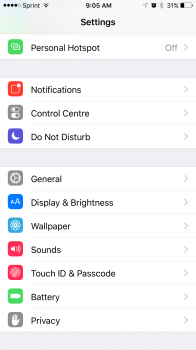Become a MacRumors Supporter for $50/year with no ads, ability to filter front page stories, and private forums.
Apple Pay not showing up in settings or Passbook on 6+?
- Thread starter fs454
- Start date
- Sort by reaction score
You are using an out of date browser. It may not display this or other websites correctly.
You should upgrade or use an alternative browser.
You should upgrade or use an alternative browser.
I was having the same problem. Go to Settings -> General -> Language & Region. Set it to United States. It shows up instantly after that.
I am in the UK and just did what you have mentioned and it suddenly appeared in my passbook.
I am in the UK and just did what you have mentioned and it suddenly appeared in my passbook.
The main issue i snot he ApplePay settings or app (you can get them visible). The problem is that for the time being only USA issued card can be added and authorised in ApplePay
The main issue i snot he ApplePay settings or app (you can get them visible). The problem is that for the time being only USA issued card can be added and authorised in ApplePay
Yes I do know that. I didn't even bother trying it. It will never reach UK just like itunes radio. If it ever does then it will probably take couple of more years.
I've tried phone reboot, location is set to US, software is 8.0.2 and I still cannot get Apple Pay to show up? Any other thoughts?
Upgrade to 8.1
Not showing for me as well. 5S...8.1 installed...live in US and location is set to US.
I've tried rebooting a few times...but that doesn't work. After reboot the Passbook app will very briefly (a half second maybe) flash a "+" then "Done" at the top right hand corner...then its gone. Weird.
Any ideas?
I've tried rebooting a few times...but that doesn't work. After reboot the Passbook app will very briefly (a half second maybe) flash a "+" then "Done" at the top right hand corner...then its gone. Weird.
Any ideas?
Last edited:
I've tried phone reboot, location is set to US, software is 8.0.2 and I still cannot get Apple Pay to show up? Any other thoughts?
What kind of iPhone do you have a 6 or 6 Plus or iPhone 5s, If you have a 5s Apple pay will not work since it dose not have NFC, for the 5s you will need the apple watch paired with the 5s, but if you have a 6 or 6 plus then you should be getting the passbook setting. I have a iPhone 5s and I do not get the Passbook settings section.
You also need to do a software update. and if you have a iPhone 6 or 6 Plus then after the update you should be able to see the passbook setting
Having Same Problem 8.0.2
I am having the same issue with my new iPhone 6 not showing Passbook and Apple Pay in my settings, nor is Passbook allowing me to pull down the screen to see the plus sign to add a payment method.
I have reset the iPhone.
I have confirmed that my region is the United States.
I have confirmed that my apple ID is connected to iTunes, and that my credit card information is correct and confirmed.
Does anyone have a website where I can try to scan a passcode to see it that operation can be successful and perhaps force Passcode to start working?
I am having the same issue with my new iPhone 6 not showing Passbook and Apple Pay in my settings, nor is Passbook allowing me to pull down the screen to see the plus sign to add a payment method.
I have reset the iPhone.
I have confirmed that my region is the United States.
I have confirmed that my apple ID is connected to iTunes, and that my credit card information is correct and confirmed.
Does anyone have a website where I can try to scan a passcode to see it that operation can be successful and perhaps force Passcode to start working?
I am having the same issue with my new iPhone 6 not showing Passbook and Apple Pay in my settings, nor is Passbook allowing me to pull down the screen to see the plus sign to add a payment method.
I have reset the iPhone.
I have confirmed that my region is the United States.
I have confirmed that my apple ID is connected to iTunes, and that my credit card information is correct and confirmed.
Does anyone have a website where I can try to scan a passcode to see it that operation can be successful and perhaps force Passcode to start working?
If you're still on 8.0.2, it won't show. You have to update to 8.1.
If you're still on 8.0.2, it won't show. You have to update to 8.1.
Jeez. My bad.
I was having the same problem. Go to Settings -> General -> Language & Region. Set it to United States. It shows up instantly after that.
This worked for me!!! Thanks.
I have the same problem. I wish someone has answers. Sighi am located in the US and my iTunes account it linked to a US address and after the 8.1 update, i don't have the option to add a credit card in the passbook app or have the "passbook apple pay" option in settings.
[doublepost=1455815659][/doublepost]I swore mine was set for US too but Lo and behold I was set up on Albania. Wth?!
Make sure you go to settings>general>language®ion
Make sure it's on US
just because we register the phone in the US and to English it doesn't mean it's automatically set to US.
Apple Pay showed up right away after this change.
Attachments
After spending significant time with someone at Apple Chat I finally realized my Apple Pay was not working (no option showing in SETTINGS) or Passbook not working because my region was set to United Kingdom
Make sure your region is set to US as it is the only world region where Apple Pay works
ApplePay works in china too
Almost 2 years ago when that post was made, ApplePay likely wasn't working in China, or anywhere outside of US yet.ApplePay works in china too
Doesn't really seem there was much of a reason to dig up this old thread.
Register on MacRumors! This sidebar will go away, and you'll see fewer ads.


![IMG_0676[1].PNG](/data/attachments/429/429259-a34aae01ab92fbfd133a5d8334d564df.jpg)