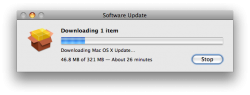Just gone on Software update and 10.5.5 Is there , downloading now
Got a tip for us?
Let us know
Become a MacRumors Supporter for $50/year with no ads, ability to filter front page stories, and private forums.
Apple Releases Mac OS X 10.5.5
- Thread starter emmab2006
- Start date
- Sort by reaction score
You are using an out of date browser. It may not display this or other websites correctly.
You should upgrade or use an alternative browser.
You should upgrade or use an alternative browser.
Just gone on Software update and 10.5.5 Is there , downloading now
Yep you beat me, I was going to post it too
136MB for me on a 10.5.4 MBP Santa Rosa.
Attachments
Wow. Brave.
I'll wait until morning thanks, just in case.
10.5.5 needed for tomorrow's new MacBooks perhaps?
Any strings anywhere?
I'll wait until morning thanks, just in case.
10.5.5 needed for tomorrow's new MacBooks perhaps?
Any strings anywhere?
Apple Releases Mac OS X 10.5.5

After weeks of developer seeds, Apple has released Mac OS X 10.5.5 to customers. The latest upgrade to Leopard is available through your Mac OS X Software Update.
Highlights of the improvements include:
- Addresses stability issues with video playback, processor core idling, and remote disc sharing for MacBook Air.
- Improves Spotlight indexing performance.
- Improves iPhone sync reliability with iCal and Address Book.
- In MobileMe: improves overall sync and Back to My Mac reliability.
- Improves Time Machine reliability with Time Capsule.
Changes from seed notes:
Article Link

After weeks of developer seeds, Apple has released Mac OS X 10.5.5 to customers. The latest upgrade to Leopard is available through your Mac OS X Software Update.
Apple details the updates at http://support.apple.com/kb/HT2405 as well as Security changes at http://support.apple.com/kb/HT1222.The 10.5.5 Update is recommended for all users running Mac OS X Leopard and includes general operating system fixes that enhance the stability, compatibility and security of your Mac.
Highlights of the improvements include:
- Addresses stability issues with video playback, processor core idling, and remote disc sharing for MacBook Air.
- Improves Spotlight indexing performance.
- Improves iPhone sync reliability with iCal and Address Book.
- In MobileMe: improves overall sync and Back to My Mac reliability.
- Improves Time Machine reliability with Time Capsule.
Changes from seed notes:
Code:
Issues fixed in previous seeds:
- Resolved issue with AirPort and previously joined networks
- Fixed issue with OpenGL Framework and multiple video cards
- Fixed memory issue with HFS and TimeMachine
- Resolved problem with Preview app and CUPS
- Resolved issue with OpenGL Framework and multiple video cards
- Fixed problem with AirPort and previously joined networks
- Issue with ImageKit and negative longitude value labels resolved
- Issue with Mail and home directory search resolved
- Fixed UI issue with VPN drop down menu
- Issue with Mail Sync and TableColumns resolved
- Fixed issue with iCal Invitations and read-only local calendars
- Issue with ImageKit and negative longitude value labels resolved
- Resolved issue with Back to My Mac and mDNSResponder
- Resolved issue with CoreAnimation and CVDisplayLink::runIOThread
- Issue with Control Elements and CoreUI resolved
- Fixed punctuation issue with Traditional Chinese IM
- Fixed issue with multiple TCP connections and Application Firewall
- Issue with Energy Saver settings and Power Management fixed
- Resolved issue with MobileMe DMNotification
- Fixed issue with DSADPlugin
- Resolved issue with GLSL shaders and OpenGL Programmability
- Fixed issue with Mail Sync and Preferences syncing
- Issue with BSD Kernel and HFS+ resolved
- Fixed problem with ImageIO decoder code table
- Fixed issue with WaitNextEvent API
- Fix to Mail Message Storage
- Fixed issue with SAN connectivity
- Fixed issue with connecting to numerous TCP connections
- Syncing issue with newly created contacts and Address Book resolved
- Fixed issue with Address Book Framework and Smart Groups
- Issue with linking and CFURLProxies fixed
- Fixed sidebar displaying problem with Mail RSS
- Dropping a file on the Mail.app Dock icon now works correctly
- Fixed login issue with Active Directory
- Fixed issue with Mail and displaying IMAP messages
- Resolved Sync Services issue with Address Book and iCal
- Fixed duplicate syncing issue with iCal Synchronization
- Resolved issue with PDFKit and Safari PDF documents
- Issue with VPN menu UI fixed
- Fixed issue with set wake up times and Power Management
- Fixed problem with ACLs and NFS access permissions
- Fixed issue with Mail IMAP and out-of-order replies
- Issue with DSADPlugin and preferred server option fixed
- Resolved problem with Active Directory Map UID/GID
- Resolved issue with Address Book Printing
- Fixed issue with NoteComposeBackEnd and Mail Notes
- Fixed issue with "Show GL Layer Setup" in OpenGL
- Fix to DesktopServices and Full Restore from Time Machine
- Fixed issue with FileSync and incomplete syncing
- Fixed issue with TextEdit and color palette
- Fixed Networking download load issue with NAT host
- Fix to Text Services Manager
- Issue with CoreText Layout and neutral character runs resolved
- Fix to SearchKit
- Fix to CUPS admin.cgi
- Issue with non-unicode clients and SMB File Server resolved
- Fixed issue with SpotlightIndex
- Recursive GIF interface issue with Networking fixed
- Fixed kernel panic issue problem with Dashboard
- Fixed kernel panic issue with smbfs.kext
- Issue with BootCache resolved
- Fixed issue with Spotlight and Time Capsule backups
- Issue with LaunchServices and GuardMalloc resolved
- Issue with server-side agent and rPFS fixed
- Issue with copying to FileVault user's desktop resolved
- MLTE crash after applying URL attribute fixed
- SMB panic when doing directory listing ACLS resolved
- Resolved issue with reset sync and Sync Services
- PPDs with cupsPortMonitor keywords issue fixed
- Fixed Mac OS Kernel random crashes with physical addresses >4GB
- Issue with iCal AppleScript and due date resolved
- SSHD and BSD Kernel hanging issue resolved
- DO-over-TCP problem with multiple connections to same address issue fixed
- Fixed issue with inconsistent iCal syncing
- Fixed application launch crash in _CFURLCacheCopyCacheDirectory
- NSSocketPort no longer crashes when used in GC enabled application
- Fix to HLTB Appearance and ThemeTextColor CoreUI
- Fix to HICocoaView and HIWindowToolbarView
- Drag and Drop problem with HLTB DataBrowser issue resolved
- Fixed menu corner issue with HLTB Menus
- HIViewGetOptimalBounds now returns correct baseline for HIRadioButton
- HLTB DataBrowser type selection in choose from list dialog now enables default button
- HLTB DataBrowser type-select in 'choose from list' issue fixed
- Fixed ImageIO sips issue
- Fixed NSNavigationServices stripping suffix from file name issue
- Issue with libresolv fixed
- Fixed issue with iCal HI and invited events
- BaseWritingDirection and CoreText Layout now works correctly
- HLTB Windows: Resizing a window with a drawer now draws correctly
- Space activation feature now works correctly in HLTB Windows
- Fix to HLTB Menus and iTunes Help Menu
- Fix to CFURLConnection
- Fix to Text Services Manager and CGEventKeyboardSetUnicodeString
- Issue with CUPS and identical USB printers resolved
- Resolved issue with ImageKit and GC
- HLTB Control Manager and file-based image content resolved
- Fixed issue with Accessibility API and HLTB Menus
- Issue with Fast User Switching and input method resolved
- Fixed issue with Page Setup/Print Dialogs and 64-bit applications
- kThemeAdornmentDefault now works correctly
- FindControl now returns correct value for control at negative vertical coordinate
- Issue with HIShrinkToFit and window width fixed
- Fixed preference syncing issue with Sync Services Engine
- Issue with SpotlightIndex and finder comments resolved
- Problem with Proxy Authentication and CFURLAuthentication fixed
- Fixed freezing issue with Accounts pref pane
- Fixed filtering issue with Sync Services Engine
- NSImageBitmapRep now returns correct bytesPerRow
- Fixed issue where Cocoa apps may crash if carbon events handled prior to NSApplication instance
- Issue with iCal Invitations and email invitations
- CoreImage: CILinearGradient now works correctly
- Fixed hanging issue with Preview application and QuickDraw Manager
- Resize volume issue with Disk Utility during install resolved
- Implementation of recurrence rules in VEVENTs now works correctly
- Issue with RTF Handling and certain file types fixed
- Fix to CreateLocalIsochPort
- Issue with migrating backup.backupdb fixed
- Read Only flag issue fixed with iCal Synchronization
- Issue with NSMenu resolved
- Fixed issue where Cal UI wouldn't update with API changes after window is closed
- Fixed issue with CoreFoundation and uppercase letters in urls
- CoreGraphics: Issue with clipping to scaled images resolved
- Issue with Time Machine Preferences and stated available space fixed
- Fixed issue with SMB and Kerberos reconnects
- CoreText Layout: CTRunDelegate advance width now applied correctly
- Issue with Expose/dashboard invoke keys and HLTB Menus fixed
- Fixed issue with CFURLCookies
- Fixed problem with iCal To Do List and Preferences
- RRULE now interpreted correctly in .ics import
__________________Article Link
Changes don't seem that big, but glad that it's finally out. Happy to see that they touched Spotlight, which in my mind could always have been better
Too bad I'm at school right now, with my crappy and slow WiFi connection. Will update when I get home
Too bad I'm at school right now, with my crappy and slow WiFi connection. Will update when I get home
321 MB here
26 minutes??
26 minutes??Time to trade in that 56k modem there, eh?
Actually I have DSL.
That's a welcome change! That means it'll also back up Adium chat transcriptsMac OS X 10.5.5 Release Notes said:Time Machine can now back up iPhone backups that are on your Mac, as well as other items in (~/Library/Application Support).
(Finally, post 500!)
Hooray!
Nice. Do you think this might fix custom ringtone syncing between iPhone and Address Book? It's not entirely pleasant having to reapply them after random syncs (sometimes they stay, other times they don't).
Downloading now.
Nice. Do you think this might fix custom ringtone syncing between iPhone and Address Book? It's not entirely pleasant having to reapply them after random syncs (sometimes they stay, other times they don't).
Downloading now.
"Fixes an issue in which an incorrect alert message could appear stating that a backup volume does not have enough free space."
Ah. Had that one, so I'm looking forward to getting it fixed.
Cheers!
Jim
Ah. Had that one, so I'm looking forward to getting it fixed.
Cheers!
Jim
My iMac with Leopard 10.5.4 has actually been acting really weird lately. It seems to be getting slower and slower and there's been lots of keyboard and mouse delay. Even my non-technical wife has commented that "the computer is slower".
I'm been thinking about backing up all my data and doing a total fresh reinstallation.
Here's hoping 10.5.5 makes things go back to normal.
I'm been thinking about backing up all my data and doing a total fresh reinstallation.
Here's hoping 10.5.5 makes things go back to normal.
downloading now and the download server feels pretty slow right now 
btw 321 MB on a MBP late 2007.
btw 321 MB on a MBP late 2007.
I don't have an iPhone, I don't use Time Machine, I rarely use Spotlight... Why should I bother?
Register on MacRumors! This sidebar will go away, and you'll see fewer ads.