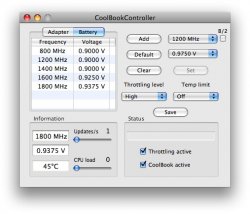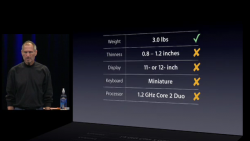It's Steve, not Paul
Since Otellini and Lenovo deliver a usable product in a similar form factor using the same chips - could it be Jobs?
Since Otellini and Sony deliver a usable product in a similar form factor using the same chips - could it be Jobs?
The MacBookCube Air is the defective item, not Intel's chips.
__________
I've also been surprised to hear of the "core shutdown" problem since the beginning. Intel chips are proud to do "core slowdowns" to deal with heating issues, only Apples use "shutdown" as far as I know.
A not unusual refrain in our service department goes something like:
Stevie and Otelini might have been kissing each others as sses off at the keynote but both delivered a very **** t ty product.
Since Otellini and Lenovo deliver a usable product in a similar form factor using the same chips - could it be Jobs?
Since Otellini and Sony deliver a usable product in a similar form factor using the same chips - could it be Jobs?
The MacBook
__________
I've also been surprised to hear of the "core shutdown" problem since the beginning. Intel chips are proud to do "core slowdowns" to deal with heating issues, only Apples use "shutdown" as far as I know.
A not unusual refrain in our service department goes something like:
User: Laptop's crap, after half an hour or so simply crawls, can't run Office without lags, can't pay a DVD, ...
Tech: Let me look at it... (opens it up) What color is your sofa, is it blue?
User: Yes, how could you guess the color of my furniture?
Tech: Look at this big wad of blue lint between the fan and the fins of the heat pipe. Put a newspaper or magazine down to protect the laptop from the sofa.
No "core shutdown", just a smooth slowdown to prevent overheating (I've seen Yonahs throttle down to around 200 MHz).Tech: Let me look at it... (opens it up) What color is your sofa, is it blue?
User: Yes, how could you guess the color of my furniture?
Tech: Look at this big wad of blue lint between the fan and the fins of the heat pipe. Put a newspaper or magazine down to protect the laptop from the sofa.