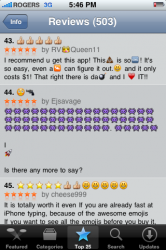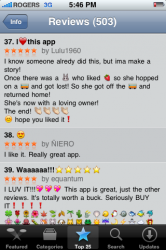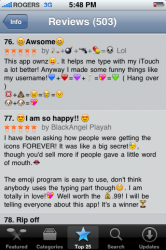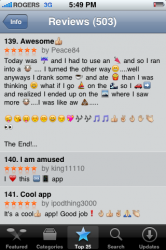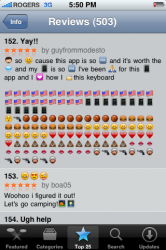Hello All!
As of today, Apple has informed us (Typing Genius) that they are now removing any trace of emoji from the App Store. This means:
- All new apps related to emoji will be rejected in the review process
- Existing apps that do not provide additional functionality will be pulled from the App Store (e.g. Emotifun, iEmoji pulled already)
- Existing apps that DO provide additional functionality (e.g. Typing Genius) will be required to provide an update to Apple immediately
For all iPhone/iPod Touch fans, this is the last chance to can get emoji enabled on their devices - only a few days remain! Typing Genius has been very successful in the past weeks, reaching #8 at its peak on the Top 100 chart, providing tens of thousands of users with fun emoticons. To date, it still provides the most easy and reliable unlock that works across all OS versions. Its success is shown in our hundreds of 5-star reviews on the App Store. I have attached a few screenshots of those reviews which I personally find quite amusing and entertaining. It only goes to show just how much fun one can have with emojis!
We would also like to inform you all that:
- Existing Typing Genius users who have already unlocked emoji will not be affected when Apple remove apps from the App Store
- Emoji unlock will remain intact for users who upgrade to a newer version of Typing Genius (without the unlock) later on
We do not know how long Apple will take to accept our update, but unfortunately emojis will be inaccessible in the very near future. Emoji fans should hurry before it's too late!
Media coverage on this story right now! -
Gizmodo
ArsTechnica
iPhoneAlley
Thanks,
http://www.TypingGenius.com
As of today, Apple has informed us (Typing Genius) that they are now removing any trace of emoji from the App Store. This means:
- All new apps related to emoji will be rejected in the review process
- Existing apps that do not provide additional functionality will be pulled from the App Store (e.g. Emotifun, iEmoji pulled already)
- Existing apps that DO provide additional functionality (e.g. Typing Genius) will be required to provide an update to Apple immediately
For all iPhone/iPod Touch fans, this is the last chance to can get emoji enabled on their devices - only a few days remain! Typing Genius has been very successful in the past weeks, reaching #8 at its peak on the Top 100 chart, providing tens of thousands of users with fun emoticons. To date, it still provides the most easy and reliable unlock that works across all OS versions. Its success is shown in our hundreds of 5-star reviews on the App Store. I have attached a few screenshots of those reviews which I personally find quite amusing and entertaining. It only goes to show just how much fun one can have with emojis!
We would also like to inform you all that:
- Existing Typing Genius users who have already unlocked emoji will not be affected when Apple remove apps from the App Store
- Emoji unlock will remain intact for users who upgrade to a newer version of Typing Genius (without the unlock) later on
We do not know how long Apple will take to accept our update, but unfortunately emojis will be inaccessible in the very near future. Emoji fans should hurry before it's too late!
Media coverage on this story right now! -
Gizmodo
ArsTechnica
iPhoneAlley
Thanks,
http://www.TypingGenius.com