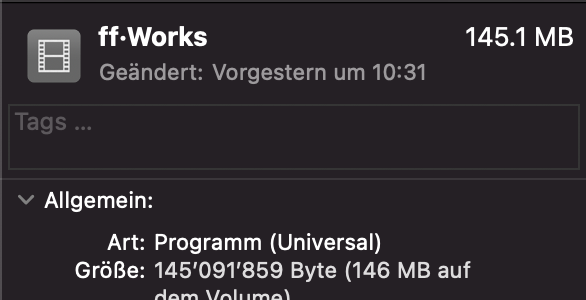Not yet. How about the quality? Can you recommend it ?Have you tried DVDFab?
Become a MacRumors Supporter for $50/year with no ads, ability to filter front page stories, and private forums.
apple silicon video converter?
- Thread starter A_Flying_Panda
- Start date
- Sort by reaction score
You are using an out of date browser. It may not display this or other websites correctly.
You should upgrade or use an alternative browser.
You should upgrade or use an alternative browser.
Best for sure!Not yet. How about the quality? Can you recommend it ?
I would consider DVDFab if it offered Apple Silicon optimization. For $250, I'd prefer something specifically optimized. Yes, I realize you can piece-part it for less.Best for sure!
They are working on itI would consider DVDFab if it offered Apple Silicon optimization. For $250, I'd prefer something specifically optimized. Yes, I realize you can piece-part it for less.
You can use any application for that. QuickTime etcSo DVB Fab video Converter? I just need to convert from mov to mp4 etc. no blu ray stuff etc
Correct me if I'm wrong but DVDFab can't deinterlace/decomb a video if I remember well.Best for sure!
It is.I'd 100% recommend ffWorks. I'm using it on an intel machine, but their website says its for intel and apple silicon.
Attachments
So I finally got my Mac Mini M1, benchmarks updated
Benchmarks
iMac 27” 4-core i7 3.4 GHz 32 GB RAM - AMD Radeon HD 6970M 2048 MB (2011)
Mac Mini 6-core i7 3.2 GHz 8 GB RAM - Intel UHD Graphics 630 1536 MB (2018)
Mac Mini M1 16 GB RAM (2020)
Lightroom Classic Export 200 RAW files to jpeg
iMac: 5.06:58
Mini: 3.15:89
M1: 2.21:45
Geekbench 5
iMac: 773 / 2843
Mini: 1112 / 5100
M1: 1747 / 7715
Cinebench
iMac: 697 / 3327
Mini: 1145 / 7285
M1: 1521 / 7821
Handbrake - Bluray movie DTS-HD, one chapter 11 min 21 sec >>> H264 MKV 4500 kbps ACC stereo 320kbps
iMac:
H264: 14 min 47 sec
H264 VideoToolbox: 3 min 53 sec
Mini:
H264: 6 min 30 sec
H264 VideoToolbox: 2 min 3 sec
M1:
H264: 5 min 19 sec
H264 VideoToolbox: 1 min 42 sec
Unigine Heaven
iMac:
1920 x 1080 Medium: 613
1920 x 1080 Low: 1119
1280 x 720 Medium: 1265
1280 x 720 Low: 2104
Mini:
1920 x 1080 Medium: 325
1920 x 1080 Low: 549
1280 x 720 Medium: 809
1280 x 720 Low: 1284
M1:
1920 x 1080 Medium: 618
1920 x 1080 Low: 967
1280 x 720 Medium: 1225
1280 x 720 Low: 1819
Unigine Valley
iMac:
1920 x 1080 Medium: 1126
1920 x 1080 Low: 1580
1280 x 720 Medium: 1997
1280 x 720 Low: 2549
Mini:
1920 x 1080 Medium: 586
1920 x 1080 Low: 776
1280 x 720 Medium: 1319
1280 x 720 Low: 1721
M1:
1920 x 1080 Medium: 894
1920 x 1080 Low: 1550
1280 x 720 Medium: 1865
1280 x 720 Low: 2303
Benchmarks
iMac 27” 4-core i7 3.4 GHz 32 GB RAM - AMD Radeon HD 6970M 2048 MB (2011)
Mac Mini 6-core i7 3.2 GHz 8 GB RAM - Intel UHD Graphics 630 1536 MB (2018)
Mac Mini M1 16 GB RAM (2020)
Lightroom Classic Export 200 RAW files to jpeg
iMac: 5.06:58
Mini: 3.15:89
M1: 2.21:45
Geekbench 5
iMac: 773 / 2843
Mini: 1112 / 5100
M1: 1747 / 7715
Cinebench
iMac: 697 / 3327
Mini: 1145 / 7285
M1: 1521 / 7821
Handbrake - Bluray movie DTS-HD, one chapter 11 min 21 sec >>> H264 MKV 4500 kbps ACC stereo 320kbps
iMac:
H264: 14 min 47 sec
H264 VideoToolbox: 3 min 53 sec
Mini:
H264: 6 min 30 sec
H264 VideoToolbox: 2 min 3 sec
M1:
H264: 5 min 19 sec
H264 VideoToolbox: 1 min 42 sec
Unigine Heaven
iMac:
1920 x 1080 Medium: 613
1920 x 1080 Low: 1119
1280 x 720 Medium: 1265
1280 x 720 Low: 2104
Mini:
1920 x 1080 Medium: 325
1920 x 1080 Low: 549
1280 x 720 Medium: 809
1280 x 720 Low: 1284
M1:
1920 x 1080 Medium: 618
1920 x 1080 Low: 967
1280 x 720 Medium: 1225
1280 x 720 Low: 1819
Unigine Valley
iMac:
1920 x 1080 Medium: 1126
1920 x 1080 Low: 1580
1280 x 720 Medium: 1997
1280 x 720 Low: 2549
Mini:
1920 x 1080 Medium: 586
1920 x 1080 Low: 776
1280 x 720 Medium: 1319
1280 x 720 Low: 1721
M1:
1920 x 1080 Medium: 894
1920 x 1080 Low: 1550
1280 x 720 Medium: 1865
1280 x 720 Low: 2303
Awesome post.So I finally got my Mac Mini M1, benchmarks updated
Benchmarks
iMac 27” 4-core i7 3.4 GHz 32 GB RAM - AMD Radeon HD 6970M 2048 MB (2011)
Mac Mini 6-core i7 3.2 GHz 8 GB RAM - Intel UHD Graphics 630 1536 MB (2018)
Mac Mini M1 16 GB RAM (2020)
Lightroom Classic Export 200 RAW files to jpeg
iMac: 5.06:58
Mini: 3.15:89
M1: 2.21:45
Geekbench 5
iMac: 773 / 2843
Mini: 1112 / 5100
M1: 1747 / 7715
Cinebench
iMac: 697 / 3327
Mini: 1145 / 7285
M1: 1521 / 7821
Handbrake - Bluray movie DTS-HD, one chapter 11 min 21 sec >>> H264 MKV 4500 kbps ACC stereo 320kbps
iMac:
H264: 14 min 47 sec
H264 VideoToolbox: 3 min 53 sec
Mini:
H264: 6 min 30 sec
H264 VideoToolbox: 2 min 3 sec
M1:
H264: 5 min 19 sec
H264 VideoToolbox: 1 min 42 sec
Unigine Heaven
iMac:
1920 x 1080 Medium: 613
1920 x 1080 Low: 1119
1280 x 720 Medium: 1265
1280 x 720 Low: 2104
Mini:
1920 x 1080 Medium: 325
1920 x 1080 Low: 549
1280 x 720 Medium: 809
1280 x 720 Low: 1284
M1:
1920 x 1080 Medium: 618
1920 x 1080 Low: 967
1280 x 720 Medium: 1225
1280 x 720 Low: 1819
Unigine Valley
iMac:
1920 x 1080 Medium: 1126
1920 x 1080 Low: 1580
1280 x 720 Medium: 1997
1280 x 720 Low: 2549
Mini:
1920 x 1080 Medium: 586
1920 x 1080 Low: 776
1280 x 720 Medium: 1319
1280 x 720 Low: 1721
M1:
1920 x 1080 Medium: 894
1920 x 1080 Low: 1550
1280 x 720 Medium: 1865
1280 x 720 Low: 2303
I will try now...iMac dows not support H265 Video toolboxDid you notice any difference in quality when converting to h264?
By the way, do you also plan to test HEVC/h265 conversion?
Thanks for your efforts!
So...same file as above. Can't say notice any difference in qualityDid you notice any difference in quality when converting to h264?
By the way, do you also plan to test HEVC/h265 conversion?
Thanks for your efforts!
HEVC/h265 Video toolbox
iMac: --------------
Mac Mini 2018: 1 min 47 sec
Mac Mini M1: 1 min 38 sec
HEVC/h265 NO video toolbox
iMac: 28 min 08 sec
Mac Mini 2018: 14 min 08 sec
Mac Mini M1: 16 min 41 sec
I'm waiting for a native version of DVDFab
Last edited:
Thanks!So...same file as above. Can't say notice any difference in quality
HEVC/h265 Video toolbox
iMac: --------------
Mac Mini 2018: 1 min 47 sec
Mac Mini M1: 1 min 38 sec
HEVC/h265 NO video toolbox
iMac: 28 min 08 sec
Mac Mini 2018: 14 min 08 sec
Mac Mini M1: 16 min 41 sec
I'm waiting for a native version of DVDFab
It does. I just tested VideoToolbox using Handbrake and FF-Works on my M1, and my i9 iMac (QSV).I've seen reports that the intel hardware encoder (Quick Sync) produces better results than Apple's.
The M1 is awesome at hitting SSIM benchmarks, but the Intel Quick Sync based VTB encode won at VMAF and to my eyes.
My iMac will do H265 VTB, it is notably slower than the M1, but won out on video quality.I will try now...iMac dows not support H265 Video toolbox
Interesting results. I must admit I have recently heard the opposite but being unable to test personally it's difficult to know for sure. It would be interesting if someone could take the same source material, and convert with both an Intel Mac and an ASi Mac so we could see ourselves.It does. I just tested VideoToolbox using Handbrake and FF-Works on my M1, and my i9 iMac (QSV).
The M1 is awesome at hitting SSIM benchmarks, but the Intel Quick Sync based VTB encode won at VMAF and to my eyes.
My iMac will do H265 VTB, it is notably slower than the M1, but won out on video quality.
I don't know what some of these acronyms mean. What is SSIM and VMAF? I've also never heard of FF-Works or did you mean ffmpeg?It does. I just tested VideoToolbox using Handbrake and FF-Works on my M1, and my i9 iMac (QSV).
The M1 is awesome at hitting SSIM benchmarks, but the Intel Quick Sync based VTB encode won at VMAF and to my eyes.
My iMac will do H265 VTB, it is notably slower than the M1, but won out on video quality.
Edit: OK, FF-Works is a ffmpeg wrapper application. Not sure why anyone would pay for it since it doesn't seem to simplify ffmpeg much. I'll guess that SSIM and VMAF are video performance testing tools. I found things that match with a search. Never heard of them before but I'm interested, thanks for the reference.
Last edited:
I have a loaner M1 MBP 16GB RAM here, and am comparing to my 16" MBP i9 for HandBrake h265 conversion (without VideoToolbox hardware support, quality and file size > conversion speed).
Reading this thread just made me re-compare: export setting to the 13" M1 MBP, copy a video file over, start conversion with same source file, same settings.
The results still are the same as two days ago: the i9 (HandBrake 1.33) is 50% faster than the M1 (Handbrake 1.4b Universal), with ~60fps average vs. ~40fps for the M1, or ~40mins ETA vs. ~60mins.
Is this result to be expected? I was under the impression (possibly an illusion) that M1 would be about as fast as an i9 Intel, especially with active cooling. Or did I miss a setting somewhere?
Reading this thread just made me re-compare: export setting to the 13" M1 MBP, copy a video file over, start conversion with same source file, same settings.
The results still are the same as two days ago: the i9 (HandBrake 1.33) is 50% faster than the M1 (Handbrake 1.4b Universal), with ~60fps average vs. ~40fps for the M1, or ~40mins ETA vs. ~60mins.
Is this result to be expected? I was under the impression (possibly an illusion) that M1 would be about as fast as an i9 Intel, especially with active cooling. Or did I miss a setting somewhere?
The M1 smokes the i9 in single core workloads, and in specific tasks.I have a loaner M1 MBP 16GB RAM here, and am comparing to my 16" MBP i9 for HandBrake h265 conversion (without VideoToolbox hardware support, quality and file size > conversion speed).
Reading this thread just made me re-compare: export setting to the 13" M1 MBP, copy a video file over, start conversion with same source file, same settings.
The results still are the same as two days ago: the i9 (HandBrake 1.33) is 50% faster than the M1 (Handbrake 1.4b Universal), with ~60fps average vs. ~40fps for the M1, or ~40mins ETA vs. ~60mins.
Is this result to be expected? I was under the impression (possibly an illusion) that M1 would be about as fast as an i9 Intel, especially with active cooling. Or did I miss a setting somewhere?
But in some multi-threaded workloads, especially those that take advantage of all of Intel's microcode features like Handbrake, the i9 will certainly win.
And the comparison if you use VideoToolbox?I have a loaner M1 MBP 16GB RAM here, and am comparing to my 16" MBP i9 for HandBrake h265 conversion (without VideoToolbox hardware support, quality and file size > conversion speed).
Reading this thread just made me re-compare: export setting to the 13" M1 MBP, copy a video file over, start conversion with same source file, same settings.
The results still are the same as two days ago: the i9 (HandBrake 1.33) is 50% faster than the M1 (Handbrake 1.4b Universal), with ~60fps average vs. ~40fps for the M1, or ~40mins ETA vs. ~60mins.
Is this result to be expected? I was under the impression (possibly an illusion) that M1 would be about as fast as an i9 Intel, especially with active cooling. Or did I miss a setting somewhere?
I‘m afraid I was a bit busy and didn’t get to this. It would probably have been purely theoretical at this point, as I‘ve never found this to make much sense, the resulting files are so large that I‘d rather use h264.And the comparison if you use VideoToolbox?
And the comparison if you use VideoToolbox?
It's absurdly fast.
My i9 iMac hovers just under 90 fps at HEVC with VideoToolbox. The M1 does 240fps at HEVC.
The M1 also supports constant quality encodes which is the first device to do so with VTB. The quality is less than Intel Quick Sync based VTB at fixed encodes though.
Register on MacRumors! This sidebar will go away, and you'll see fewer ads.