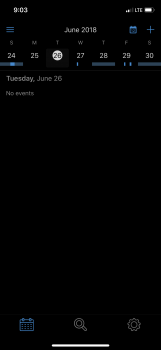Got a tip for us?
Let us know
Become a MacRumors Supporter for $50/year with no ads, ability to filter front page stories, and private forums.
You are using an out of date browser. It may not display this or other websites correctly.
You should upgrade or use an alternative browser.
You should upgrade or use an alternative browser.
- Status
- The first post of this thread is a WikiPost and can be edited by anyone with the appropiate permissions. Your edits will be public.
Unread RSS reader has a nice black mode.
Thank you for your suggestion. I've added it to the start post.
Speedtest by Ookla has a pure black mode.
https://itunes.apple.com/us/app/speedtest-by-ookla/id300704847
https://itunes.apple.com/us/app/speedtest-by-ookla/id300704847
YouTube has also added Dark Mode support
https://www.macrumors.com/2018/03/13/youtube-for-ios-gains-new-dark-mode/
https://www.macrumors.com/2018/03/13/youtube-for-ios-gains-new-dark-mode/
YouTube has also added Dark Mode support
https://www.macrumors.com/2018/03/13/youtube-for-ios-gains-new-dark-mode/
Thanks for posting that here!
I just added it to the start topic.
I added the browser 'Berry Dark Browser' (2.99 dollar once) to the start post. It is unclear if it a manual or automatic dark mode. I hope to hear from the developer on that soon. See the separate topic the developer has here.
Attachments
Sadly this app has just received an update that killed dark mode completely:
https://itunes.apple.com/us/app/adobe-acrobat-reader/id469337564?mt=8
What they were thinking? I am lucky to have saved the version prior to this one. I haven't found any option to change background ANYWHERE in the 18.09.13, released today, October 1st, 2018. I'll use iTunes to replace with the IPA I saved here, for 18.07.30 (Jul 24, 2018). I am interested to know their excuse for removing this feature.
This just proves my point we should ALWAYS make backups and never trust any updates (for OS/apps).
And this other app also has dark mode:
https://itunes.apple.com/us/app/foxit-mobilepdf/id507040546?mt=8
Allows you to change the background color and font. I tried here black background and white text. The problem with it is..
- The app itself (this also happened with Adobe Acrobat) doesn't have dark mode, so when we open there's an annoying white background. Frankly I don't see the point in having this feature only for contents.
- The ebooks with images (instead of pure text) don't change AT ALL. Adobe Acrobat was capable of modifying even images from these ebooks. Only the background surrounding the ebook is modified.
Update: with help from iTunes I restored the 18.07.30 version, and uploaded again all my docs (PDFs). I'll not update this app again. And still waiting for their response, it made no sense to remove this feature.
https://forums.adobe.com/thread/2541702
https://itunes.apple.com/us/app/adobe-acrobat-reader/id469337564?mt=8
What they were thinking? I am lucky to have saved the version prior to this one. I haven't found any option to change background ANYWHERE in the 18.09.13, released today, October 1st, 2018. I'll use iTunes to replace with the IPA I saved here, for 18.07.30 (Jul 24, 2018). I am interested to know their excuse for removing this feature.
This just proves my point we should ALWAYS make backups and never trust any updates (for OS/apps).
And this other app also has dark mode:
https://itunes.apple.com/us/app/foxit-mobilepdf/id507040546?mt=8
Allows you to change the background color and font. I tried here black background and white text. The problem with it is..
- The app itself (this also happened with Adobe Acrobat) doesn't have dark mode, so when we open there's an annoying white background. Frankly I don't see the point in having this feature only for contents.
- The ebooks with images (instead of pure text) don't change AT ALL. Adobe Acrobat was capable of modifying even images from these ebooks. Only the background surrounding the ebook is modified.
Update: with help from iTunes I restored the 18.07.30 version, and uploaded again all my docs (PDFs). I'll not update this app again. And still waiting for their response, it made no sense to remove this feature.
https://forums.adobe.com/thread/2541702
Last edited:
@pacorob
From that list I decided to use:
- Overcast instead of the default Podcasts app. It's free;
- Youtube. Evercast unfortunately s.ucks and don't load videos properly. I miss ProTube...
- Weather:
https://itunes.apple.com/br/app/yahoo-tempo/id628677149?mt=8
Free - in portuguese.
*****
This one was removed from the App Store:
Add to (free) - manual, dark theme
- For writing notes I use:
- Bear
https://itunes.apple.com/us/app/bear/id1016366447?mt=8
(The default NOTES app is awful. Has a very bright background)
- Calendar: removed the default app, still looking for a good replacement.
- For the Apple Pencil:
- Notability allows me to use a dark background, GoodNotes don't (I don't think we can change the default color).
- E-Mail:
- I removed the default iOS app, now using this free alternative (not ideal, still it's better than a white background):
https://itunes.apple.com/us/app/blue-mail-email-mailbox/id1063729305?mt=8
And Canary Mail now costs 9.99 (not 4.99 as you said):
https://itunes.apple.com/us/app/canary-mail-encrypted-email/id1155470386?mt=8
*******
OTHERS:
Documents by Readdle:
https://itunes.apple.com/us/app/documents-by-readdle/id364901807?mt=8
Doesn't have a dark mode. I contacted the developers recently and made this suggestion. Also BookBuddy:
https://itunes.apple.com/us/app/bookbuddy-library-manager/id395150347?mt=8
I suggest more people write to both about this, perhaps they will introduce it in the future.
Currently I am looking for english/portuguese dictionaries with a dark mode, haven't been able to find any. I use these:
https://itunes.apple.com/us/app/dictionary-com-english-words/id308750436?mt=8
https://itunes.apple.com/br/app/merriam-webster-dictionary-pro/id478126577
About Adobe Acrobat Reader, it's sad they removed this feature, since like I explained it had the best dark mode among ALL ebook readers. It was capable of applying this feature even in PDFs that are only made of pictures, not just the ones with text.
Unless Adobe reintroduce NIGHT MODE in Adobe Acrobat Reader for iOS I'll never update again. I knew I had to backup the most important apps, this sort of thing could happen with any of them. I'll stick with the old version.
From that list I decided to use:
- Overcast instead of the default Podcasts app. It's free;
- Youtube. Evercast unfortunately s.ucks and don't load videos properly. I miss ProTube...
- Weather:
https://itunes.apple.com/br/app/yahoo-tempo/id628677149?mt=8
Free - in portuguese.
*****
This one was removed from the App Store:
Add to (free) - manual, dark theme
- For writing notes I use:
- Bear
https://itunes.apple.com/us/app/bear/id1016366447?mt=8
(The default NOTES app is awful. Has a very bright background)
- Calendar: removed the default app, still looking for a good replacement.
- For the Apple Pencil:
- Notability allows me to use a dark background, GoodNotes don't (I don't think we can change the default color).
- E-Mail:
- I removed the default iOS app, now using this free alternative (not ideal, still it's better than a white background):
https://itunes.apple.com/us/app/blue-mail-email-mailbox/id1063729305?mt=8
And Canary Mail now costs 9.99 (not 4.99 as you said):
https://itunes.apple.com/us/app/canary-mail-encrypted-email/id1155470386?mt=8
*******
OTHERS:
Documents by Readdle:
https://itunes.apple.com/us/app/documents-by-readdle/id364901807?mt=8
Doesn't have a dark mode. I contacted the developers recently and made this suggestion. Also BookBuddy:
https://itunes.apple.com/us/app/bookbuddy-library-manager/id395150347?mt=8
I suggest more people write to both about this, perhaps they will introduce it in the future.
Currently I am looking for english/portuguese dictionaries with a dark mode, haven't been able to find any. I use these:
https://itunes.apple.com/us/app/dictionary-com-english-words/id308750436?mt=8
https://itunes.apple.com/br/app/merriam-webster-dictionary-pro/id478126577
About Adobe Acrobat Reader, it's sad they removed this feature, since like I explained it had the best dark mode among ALL ebook readers. It was capable of applying this feature even in PDFs that are only made of pictures, not just the ones with text.
Unless Adobe reintroduce NIGHT MODE in Adobe Acrobat Reader for iOS I'll never update again. I knew I had to backup the most important apps, this sort of thing could happen with any of them. I'll stick with the old version.
It's all over the front page, but might as well add it to this thread
Facebook Messenger
https://www.macrumors.com/2019/03/02/facebook-messenger-dark-mode/
Facebook Messenger
https://www.macrumors.com/2019/03/02/facebook-messenger-dark-mode/
Project Plan
QuickPlan app has the in-app dark mode support
App Store link: https://itunes.apple.com/app/id621375878


QuickPlan app has the in-app dark mode support
App Store link: https://itunes.apple.com/app/id621375878


Last edited by a moderator:
I've added in the start post Dark Sky which added dark mode support early February '19 so it seems. I've also updated BeWeather 3 Pro since it is currently in beta and the app has been temporary been removed from the App Store.
I didn't see it listed, but Things 3 has dark mode.
Thanks for the suggestion. I've added it to the start post. Do you know if it is a manual dark mode or can you set the dark mode to change automatically based on the amount of light in the room or a certain schedule (e.g. 22.00CET - 07.00CET) ?
Register on MacRumors! This sidebar will go away, and you'll see fewer ads.