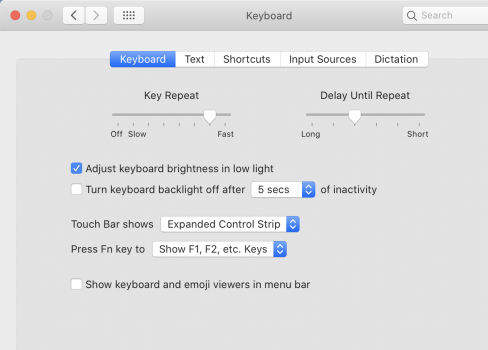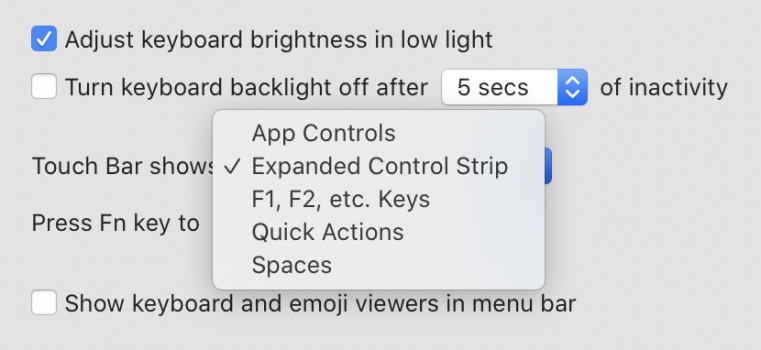I, like many professional users, find the Touch Bar to be a gimmick that's entirely in the way and offers zero benefits to offset it. I bought my last personal Mac from eBay to avoid it, but God knows it won't last forever, and, as a designer, my work computers all have it. I swear to God, I'm starting to HATE Apple for all the garbage they keep forcing on us. I'm one straw away from tossing this garbage in the trash and asking my company for PCs.
Got a tip for us?
Let us know
Become a MacRumors Supporter for $50/year with no ads, ability to filter front page stories, and private forums.
Are they killing the touch bar yet?
- Thread starter 4783293
- Start date
- Sort by reaction score
You are using an out of date browser. It may not display this or other websites correctly.
You should upgrade or use an alternative browser.
You should upgrade or use an alternative browser.
For an authoritative answer to your question, go visit Apple.com, look at the new M1 MacBook Pro and see if the Touch Bar is still there.
There are plenty of other alternatives like the Dell XPS 15 or even my ghetto Acer Swift 3 (a poor man's MacBook Air).
That said, Apple unsurprisingly chose to launch their new M1 SoC silicon in an existing case design. There is nothing that prevents Apple from removing the Touch Bar in a future design revision. Hell, they admitted failure and removed the (*cough*) lovely butterfly keyboard.
So yes, dreams are possible.
One thing I do know is that no one here can accurately predict what Apple will do in the future.
There are plenty of other alternatives like the Dell XPS 15 or even my ghetto Acer Swift 3 (a poor man's MacBook Air).
That said, Apple unsurprisingly chose to launch their new M1 SoC silicon in an existing case design. There is nothing that prevents Apple from removing the Touch Bar in a future design revision. Hell, they admitted failure and removed the (*cough*) lovely butterfly keyboard.
So yes, dreams are possible.
One thing I do know is that no one here can accurately predict what Apple will do in the future.
Last edited:
I agree with Erehy. I personally like the TouchBar and I think the new M1 MacBook Pros are evidence that Apple intends to keep it. After all, it's nothing but a gain in functionality. Nothing is lost. If you don't want TouchBar functionality, you can turn on the function keys in System Preferences.
I agree with Erehy. I personally like the TouchBar and I think the new M1 MacBook Pros are evidence that Apple intends to keep it. After all, it's nothing but a gain in functionality. Nothing is lost. If you don't want TouchBar functionality, you can turn on the function keys in System Preferences.
It removes tactile buttons. The point isn’t that we want the F keys as much as it is that we want tactile buttons. If I want to increase screen brightness I want to easily just click F2. I don’t want to have to remove my eyes from my monitor to look down at the keyboard, to tap out a little slide that I can then move. Even worse for audio controls that I typically want to do fast. The point of keyboard and mouse inputs are that they’re sort of invisible. You look at the screen and your hands just make things happen because you can feel your way around.
Also even if not much it will inevitably eat up some battery life having that extra display with touch layer running and it’s just a distraction and adds to the cost of production which undoubtabtly gets pushed to the user
I never use the touch bar on my 16" MBP.
Much prefer the function keys of yesteryear....
Never got used to it after 40 years of Macs with traditional keyboard & mouse.
Much prefer the function keys of yesteryear....
Never got used to it after 40 years of Macs with traditional keyboard & mouse.
"Are they killing the touch bar yet?"
If you were Helen Keller one might take your question seriously.
Pretty sure Apple isn't forcing you to do anything, but if they are, call 911 if you're in the the US, or the appropriate emergency number for the country you are in.
If you were Helen Keller one might take your question seriously.
Pretty sure Apple isn't forcing you to do anything, but if they are, call 911 if you're in the the US, or the appropriate emergency number for the country you are in.
That's about all it takes away. Audio controls are extremely fast--touch and slide. Don't tap.It removes tactile buttons.
After ~4 years, I'm actually shocked Apple never introduced a standalone Touch Bar keyboard. I would think if they really wanted to push that tech, they'd make it available for all notebook users who run at a desk (with external displays, KB, mouse/TP), plus all the iMacs and Mini owners.
That's about all it takes away. Audio controls are extremely fast--touch and slide. Don't tap.
That's the gesture I use, but sometimes it doesn't register, I do touch/slide like 3-4 times and it doesn't register, it only registers if I tap once, then slide. I find those types of quirks infuriating, it kills workflow every day for me.
Last edited:
My guess is that Apple has tested a standalone Touch Bar keyboard in their labs off and on for years and for a combination of reasons have decided not to market it.After ~4 years, I'm actually shocked Apple never introduced a standalone Touch Bar keyboard. I would think if they really wanted to push that tech, they'd make it available for all notebook users who run at a desk (with external displays, KB, mouse/TP), plus all the iMacs and Mini owners.
There's some sort of controller chip which is driving an active color display. That requires power. There's also a fair amount of interaction between the system and the keyboard.
Hell, does Apple even offer wireless keyboards with basic backlighting? Their wired models never did to my knowledge nor did the early generation of their wireless keyboards.
That's about all it takes away. Audio controls are extremely fast--touch and slide. Don't tap.
But you need to look down to find where to slide from. You can't feel your way towards it.
If Apple were to offer a $350 cheaper version of the 16" without the Touch Bar when the Apple Silicon models comes out and have the Touch Bar be an optional add-on I'd save my money. But alas, we all pay for not having nice buttons
The first iPod touch had no physical volume controls. Apple's explanation is that you could simply look at the display to change volume with the touch controls. And how do you think the buying public responded? Poorly.
The second generation iPod touch had physical buttons as well as every single iDevice since then.
This is still one of shortcomings of the FaceID-only iPhones. On one of the devices with the physical Home button, I knew which was was up and where I could plug in the cable. Today, I need to grope around in the dark to figure out which way is up or down or clear any cobwebs in my head that the volume buttons are on the left side when right-side up.
That's called poor real-world user design because not everyone uses their phone at a brightly lit desk sitting upright while fully awake.
The second generation iPod touch had physical buttons as well as every single iDevice since then.
This is still one of shortcomings of the FaceID-only iPhones. On one of the devices with the physical Home button, I knew which was was up and where I could plug in the cable. Today, I need to grope around in the dark to figure out which way is up or down or clear any cobwebs in my head that the volume buttons are on the left side when right-side up.
That's called poor real-world user design because not everyone uses their phone at a brightly lit desk sitting upright while fully awake.
Like it or not, it’s just odd. It’s only on the higher end laptops, but if you like it, and also have a iMac or mini you don’t have it. Developers have to build in features for the minority of devices. It seems like an entry level interaction but it’s on the more expensive laptops. It’s just odd.
Touch bar is a solution looking for a problem. I would guess that most users would rather save a few bucks then pay for this kind of "innovation." For me, and touch typists generally, it's step backward. I believe Apple will abandon it finally when they begin to produce a touch screen laptops. The design of Big Sur is highly suggestive that this is where they are going to go in the future.
Originally, the Touch Bar also included Touch ID functionality.
For valid security reasons, Apple will not put Touch ID on a separate discrete peripheral device. There's a risk that the Touch ID sensor could be spoofed by a malicious replacement part.
It's basically why Apple won't do Face ID with third-party webcams.
A desktop Mac could theoretically support Touch ID if Apple put the sensor somewhere on the system chassis. This would be easiest to do on the iMac.
While I have nothing to back me up, I believe that Apple will eventually transition away from the Touch Bar. Frankly, I think a touchscreen display would be more useful than the current Touch Bar.
My overall feeling is that Apple is struggling to maintain product differentiation between the iPad Pro and MacBook lines by keeping certain features exclusive to one or the other. Now that keyboards, pointing devices, and external storage are all available to the iPad Pro, the distinctions are blurring heavily.
For valid security reasons, Apple will not put Touch ID on a separate discrete peripheral device. There's a risk that the Touch ID sensor could be spoofed by a malicious replacement part.
It's basically why Apple won't do Face ID with third-party webcams.
A desktop Mac could theoretically support Touch ID if Apple put the sensor somewhere on the system chassis. This would be easiest to do on the iMac.
While I have nothing to back me up, I believe that Apple will eventually transition away from the Touch Bar. Frankly, I think a touchscreen display would be more useful than the current Touch Bar.
My overall feeling is that Apple is struggling to maintain product differentiation between the iPad Pro and MacBook lines by keeping certain features exclusive to one or the other. Now that keyboards, pointing devices, and external storage are all available to the iPad Pro, the distinctions are blurring heavily.
My guess is that Apple has tested a standalone Touch Bar keyboard in their labs off and on for years and for a combination of reasons have decided not to market it.
There's some sort of controller chip which is driving an active color display. That requires power. There's also a fair amount of interaction between the system and the keyboard.
Hell, does Apple even offer wireless keyboards with basic backlighting? Their wired models never did to my knowledge nor did the early generation of their wireless keyboards.
Yeah, it seems like such an obvious omission to their products, there must be a implementation issue and/or security concern (and not having product parity if they left the auth option off the external KB).
No, they don't make a backlit keyboard, even a __wired__ one (I'd have to use the latter, MUST have full sized cursor keys). I actually use a Das 4 Pro (for Mac), spectacular mechanical KB, slick A/V controls, though it's also not backlit.
No way they kill it. The only things that get killed are useful things or things that bring lawsuits. The touch bar doesn't fit either, so expect the redesigned MBA to have it too!
I always though they should have instead replaced the function row with buttons with programmable LED tops. Then you'd have the best of both worlds (except you'd lose the slider function, and you'd have the constant power draw).But you need to look down to find where to slide from. You can't feel your way towards it.
If Apple were to offer a $350 cheaper version of the 16" without the Touch Bar when the Apple Silicon models comes out and have the Touch Bar be an optional add-on I'd save my money. But alas, we all pay for not having nice buttons
Like these, except with a more elegant Apple design:

Elgato Stream Deck Classic - Live production controller with 15 customizable LCD keys and adjustable stand, trigger actions in OBS Studio, Streamlabs, Twitch, YouTube and more, works with PC/Mac
Stream Deck puts 15 LCD keys at your fingertips for ultimate studio control. Simply tap to switch scenes, launch media, tweet your feats and more. Personalize your keys with custom icons or choose from hundreds, and get visual feedback every time you execute a command. With Stream Deck, maximize ...
www.amazon.com
Last edited:
As an Amazon Associate, MacRumors earns a commission from qualifying purchases made through links in this post.
That’s a fair point. The added cost and inconvenience of having to constantly charge a wireless keyboard makes it not worth the hassle, whereas on a laptop it’s already connected to power.My guess is that Apple has tested a standalone Touch Bar keyboard in their labs off and on for years and for a combination of reasons have decided not to market it.
There's some sort of controller chip which is driving an active color display. That requires power. There's also a fair amount of interaction between the system and the keyboard.
Hell, does Apple even offer wireless keyboards with basic backlighting? Their wired models never did to my knowledge nor did the early generation of their wireless keyboards.
After ~4 years, I'm actually shocked Apple never introduced a standalone Touch Bar keyboard. I would think if they really wanted to push that tech, they'd make it available for all notebook users who run at a desk (with external displays, KB, mouse/TP), plus all the iMacs and Mini owners.
Three substantive issues .
1.
The touch bar is driven by the T-series chip. The main application processor and GPU draw into a RAM framebuffer and the T-series copies it over and present it to the screen (and handles the touch/GUI interactions and sends that back). So essentially would need something priced akin to an Apple watch in the keyboard. ( that the other functions of the T2 can't be decoupled so you would have to duplicate the whole thing into the keyboard.)
Part of the reason for the 'copy RAM frame buffer" move is that the mobile iGPUs Apple used didn't have the DisplayPort (DP) stream to drive the touch bar to spare after provisioning the lid screen and the DP to the Thunderbolt ports.
So then you'd have to put the cost of the typical Apple keyboard on top of that. Quite doubtful few would by it
.
$99 ( Magic keyboard https://www.apple.com/shop/product/MLA22LL/A/magic-keyboard-us-english )
$199-250 ( Apple Watch )
$299-350 Keyboard. (probably more because that is probably not a big enough battery if wireless).
( pretty much in the zone of an iPad 8th generation and sidecar. )
2. Apple doesn't do any wired keyboards . Bandwidth and battery.
Bluetooth LE isn't really designed for video signal traffic. The iPad Sidecar Touch Bar can work wireless , but the iPad has a battery much bigger than a keyboard to run the connection over full fledged Wi-Fi=point-to-point.
Wired? sure that could change things , but that somewhere Apple wasn't willing to go. 'Air' everything. ( But USB 3.1-3.2 could pump the limited video data and the keyboard traffic and draw power from the host system. )
3.
The other issue is that the Touch ID has typically gone with the Touch Bar. I suppose could unique pair and encrypt the touch ID info but not quite as secure as fixed connections internal to the system.
Sidecar is basically the expansion past the units with it built in. That isn't huge use case expansion, but bigger than zero.
Perhaps this is less "entangled" to implement now that the T2 is merged with the main processor and if they are willing to decouple the TouchID. ( and if willing to use a wire. ) . It would be simpler with as keyboard with essentially a "dumb" video monitor and USB hub to pump the data.
.
You must have amazing long fingers, and legendary typing skills, to tap F2 without looking. Honestly, if Apple as the designer and manufacture choose to add the Touch Bar, you have to deal with it, or don't buy it. At the end of the day, they can do what they like. As Jobs once said 'if they like, they'll buy it, if they don't, they won't.'It removes tactile buttons. The point isn’t that we want the F keys as much as it is that we want tactile buttons. If I want to increase screen brightness I want to easily just click F2. I don’t want to have to remove my eyes from my monitor to look down at the keyboard, to tap out a little slide that I can then move. Even worse for audio controls that I typically want to do fast. The point of keyboard and mouse inputs are that they’re sort of invisible. You look at the screen and your hands just make things happen because you can feel your way around.
Also even if not much it will inevitably eat up some battery life having that extra display with touch layer running and it’s just a distraction and adds to the cost of production which undoubtabtly gets pushed to the user
It removes tactile buttons. The point isn’t that we want the F keys as much as it is that we want tactile buttons. If I want to increase screen brightness I want to easily just click F2. I don’t want to have to remove my eyes from my monitor to look down at the keyboard, to tap out a little slide that I can then move. Even worse for audio controls that I typically want to do fast. The point of keyboard and mouse inputs are that they’re sort of invisible. You look at the screen and your hands just make things happen because you can feel your way around.
So change the Keyboard settings to display the Expanded Control Strip or F1, F2 etc keys instead of App Controls. Super easy, displays the Fn key hotkeys on the Touchbar or displays the F1 etc buttons on the Touchbar.
Still not the same as physical keys, which I too prefer, but with the above setting TB is not nearly as cumbersome as you depict.
Attachments
Register on MacRumors! This sidebar will go away, and you'll see fewer ads.