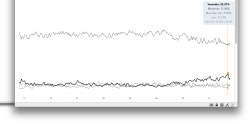Measures of Apple customer loyalty
Thank you. I found your references interesting. I'll be very curious to see how the new theme, and direction in general play out. I don't expect many hints in 10.11, but by 10.12 I think we'll begin to see whether Apple's new direction and software design appropriate.
-------------------
About loyalty: I'm relatively new to Apple (since 2010). As of now I have extreme loyalty. Despite my first iPhone and MacBook breaking down prematurely (though I did get replacements) I still bought a new phone and I got a Mac Mini for my mother.
iOS wise, I'm happy. iOS has been growing tremendously since Jobs' passing (not that he was a roadblock). I'm less happy with the Mac. OS X has changed so much and I would be fine with that (even the new UI) if I didn't feel the professionalism and functionality slowly diminishing. When I bought my first Mac it felt special. Little details in OS X and the simple yet functional apps. I've enjoyed its developments such as full screen, multiple display optimization, Mission Control, Mavericks under the hood updates and the UI refinement brought by Lion. But now things are less special. OS X has lost many of the little things I loved and if you look at the "updated" iWork and iLife apps even as far back as Mavericks they were loosing functionality. It seemed like every iLife update after iLife '11 has 3/5 stars and I know that I still have the old iMovie for certain projects. I LOVED Pages '09 and patiently waited 3 years only to be sucker punched. And they discontinued development for Aperture for that iPhoto knock off "Photos."
They improving in some ways with iCloud Drive and other improvements, but it seems like the more the tie the two OSes together the stronger iOS gets (good) and the weaker OS X gets (sad). I mean, I sit in front of my 2013 15" rMBP and see incurable hardware with sub-par, almost tablet-level apps. Also, I don't by that "third parties make the ecosystem." Yes, 3rd party apps comprise a huge part of my workflow, but the apps made by the manufacturer of the hardware and developer of the software should be stables of the system. Overall, the Mac is just shifting from a niche focus to the masses.
And all the while, Windows is making some great strides in terms of performance (W8 is very fluid) and feature set with Windows 10. I'm still loyal to OS X, but if Apple continues this "meh, it's good" trend and Microsoft continues it's decent development I don't know what I'll choose in 4 years.