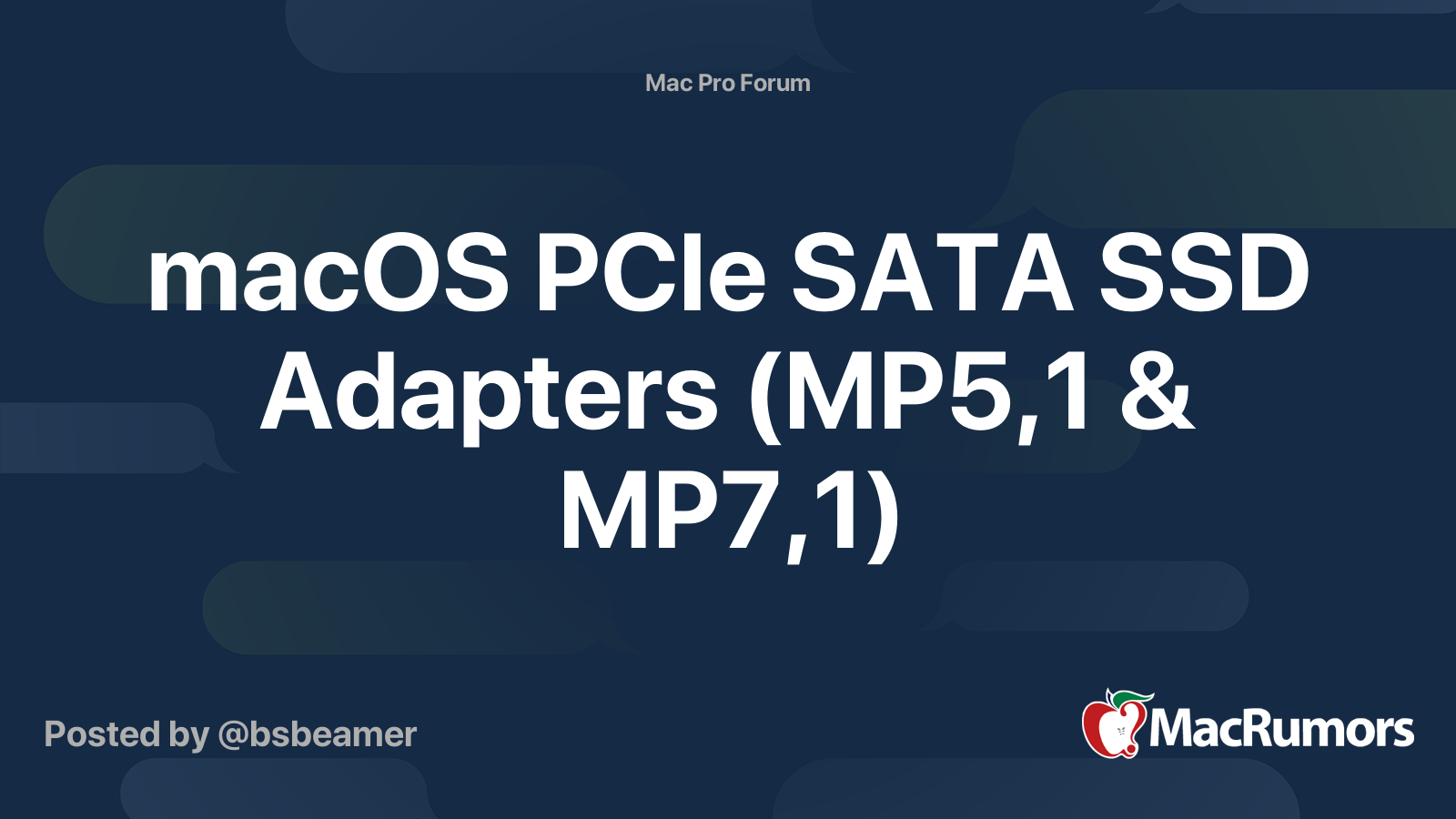Still haven't made a decision. I was considering moving to Windows as shaunp has done yet I know I'll face other matters which makes it a decision tough. I can't see myself leaving OS X - errr, macOS - not because I'm locked into an ecosystem as I work in multiple environments but it is still a superior OS for my needs (yet having used Big Sur for development, I'm not so certain if that will remain which is another matter altogether).
There's a lot of good advice here so I'll try not to be repetitive.
I too was in the same situation a few months ago. Started working for a company full-time and they had NO established platform for 4k video and graphics. They don't even have a site license for MS Office.
In the end, it came down to the same understanding you have posted above. Ecosystem. I work better, faster, smarter, and deal with less issues ... or when issues arise it's easier for me to handle them. I can copy a HEX value from my MBP and paste it into my MacPro, use AirDrop, sync ... everything, and so much more.
I've used the same systems mentioned here for decades, HP Z workstations being my favorite. But overall I had to decide which platform I preferred to use. The case can be made for PC or Mac and has been ad nauseam for decades (for me, since Panther) and depending on WHO is using WHAT each can look mighty convincing.
When I was in Broadcast the HP Z workstations clocked in at $121k each and they needed two (for the lifeboat) so of course they made the Mac look sickly.
When I was in the boutique post production business it was a small server room (closet) filled with MacPros and some aging Xserves running FCP7.
When I did a short stint in high end post it was large sever room running Avid ISIS (Nexis now) and two HP Z workstations in main suites and a few Mac Pros.
All this to say that price really is the last thing you should consider. That's NOT to say buy whatever or spend whatever, just that creatives need to think first about what tools they need and which tool is right for the job. If you need Nvidia then the Mac Pro may not be an option.
If you need more than 28cores (like the broadcast station) then no Mac Pro.
If you need to run FCPX then Mac it is.
If you need to run ProTools and MUST be able to open the case without unplugging ALL of your PCI cards then RackMacPro or PC it is.
Don't sweat components (unless you need them), fine tuning, future transitions to ARM, or anything like that. I remember the transition to Intel and how terrible everything ran for a few months. Tech is always moving and changing.
In the end, I like a lot of other creatives don't mind paying (or having someone else pay) for the ecosystem/functionality of the Mac. That $6000 (or $7800 in my case) is scary, but the work needs to justify the price.
If that's too steep then get the next best thing. If the next best thing is a PC then go for it. If it HAS to run MacOS then get the iMac until the MacPro ends up on sale/refurbished.
I could keep going, but I've said plenty.