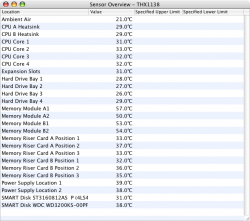Got a tip for us?
Let us know
Become a MacRumors Supporter for $50/year with no ads, ability to filter front page stories, and private forums.
ATI X1900XT - Who has installed the Artic Cooling Accelero X2?
- Thread starter NATO
- Start date
- Sort by reaction score
You are using an out of date browser. It may not display this or other websites correctly.
You should upgrade or use an alternative browser.
You should upgrade or use an alternative browser.
OK, thanks for the replies, the only reason why I mentioned the alcowipe is that I already have them.
David
David
orangezorki said:Sorry to resurrect this thread, but I'm in a similar position. Yesterday, I purchased the X1900xt as the upgrade pack and put it in my Mac Pro. As a shop nearby had the X2 in stock, for not that much money, I decided to get it 'just in case'. Well, it is a bit annoying, and is definitely the loudest fan in the case even when idle, so I'll probably give it a shot. However, I'd only say that I am average in my knowledge of these things. For example, I have built a PC myself, but it took a while and was not that easy. I have a few questions that I'd really like to know before I attempt it:
1. Where do I put the card while I'm doing it? I've heard that the outside of the anti-static bags can be very bad. What about a bare wooden table-top?
2. What's best to clean off the old thermal paste, and how fastidious do I have to be. Would a medical-type isopropyl alcowipe be suitable?
3. When I installed the x1900 the first time, it works fine and clicked into place, but I can't quite get the hole on the bracket to line up with the hole for the lower spring loaded screw on the retainer. Should I worry about this?
Thanks for any help,
David
Alcowipe would be fine. Just as it leaves behind no residue which interferes with heat conduction - I don't believe there's anything in those wipes to do that. Be as fastidious as possible.
The most important thing if you're doing this for the first time and if you have a propensity for wearing man-made fibres is to earth yourself. I use a table but then I know what I'm doing...
... sez the guy who killed a mobo by zapping it :S
Thanks - I forgot to ask, where do I place the memory thermal pads - all the reviews of the Accelero say that the instructions are good, but they don't actually mention this - Do I put them on the memory chips first, or do I have to try and eyeball their final location on the X2's heatsink?
David
David
orangezorki said:Thanks - I forgot to ask, where do I place the memory thermal pads - all the reviews of the Accelero say that the instructions are good, but they don't actually mention this - Do I put them on the memory chips first, or do I have to try and eyeball their final location on the X2's heatsink?
David
The key thing (obviously) is to ensure full contact. After which it doesn't matter which. I'd dry-fit first and check if you can.
Don't know about the exact design of the Accelero but some coolers I've fitted had warped in transit and they weren't contacting memory chips.
OK, I did it, but it wasn't the most enjoyable experience ever, it actually caused physical pain. I laid the Mac Pro on the floor, and extracted the card. Because of static, I had taken my shoes and socks off. Half way through I managed to kick the corner of the door opening and gash my big toe. I needed to stop for 15 minutes while the bleeding stopped
Anyhow, it was also tricky because the thermal pads for the memory are very sticky on one side, and there is thermal paste already on the cooler for the GPU. All I could really do is eyeball the chip locations and hope for the best.
All is up and running again, and seems to be OK. It definitely is quieter, but of course that makes the other fans seem louder
I've tried Quake 4 demo, and it seems to be ok. Some stuttering, but I'm pretty sure that that is screen tearing and nothing else. The VRAM check in Techtool passes fine, FWIW. Is there anything else I can use to check, or would you accept that as everything being OK?
Thanks,
David
Anyhow, it was also tricky because the thermal pads for the memory are very sticky on one side, and there is thermal paste already on the cooler for the GPU. All I could really do is eyeball the chip locations and hope for the best.
All is up and running again, and seems to be OK. It definitely is quieter, but of course that makes the other fans seem louder
I've tried Quake 4 demo, and it seems to be ok. Some stuttering, but I'm pretty sure that that is screen tearing and nothing else. The VRAM check in Techtool passes fine, FWIW. Is there anything else I can use to check, or would you accept that as everything being OK?
Thanks,
David
Dude... sorry you fragged your toe.
It's easiest if you put the sticky pads on the RAM chips first. Yes, the pads aren't a perfect fit. The chips are rectangular and the pads are square. I wouldn't worry about it, because the actual silicon is smaller than the chips themselves, so a mm here or there won't matter. As long as most of the surface is covered by the pad, so it can wick away the heat, you're fine.
It's easiest if you put the sticky pads on the RAM chips first. Yes, the pads aren't a perfect fit. The chips are rectangular and the pads are square. I wouldn't worry about it, because the actual silicon is smaller than the chips themselves, so a mm here or there won't matter. As long as most of the surface is covered by the pad, so it can wick away the heat, you're fine.
Thanks for the reply. Can I just check that this sounds OK: Quake4, 1920x1200, everything on high, vSync on (though there still is a fair bit of screen clipping), I'm getting fps up to 60, but usually in the 30s, sometimes dipping into the mid 20s, but that's rare - does that sound OK? Because there aren't any temperature or stability test programs for OSX that I can find.
David
David
Hard to compare fps without knowing what scene it was on. You can run the standard timedemo by typing CTRL-OPT-~, then at the command line, type "playnettimedemo id_demo001".
You can compare to the fps scores posted on xlr8yourmac.com's news page last week.
You can compare to the fps scores posted on xlr8yourmac.com's news page last week.
Nuts, looks like the timedemo is only available in the full version - I'm being cheapo and using the demo. Still, thanks for putting me on to those figures on xlr8yourmac.com - looks like I'm in the suitable region for fps.
David
David
Hey all, I just put an X2 on to my X1900 and I'm quite satisfied with it. I regret to say that I broke the PCI-E tab which locks the card onto the PCI-E slot on the motherboard off though while taking it out so I'm pretty bummed about that. Does anyone have any recommendations on what to use to bond/glue/cement it back on?
Also, is there an app out there to check what temp the X1900 is idling at? I have Hardware Monitor but it doesn't seem to show up on there.
Also, is there an app out there to check what temp the X1900 is idling at? I have Hardware Monitor but it doesn't seem to show up on there.
Hey all, I just put an X2 on to my X1900 and I'm quite satisfied with it. I regret to say that I broke the PCI-E tab which locks the card onto the PCI-E slot on the motherboard off though while taking it out so I'm pretty bummed about that. Does anyone have any recommendations on what to use to bond/glue/cement it back on?
Also, is there an app out there to check what temp the X1900 is idling at? I have Hardware Monitor but it doesn't seem to show up on there.
You can't glue back the PCI tab because it suppose to be bendable. You push it back to remove the Graphic Card and it lock in place. So even if you glue it back, when inserting the Graphic Card onto the PCI slot it will broke again. I'm sure it work fine without it, but just won't be tight and secure before.
Best way to check temp is boot into Bootcamp if you can and check it with ATI Catalyst Driver. Mine install great because I take great care and put a lot of time into it, but I was also a little bum out myself too as well because I forgot to wipe off the liquid cleaning it on step 2 of Artic Clean. Temp seam fine but would get better temp and result if I wipe it clean.
I installed one last night. It's so quiet I thought I'd broken it when I turned it on! Installation was pretty easy, just lining up the pads for the RAM chips was a bit fiddly, some etched marks on the metal would have helped.
What's a normal core temperature, I had about 65C after playing HL2 for about 30 mins?
FWIW I used TIM-clean to clear off the old paste, you can pick up a bottle in Maplins in the UK.
What's a normal core temperature, I had about 65C after playing HL2 for about 30 mins?
FWIW I used TIM-clean to clear off the old paste, you can pick up a bottle in Maplins in the UK.
Well, a good month on from the most incompetent installation of the X2 ever - not sure if I mentioned it but I actually managed to cause actual bodily harm to myself by kicking the corner of the case with my bare foot - and it's still working fine! I'm now really happy with the whole setup.
Only one thing, though, the drive right above it (in bay 4), seems to run a bit hot - only like up to 50 degC though - should I worry?
David
Only one thing, though, the drive right above it (in bay 4), seems to run a bit hot - only like up to 50 degC though - should I worry?
David
After installing the X2 onto my X1900, the loudest components are now my Western Digital WD3200KS Caviar SE16 320GB SATA II Hard Drive and the 160GB Seagate drive that came with my Mac Pro. The WD is in Bay 1 and the Seagate Bay 2.
I decided to see just how quiet my system is without the hard drives running so I booted up without them being plugged into the drive bays and only then was the system "whisper quiet".
Here's a screenshot of the temperatures I'm getting with Hardware Monitor (http://www.bresink.com/osx/HardwareMonitor.html). My Mac Pro is running in my garage.
To those of you running Hardware Monitor, are my temps in the same ballpark as yours? I wish the memory wasn't running so hot! Especially Module A1.
I decided to see just how quiet my system is without the hard drives running so I booted up without them being plugged into the drive bays and only then was the system "whisper quiet".
Here's a screenshot of the temperatures I'm getting with Hardware Monitor (http://www.bresink.com/osx/HardwareMonitor.html). My Mac Pro is running in my garage.
To those of you running Hardware Monitor, are my temps in the same ballpark as yours? I wish the memory wasn't running so hot! Especially Module A1.
Attachments
I installed one last night. It's so quiet I thought I'd broken it when I turned it on! Installation was pretty easy, just lining up the pads for the RAM chips was a bit fiddly, some etched marks on the metal would have helped.
What's a normal core temperature, I had about 65C after playing HL2 for about 30 mins?
FWIW I used TIM-clean to clear off the old paste, you can pick up a bottle in Maplins in the UK.
I overclock mine after installing Accerelo X2. I play many 3D Games for many hours and highest temp I got was 62C, so I was amazed by it! So 65C is a little high if you didn't overclock but seam like a normal temp.
To those of you with the X1900XT and stock cooler, what is your idle temperature in the ATI Catalyst Control panel?
Also, to the ones who have switched over to the X2, what is your idle temperature in the ATI Catalyst Control panel?
I have the X2 on and I'm idling at 42c through Catalyst.
Also, to the ones who have switched over to the X2, what is your idle temperature in the ATI Catalyst Control panel?
I have the X2 on and I'm idling at 42c through Catalyst.
After installing the X2 onto my X1900, the loudest components are now my Western Digital WD3200KS Caviar SE16 320GB SATA II Hard Drive and the 160GB Seagate drive that came with my Mac Pro. The WD is in Bay 1 and the Seagate Bay 2.
I decided to see just how quiet my system is without the hard drives running so I booted up without them being plugged into the drive bays and only then was the system "whisper quiet".
Here's a screenshot of the temperatures I'm getting with Hardware Monitor (http://www.bresink.com/osx/HardwareMonitor.html). My Mac Pro is running in my garage.
To those of you running Hardware Monitor, are my temps in the same ballpark as yours? I wish the memory wasn't running so hot! Especially Module A1.
lol mine is a lot hotter...

although im pushing all 4 cores to the max right now (folding @home)
Register on MacRumors! This sidebar will go away, and you'll see fewer ads.