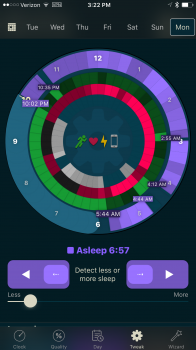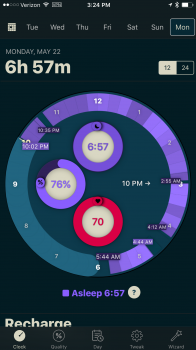Hi,
I tested all three sleeping apps. There aren't that many reviews comparing them so I tried and reviewed them myself.
https://honglong1976.wordpress.com/2017/04/18/autosleep-vs-sleep-watch-vs-sleep-tracker-mini-review/
Until Apple native supports sleep, we will have to use an app. The best one from my testing is Sleep Watch.
I tested all three sleeping apps. There aren't that many reviews comparing them so I tried and reviewed them myself.
https://honglong1976.wordpress.com/2017/04/18/autosleep-vs-sleep-watch-vs-sleep-tracker-mini-review/
Until Apple native supports sleep, we will have to use an app. The best one from my testing is Sleep Watch.


![IMG_1198[1].PNG IMG_1198[1].PNG](https://forums.macrumors.com/data/attachments/612/612017-4afa17d511a6c9f94158d5ba6c934476.jpg)