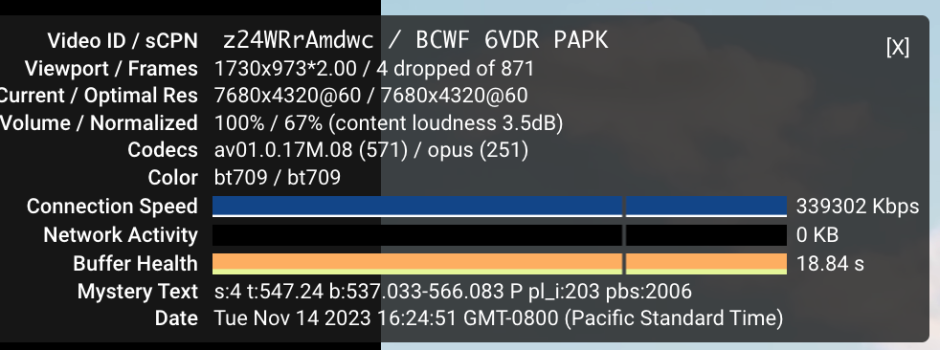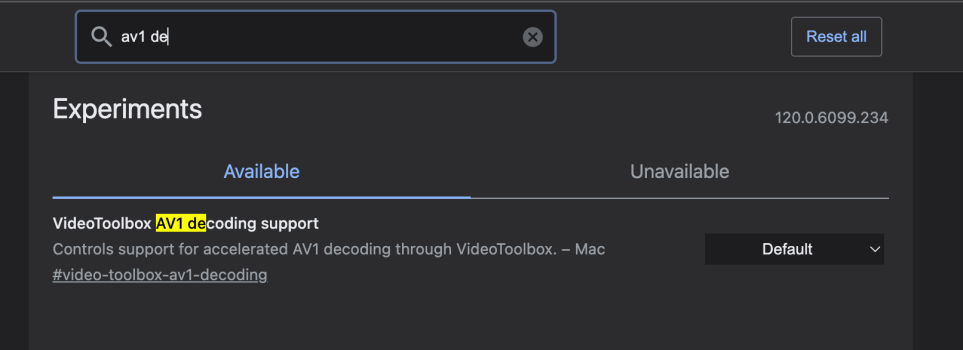For Youtube 8K videos encoded with AV1, on my MBP 16 with M1 Pro, the playback is very smooth, but CPU usage is very high. Whole system power usage reached about 35w to 40w. This is an example:
The `Stats for nerd` overlay on the video. Only 4 dropped frames for me.

The 8K playback is only available on Google Chrome and Firefox. On Safari, the best option is 4K. I'm on Ventura 13.6.2 with Safari 17.1.
Google Chrome gives hardware acceleration information in the chrome://gpu page. For M1 Pro, here is what I got.

If you have a M3 MBP, do you mind to try the video out and check your system CPU usage? I'm curious how effective the AV1 hardware acceleration is.
The `Stats for nerd` overlay on the video. Only 4 dropped frames for me.
The 8K playback is only available on Google Chrome and Firefox. On Safari, the best option is 4K. I'm on Ventura 13.6.2 with Safari 17.1.
Google Chrome gives hardware acceleration information in the chrome://gpu page. For M1 Pro, here is what I got.
If you have a M3 MBP, do you mind to try the video out and check your system CPU usage? I'm curious how effective the AV1 hardware acceleration is.