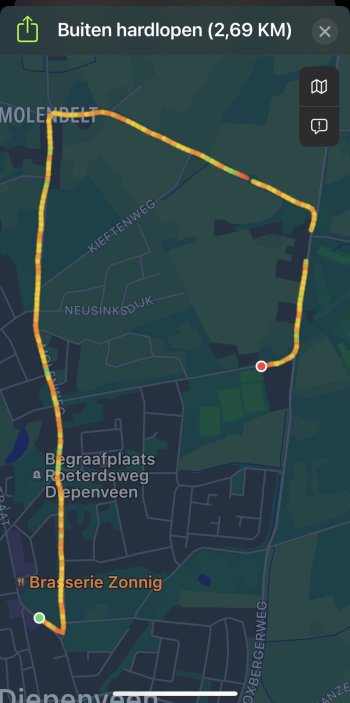Hi,
when I have finished a running work-out the distance is not correct. for example, when I have run 3,59km the AWU says that I have run 2,59 km. I’ve tried to run several distances on several location but there is still a difference from at least 400 meters. This only happens when I do a running work-out. When I walk or take a ride then distance is correct.
Tried everything apple saiy to solve this bunt nothing works. Any suggestions?
when I have finished a running work-out the distance is not correct. for example, when I have run 3,59km the AWU says that I have run 2,59 km. I’ve tried to run several distances on several location but there is still a difference from at least 400 meters. This only happens when I do a running work-out. When I walk or take a ride then distance is correct.
Tried everything apple saiy to solve this bunt nothing works. Any suggestions?