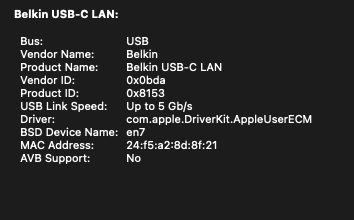Wow, I am in Switzerland (south pole I suppose) and I was able to order from their site 😂I am in europe.
I see no 5gb usb-c to ethernet adapters at all, after doing a search on amazon.de
Got a tip for us?
Let us know
Become a MacRumors Supporter for $50/year with no ads, ability to filter front page stories, and private forums.
AX88179A USB-C to Ethernet packet loss
- Thread starter Papaj2137
- Start date
- Sort by reaction score