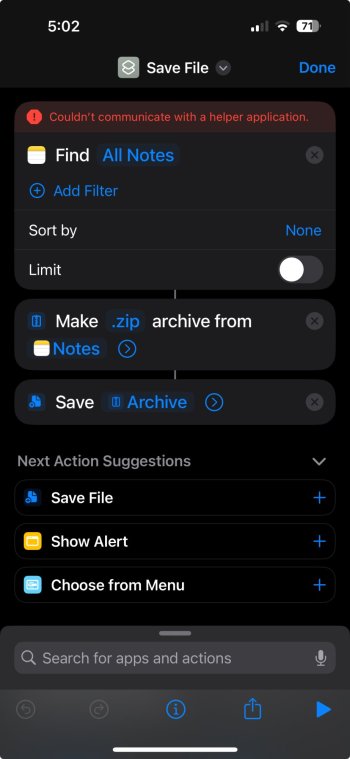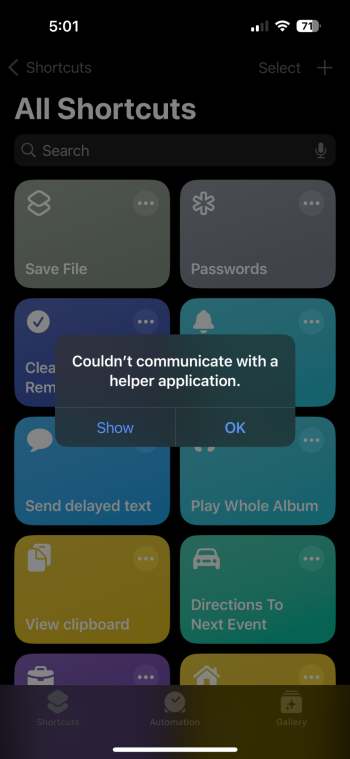What was the success ratio of the files you saved?
How do you open them up? Using Safari browser Etc?
E.g. The Notes exporter app said it failed on 3 Notes, out of 150 notes
Hi,
I have 98 notes and they are all exported, every time I run the script.
Only a few of them have some images, maximum 2 each.
I do not have weird attachments.
What is going on with those 3 notes? Is there something in common that might make the export fail?