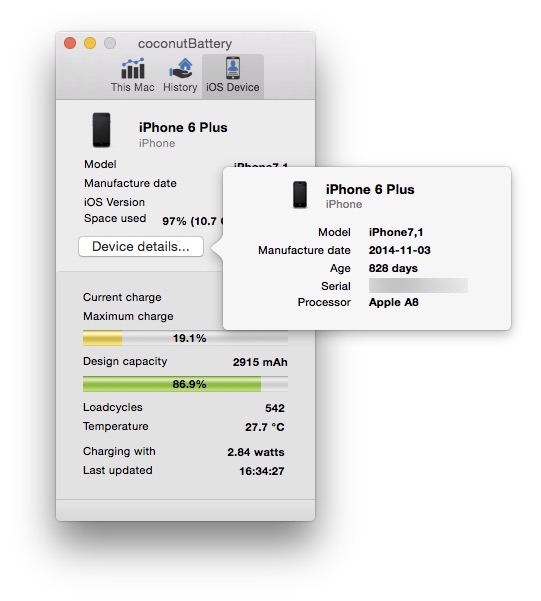Hello everyone.
Starting from iOS 10.2.1 beta 2, I notice a significantly reduced battery life. From others posts, I think this may be a software issue. Future updates could solve the problem.
Then I check the Coconut Battery. It shows I have a battery with 351 charge cycles. Maximum capacity (Design capacity times the percentage number shown in the bar right below "design capacity") fluctuates from 41% in low battery, to 79% when in full charge.
I now suspect my battery needs service but not entirely sure. However, I also see many posts from various forum members saying they have bad battery life.
While seeking for battery diagnostics, I wonder how many people noticing significantly worse battery life after upgrading to iOS 10.2.1? I remember in iOS 10.1.1 battery life was not that bad.
Starting from iOS 10.2.1 beta 2, I notice a significantly reduced battery life. From others posts, I think this may be a software issue. Future updates could solve the problem.
Then I check the Coconut Battery. It shows I have a battery with 351 charge cycles. Maximum capacity (Design capacity times the percentage number shown in the bar right below "design capacity") fluctuates from 41% in low battery, to 79% when in full charge.
I now suspect my battery needs service but not entirely sure. However, I also see many posts from various forum members saying they have bad battery life.
While seeking for battery diagnostics, I wonder how many people noticing significantly worse battery life after upgrading to iOS 10.2.1? I remember in iOS 10.1.1 battery life was not that bad.