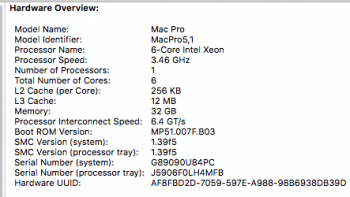Hm. You know I’m not planning on upgrading to Mohave any time soon, right? I upgraded the CPU to 5,1 a few years ago and updated the firmware then. This still applies?
I was planning on just going all internal SSD in the bays. But the last minute I was convinced that going the PCIe Route was vastly faster. I still have those SSD for the bays . . . I had no idea it would be such a challenge beyond what I was already considering.
You can still use High Sierra, but you need the Mojave firmware update to boot from a NVMe blade, so the Mojave firmware upgrade requirements need to be followed.
That's the motive that I told you to read both threads first posts.