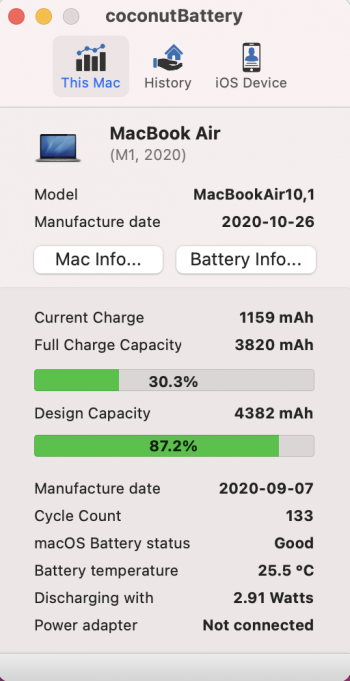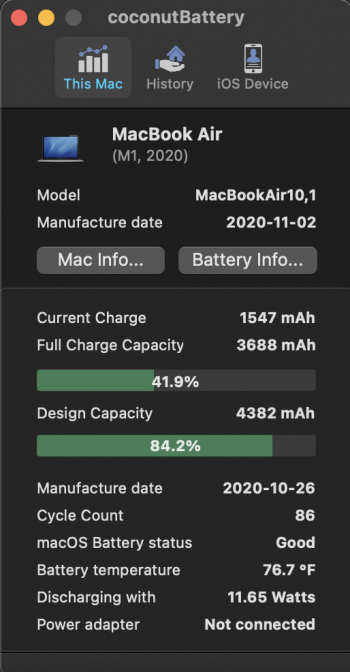Got a tip for us?
Let us know
Become a MacRumors Supporter for $50/year with no ads, ability to filter front page stories, and private forums.
Battery 88% MacBook Air M1 2020 16GB
- Thread starter chelsel
- Start date
- Sort by reaction score
You are using an out of date browser. It may not display this or other websites correctly.
You should upgrade or use an alternative browser.
You should upgrade or use an alternative browser.
I think the wrong assumption is "battery cycles = measure of battery health". You can have 0 cycles and less than 80% health if you have kept you mac plugged in all the time for several years...
Cycling is not the only and not even the main cause for battery degradation. Very high/low voltage and heat are 2 very important factors. MacOS recently started reducing voltage regularly while plugged i, but still it stays relatively high (generally closer to 100% than to 80%).
Cycling is not the only and not even the main cause for battery degradation. Very high/low voltage and heat are 2 very important factors. MacOS recently started reducing voltage regularly while plugged i, but still it stays relatively high (generally closer to 100% than to 80%).
I usually charge to about 90% then unplug and use until it gets to about 10/15%.
Don't have it plugged in all the time and keep the charge between 20(30)% and 80%.

8 months MBP M1 here (from Jan 2021) - constantly plugged when on, disabled Battery optimization, installed AlDente charge limiter (freeware) that limits the charge to 60%. Battery health (according to Apple) is at 100%...View attachment 1823043
Battery health dropped by ~9% on my 6 month old M1 MBA.
Never used on charger. Almost never charged above 80%.
I suspect that either your battery got somehow misscalibrated or could have been impacted by depletion to 0% or excessive heat (internal or external). If none of this is the case - I would really love to learn if you find the culprit.
calibration is an issue. i did this 2 todays ago and the capacity goes down from 91% to 88%.
when i got the macbook in january i was starting with 102% and lost continiously capacity. I don't use altente only the optizimed loading option, which in my opinion is the main issue for loosing design capacity. the battery gets always uncharged to arround 90-95% on power cable and then i will be fully loaded. I'm not sure if this should bei the algorithm of optimized loading. there might be somthing wrong with this option on macbooks m1
Optimized charging = optimized financing of Apple's battery replacements.
To date no one figured out how this system "learns" despite being there for years and there are no 2 users with the same pattern.
If Apple really wants you to prolong Mac's battery life - they will code-in the script similar to AlDente and cut your overcharge without any "learning". What a nonsense...
Do you have also bad battery life?Similar situation here.
My M1 MacBook Air's battery health is down to 87.8% (MacOS number 91%) after 66 cycles. Bought it this Jan.
And I'd have it checked at genius bar. They did the Apple Diagnostic and returned all green, but the genius admitted that was unusual and agreed to had the battery replaced, free of charge. Hope it'll help.
If you want to compare mine with yours, that's my design capacity.This seems like a huge decrease in battery health. Cycle count is 39.
Coconut battery report below:
View attachment 1777740
Computer has been in daily use for six months and is usually always plugged in.
Attachments
never read the battery health when the computer is warm/hot, and based on your read, it was done so, the battery is over 91FThis seems like a huge decrease in battery health. Cycle count is 39.
Coconut battery report below:
View attachment 1777740
Computer has been in daily use for six months and is usually always plugged in.
For me after 120 cycles i get 92% when its warm, and around 97% when its cold
OP here. Here's the latest reading... temp is 74F, coconutBattery is reporting 84.2%. Coming up on owning this for a year so I may visit Apple Genius bar for a potential battery replacement. Apples own Battery Health reports 89%.never read the battery health when the computer is warm/hot, and based on your read, it was done so, the battery is over 91F
For me after 120 cycles i get 92% when its warm, and around 97% when its cold
Attachments
you may try to visit apple genius bar...they will read only their own report...but if its under 90% you should get a battery replacementOP here. Here's the latest reading... temp is 74F, coconutBattery is reporting 84.2%. Coming up on owning this for a year so I may visit Apple Genius bar for a potential battery replacement. Apples own Battery Health reports 89%.
I think Apple will only do something when their number is 80% or below (not 90%).you may try to visit apple genius bar...they will read only their own report...but if its under 90% you should get a battery replacement
The Apple number is calculated in some way that avoids the fluctuations (up and down) shown by the
ioreg value used by Coconut and the other third party apps.
Register on MacRumors! This sidebar will go away, and you'll see fewer ads.