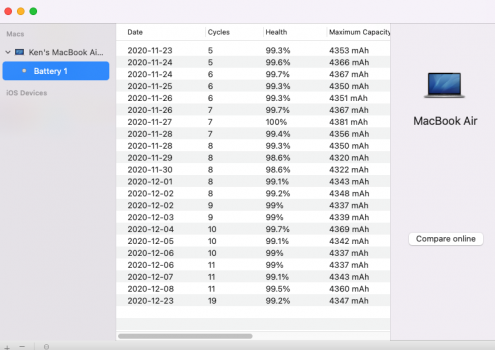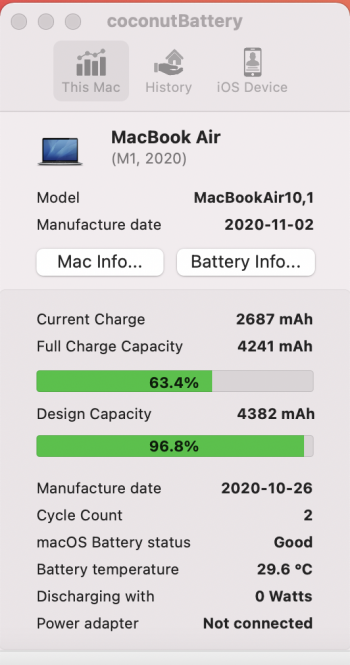Received my base MacBook Air M1 two weeks ago. Installed coconut battery on the first day with the attached daily results. The "battery health" indicator in the system preferences shows a maximum capacity of 100%.
- Any other users (both Air and Pro) experiencing a discrepancy between third party indicator and the built in system one?
- Is there a reason to worry that the battery appears to be anywhere between 95 and 100? (battery health is expected to be 100 on arrival and slowly degrade
- Any other thoughts are appreciated...

- Any other users (both Air and Pro) experiencing a discrepancy between third party indicator and the built in system one?
- Is there a reason to worry that the battery appears to be anywhere between 95 and 100? (battery health is expected to be 100 on arrival and slowly degrade
- Any other thoughts are appreciated...