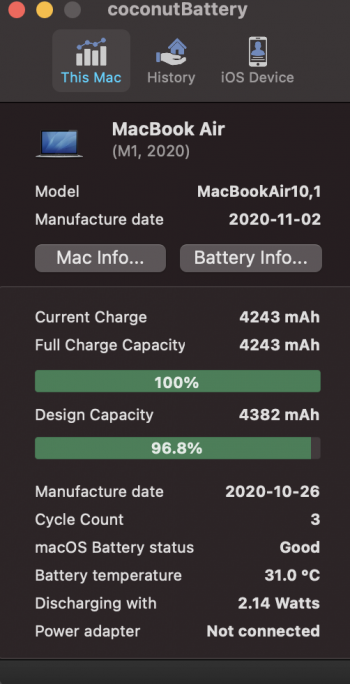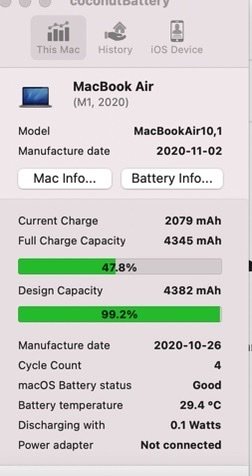Run the Apple Diagnostics test. If it doesn't flag your battery, I would stop worrying over Coconut Battery results.i coudlnt find battery management .Did they remove it?https://www.macrumors.com/2020/11/18/battery-health-management-apple-silicon-macs/
Use Apple Diagnostics to test your Mac - Apple Support
Apple Diagnostics, formerly known as Apple Hardware Test, can check your Mac for hardware issues.