A hard restart as mentioned refers to a process whereby you force reboot the device. Typically not needed as a regular reboot accomplishes the same thing. Some folks just think it does more. Its really meant for times when a device is locked up and you cant reboot normally (like pulling the plug on a computer). Below is more info. See the last of the document and follow that link for the "hard reset" process. As for your issue most times iCloud syncing, indexing, mail hanging, etc causes drain especially after an update. I would close all apps (swipe up partial way and when open apps appear slide them away one by one) and reboot afterwards and see if that helps.no, I didn't try to hard reset the phone, but I did a soft reset, which should potentially restart all the processes. Hard reset is a real pain, it takes a long time to set up everything back as I lime. Also all the MFA devices will be lost, which is a separate issue.
I checked the Analytic Data, and there is a lot of logs. Not sure which should be checked though.
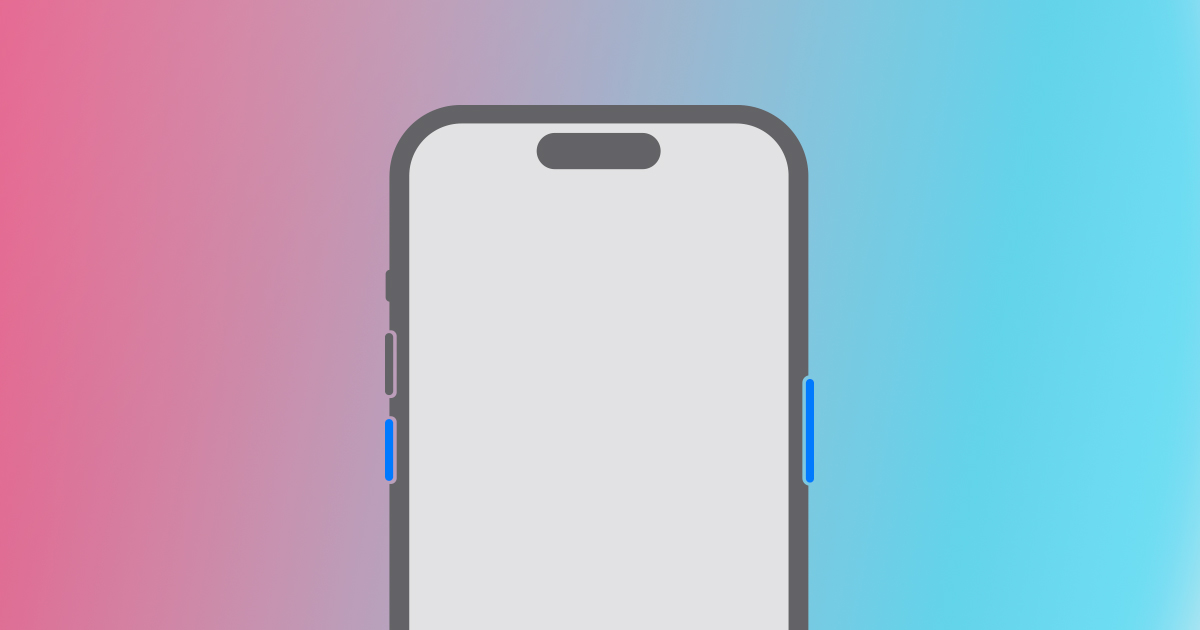
Restart your iPhone - Apple Support
Learn how to turn your iPhone off, then back on.



